Quizzes
All questions created in the Odoo E-Learning module for various courses will be shown in the “Quizzes” platform of the “Reporting” menu. The dashboard list contains Quizzes information on the basis of “Question Name,” “Content,” “Attempts Count,” “Attempt Avg,” and “Done Count,” as you can see from the screenshot below.
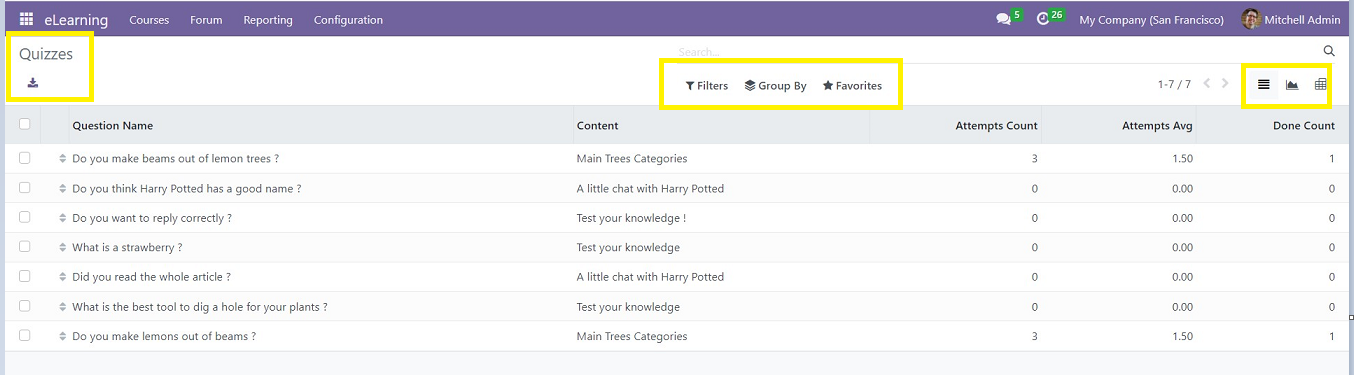
You can change this List view into Graphical and Pivot views by clicking on the appropriate icons provided in the right corner of the page. You can check the Graphical representation of the Quizzes from the screenshot below.
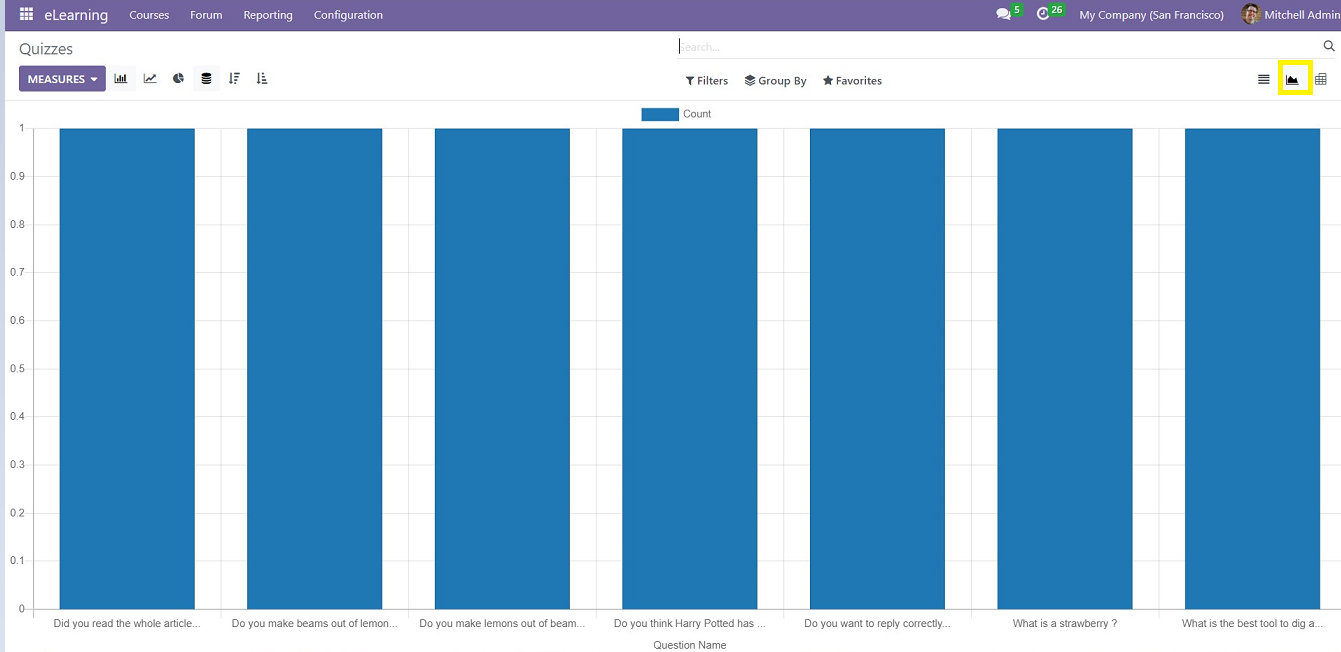
Odoo provides “Filter,” “Group By,” and Add to “Favorites” facilities in this report also. but there are no specific filter options available, so users can create custom filters as per their requirement using the “Add Custom Filter” and “Add Custom Group” options, as you can see from the screenshot below.
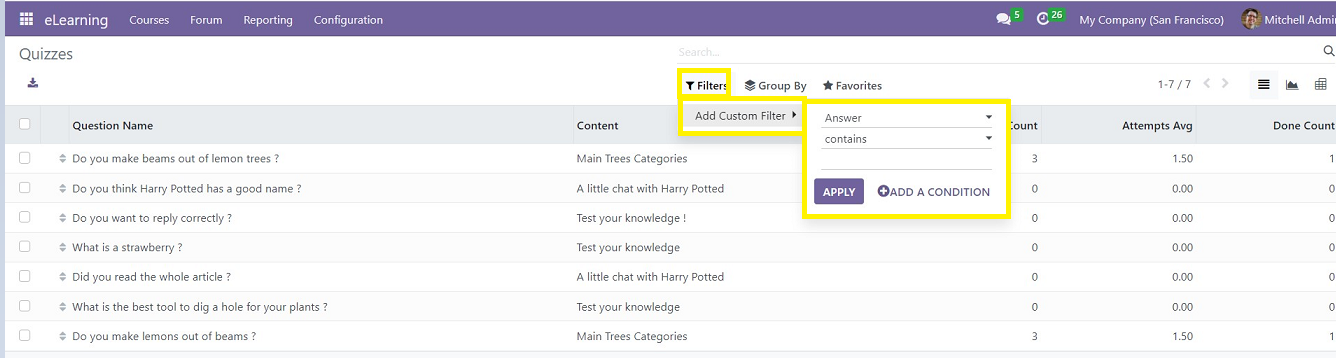
These are the menu items available in the Reporting menu of the Odoo 16 e-Learning Module.