How to Start Meetings in Discuss Module
Using the Discuss Module, you can conduct meetings and include other members in it. In the
Discussion Module, you have the option to Start a Meeting as marked below. By
selecting that option, a pop-up window gets opened to give the name of the person whom you
have to invite to that newly created meeting.
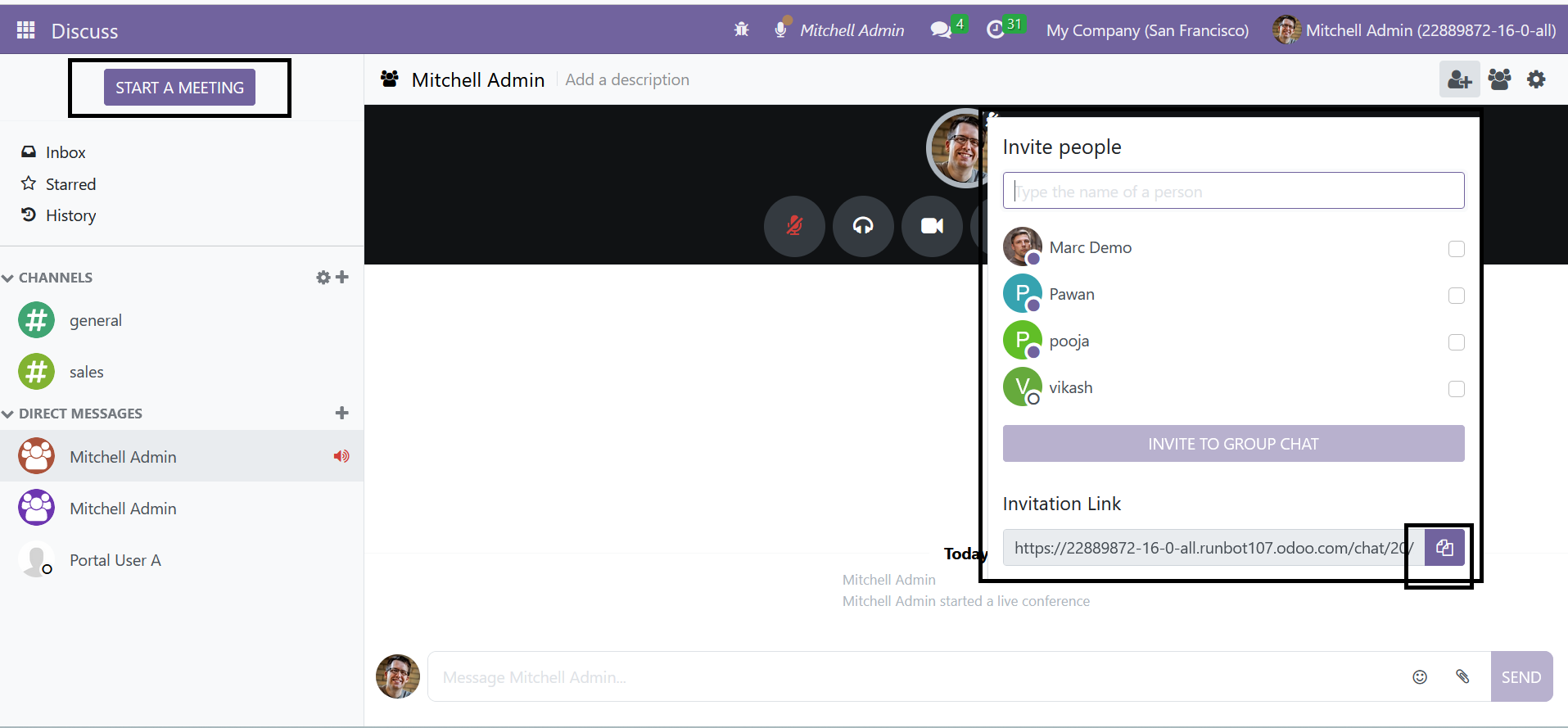
When you complete adding people in this field, click on theInvite to group chat
option. In order to include the members in the meeting, you can even provide a link to those
people. You are provided with a new feature to copy the meeting URL Link as well.
These are the features given in the Discuss Module that help you to connect with others in
the group to make the tasks easier in Odoo 16.