Visitors
You will be able to get the details of your website visitors in the Visitors menu in the Website module. The platform will show the visitor’s name, if their contact details are saved in your system, last connection time, number of visits, last visited page, number of pages visited, number of leads/opportunities created from this visitor, and chat options.
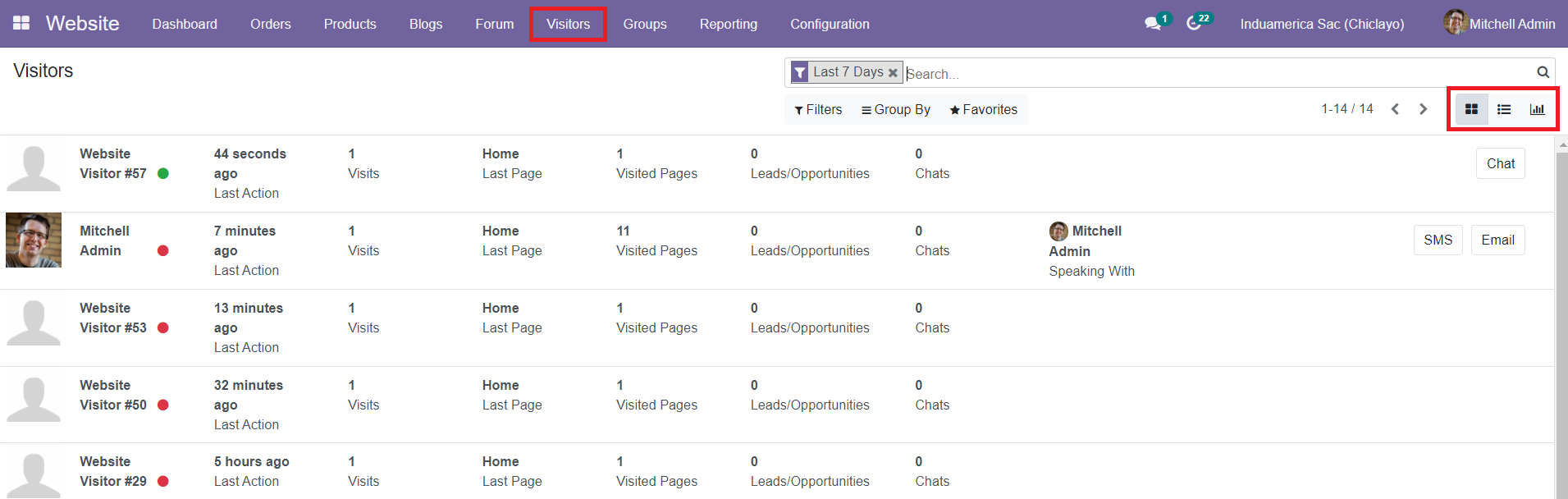
You can change the Kanban view of the platform into List view and Graphical view as per your requirement. Odoo will enable you to use the Filters and Group By option to categorize and sort the visitors of your website.
If the contact details of the visitor are saved in your system, you will get the option to contact them via SMS and Email as shown below.

Page Views
The Page View under the Visitors menu will show the record of page views of your website. As you can see in the image below, you will get the details of Visitors, Page, URL, Product, and Visit Date on this platform.
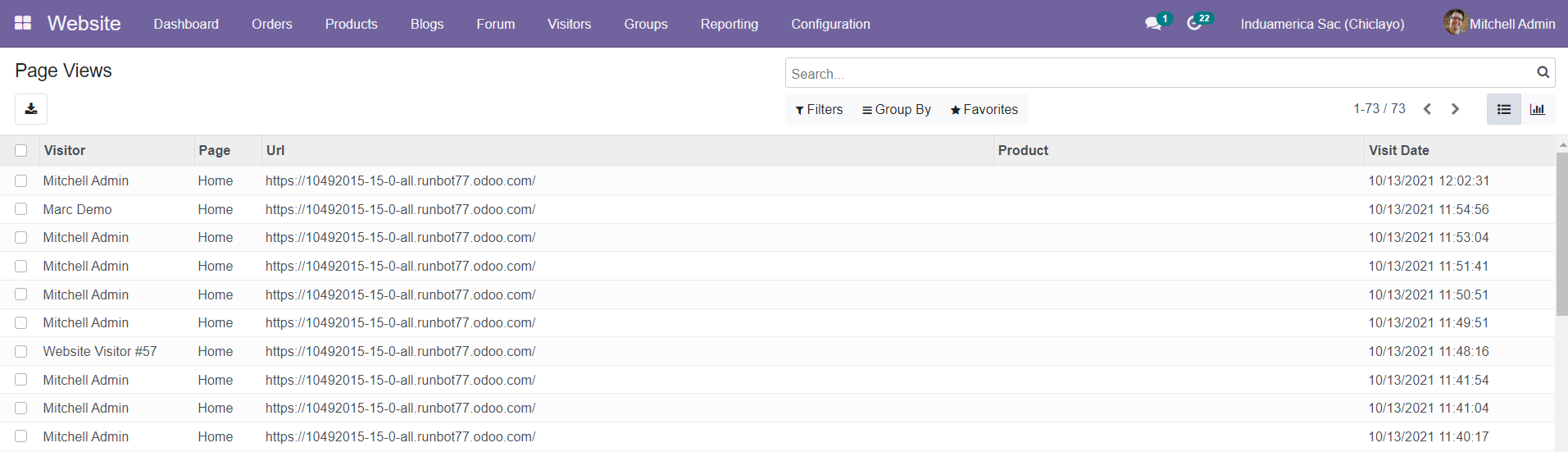
Apart from the List view, you can also use the Graphical view in this window.