Dashboard
When you enter the module, you will land on the main dashboard of the Website module that will display the Analytics of the sales activities done on the Website on a weekly, monthly, and yearly basis.
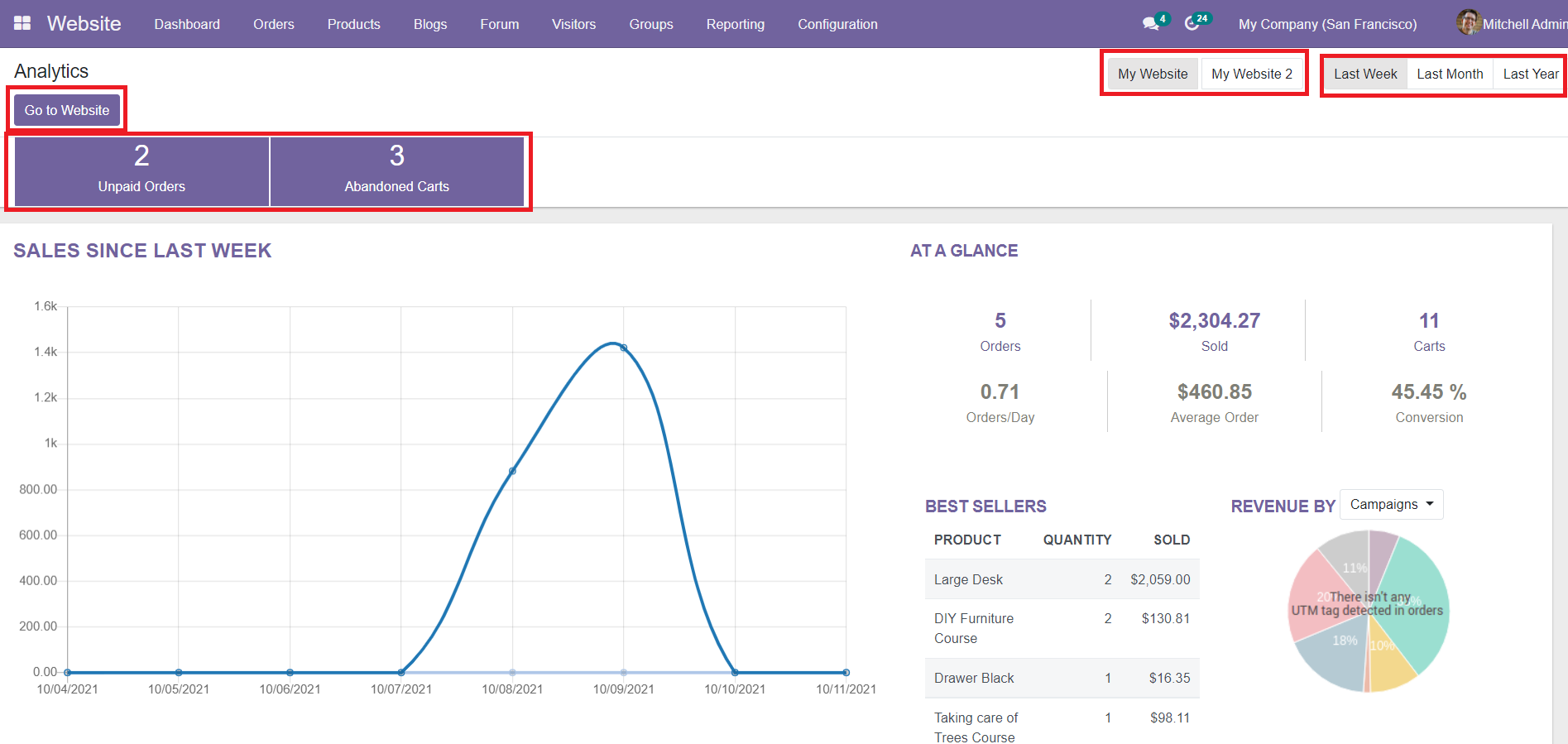
You can view the report of the online sale on this platform. The at a Glance field will show the Orders, Send, Carts, Order/Day, Average Order, and Conversion record. You will also be able to see the list of best sellers on this window. On the top right side of the window, you can see the names of different websites created in this module. You can change the website to get the analytics of sales done on the respective website.
Clicking on the Unpaid Orders will show the details of unpaid orders. These are the orders with incomplete payment. They will be converted into confirmed orders only after you get paid. The list will show the Number, Order Date, Website, Customer, Salesperson, Next Activity, Company, Total, and Invoice Status.
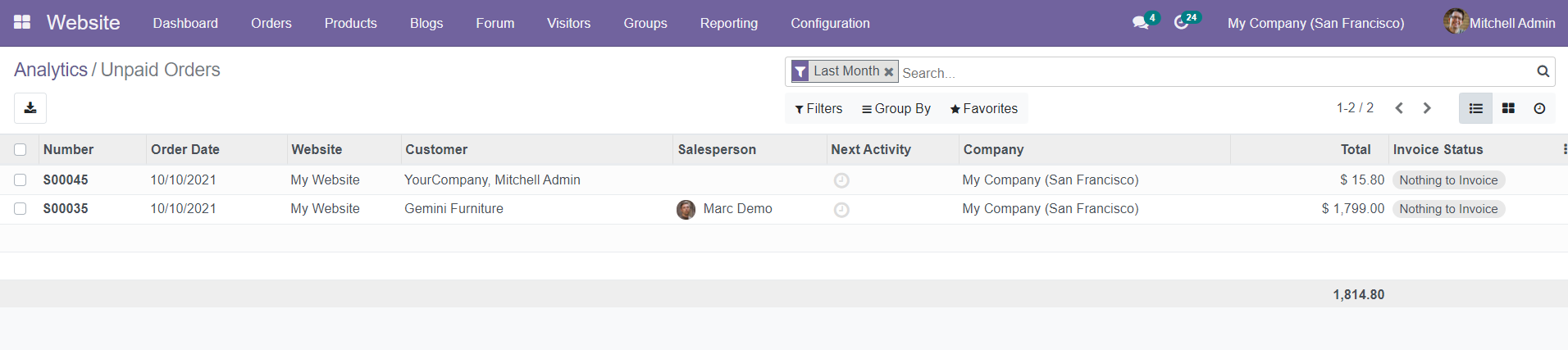
You can select the corresponding unpaid order from the list to confirm the sales order when you get paid for the unpaid order.
The Abandoned Carts option on the home dashboard will help you to get the details of the orders abandoned in the cart. All incomplete orders from customers will be added to the Abundant Cart. If you added some products to your cart and you couldn’t complete the order within the given time period, the order will be automatically added to the abandoned cart. It is helpful for the company to manage incomplete orders on a single platform.
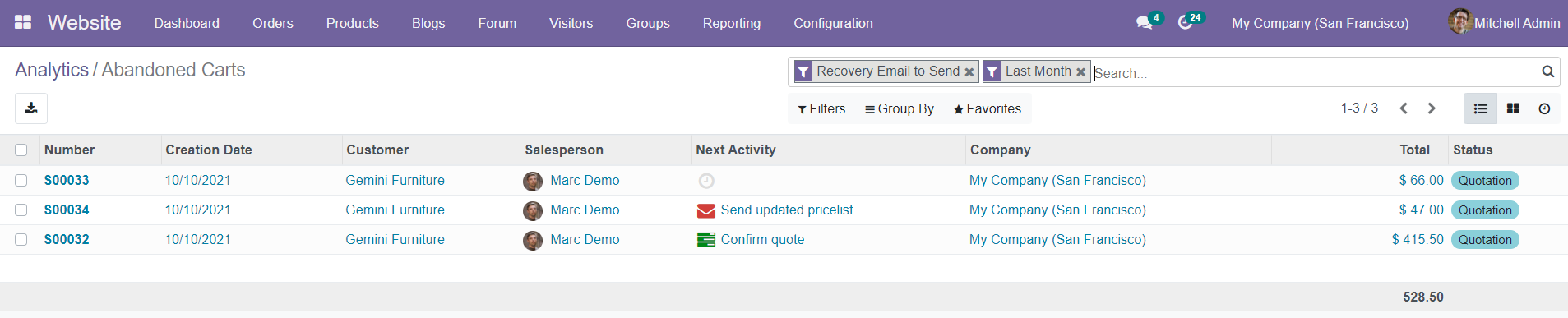
By selecting the respective order, you can recover the order by sending mail and make it as a quotation again.
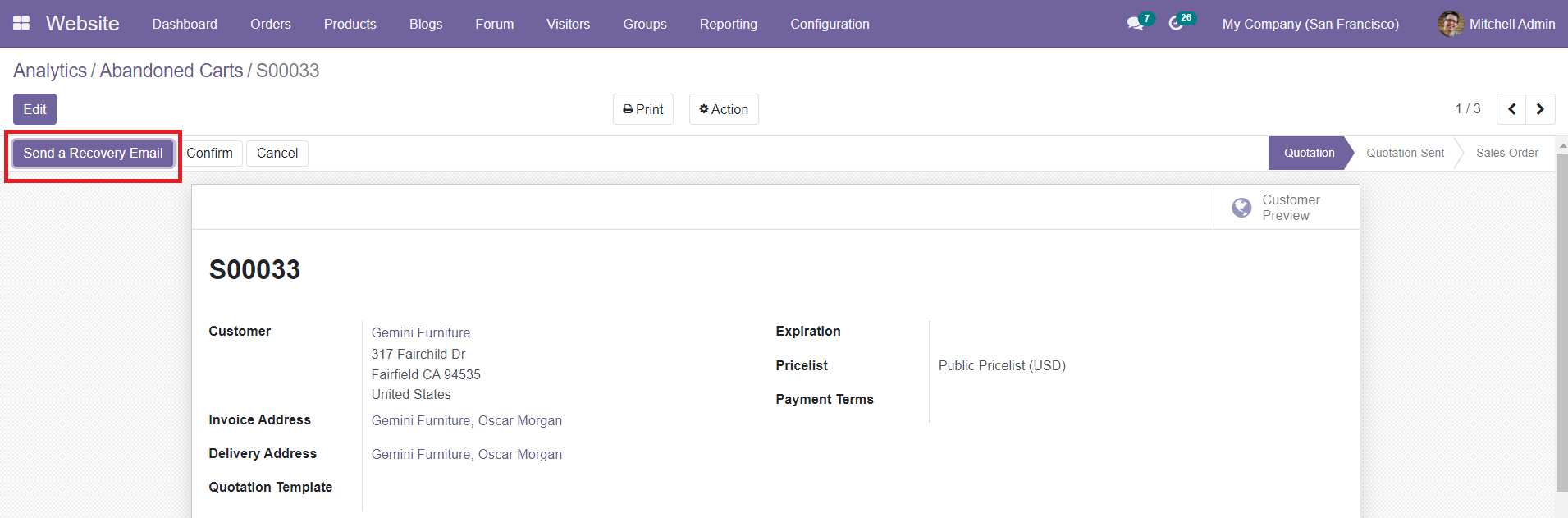
As you can see in the image, you will get the ‘Send a Recovery Email’ option on each abandoned order. Click this option to send recovery mail to the respective customer.
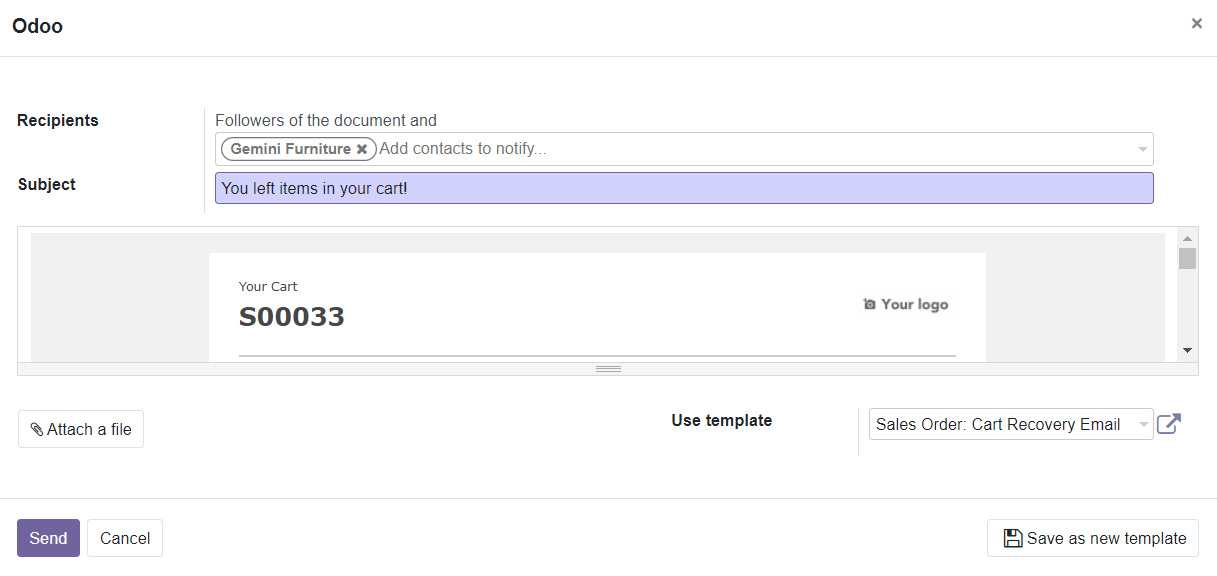
By sending recovery mail, the customer will be notified about the order.
You can and build a new website by clicking on the ‘Go to Website’ option from the home dashboard. We will discuss how to build a new website page for your company later in this chapter.
Next, let’s take a look at the product management in the Odoo Website.