Appearance Customization
You can improve the appearance of your website using the dynamic tools given in the Customize option on the Website. Using these tools, you can customize a professional appearance for your website.

The menu will show the HTML/CSS/JS Editor, Add Features, and Track Visitors options. Using the HTML/CSS/JS code, the user can easily customize their website according to their demand. By enabling the Track Visitor option, Odoo will track visitors of your website.
We will discuss the appearance customization of the shop page while discussing eCommerce in this chapter. On the Event page, you will be able to get the details of all published events on your website. You can enhance the appearance of this page by using the ‘Customize’ option.

By enabling the ‘Show Sidebar’ option, you will get a new panel on the side of the screen that can be used to describe the event or company. In this sidebar, you can include About Us, Country Events, Follow Us, Photos, and Quotes. Options for these items will be available in the Customize menu by activating the Show Sidebar option.
In the top bar of the Event page, you can bring the filter options such as Filter by Country and Filter by Date.

Using this option, you can filter the events based on the date and country.
Activate the ‘Cards’ design option to get a card design for the events published on the website. You can arrange the events in a column by activating the ‘Layout- Columns’ option.

By activating the ‘Show Templates’ option, templates will be displayed on each event.
On the Forum page, you can customize the Forum Navigation options.
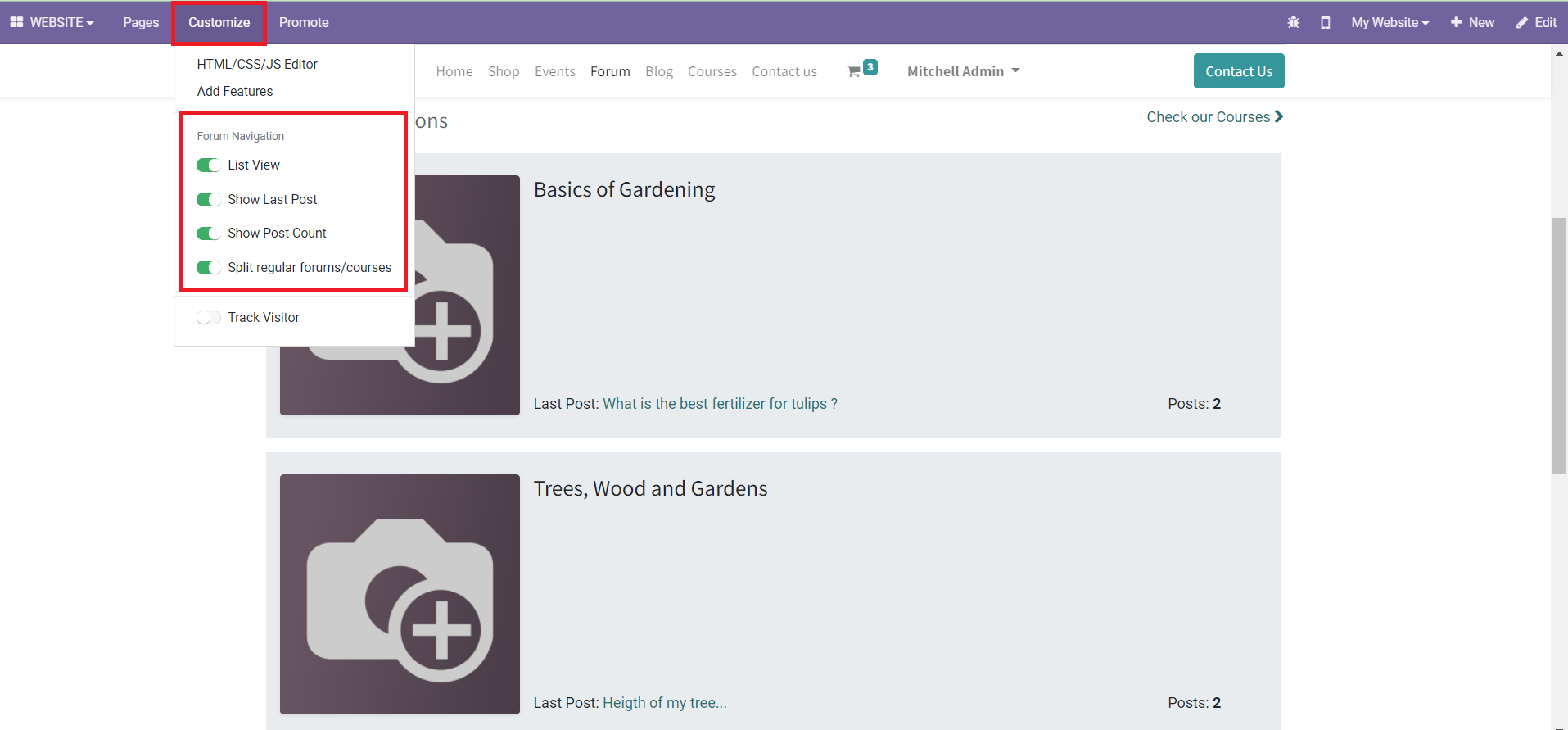
By enabling the List View, you will get the list view of all published forums on the website. Activate the ‘Show Last Post’ to get the last post, ‘Show Post Count’ to get the number of posts published, and ‘Split regular Forum/Courses’ to separate the forums/courses.
On the Blog page, you will get the Author’s name, the number of Comments/Views, Cover page, and Teaser & Tags by activating respective fields from the Customize menu.

To get the card design for the blogs published on your website, you can activate the ‘Cover Design’ option. To improve the readability of the preview of the blog, activate the ‘Increase Readability’ option. You can enable the ‘List View’ option to get the list view of the blogs, ‘Show Sidebar’ to get the sidebar to add more details about the blog or company, ‘Top Banner’ to get the latest post on the top banner.

On the Courses page, you can activate the ‘New Content Ribbon’ to get the ‘New’ ribbon label whenever a new course appears on your website. To display achievements and leaderboards, you can activate corresponding options from the ‘Customize’ menu.
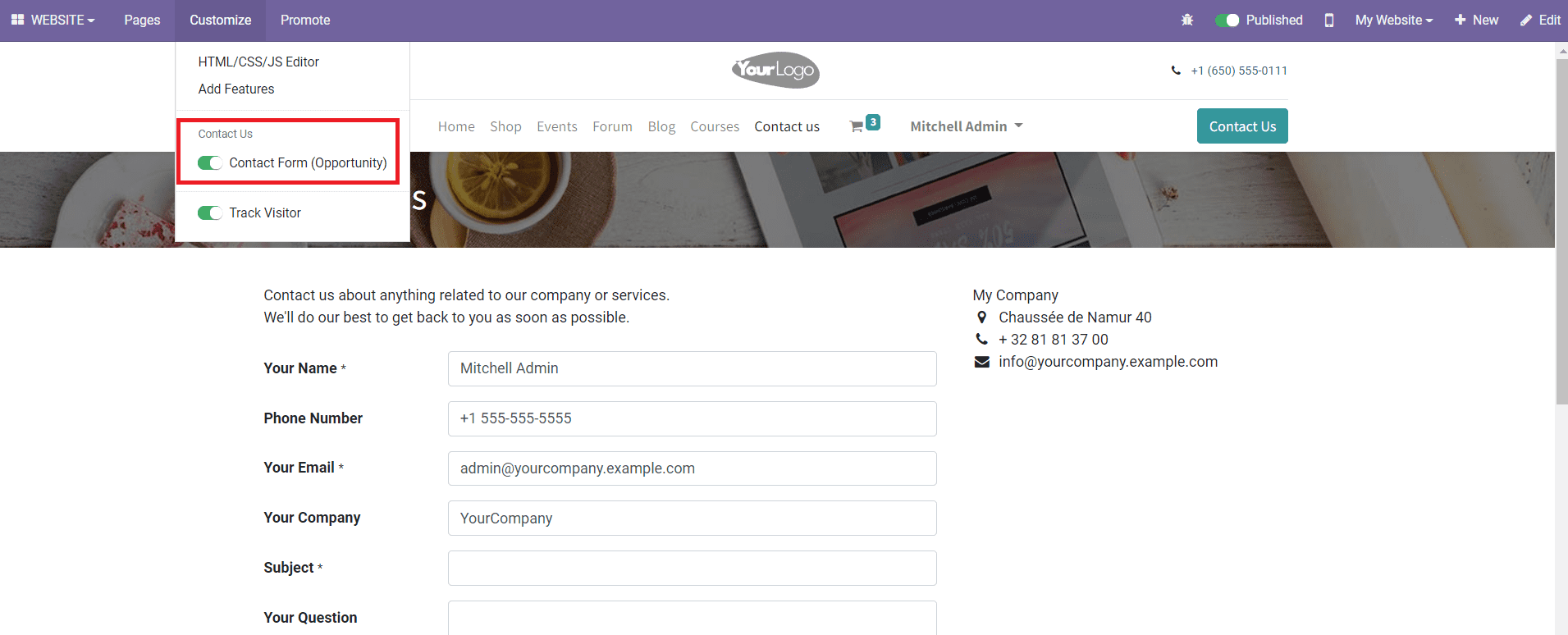
On the Contact us page, you can add ‘Contact Form’ from the Customize menu.
Like this, using the ‘Customize’ menu, you can easily customize the appearance of the Home, Shop, Events, Forum, Blog, Courses, and Contact us pages.