Approvals
In Odoo 15, the Approvals menu provides an easy platform for the manager or concerned officer (who approves/refuses the leave requests) to manage the leave applications easily. The officer can view Time Off Requests and Allocation Requests separately on this platform and take action on them.
The Time Off window under the Approvals menu will show all leave requests from employees in your company.
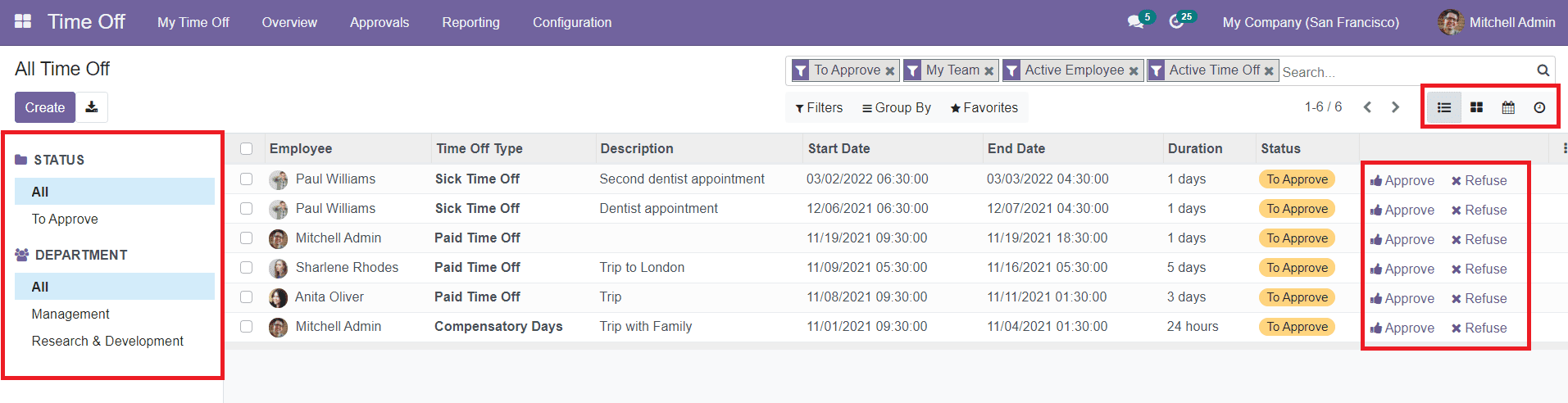
You will get the ‘Approve’ and ‘Refuse’ options from this window. The panel given on the left side of the window can be used to filter the requests according to their status and department. You will get the List, Kanban, Calendar, and Activity views on this platform.
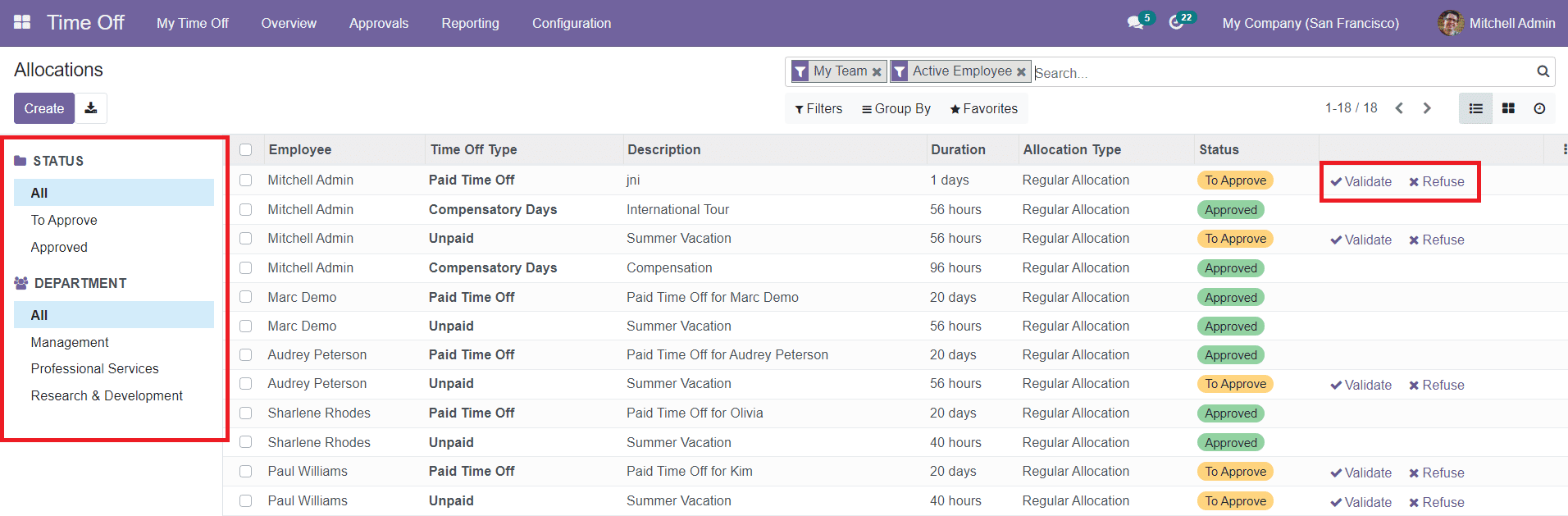
The ‘Allocations’ window can be also managed in the same method we discussed in the management of the Time Off window. Once an employee submits an allocation request, it will appear on the Allocations platform in the Approvals menu. The manager can Validate or Refuse the request from this platform.