Tags
Odoo will enable you to add tags while creating new sales quotations and orders. You can create and customize these tags easily in the Sales module. You can find a specialized field to create new tags in the Sales module. Select the ‘Tag’ option from the Configuration menu. You will get a list of all tags created in this window. You can create a new tag by clicking on the ‘Create’ button.
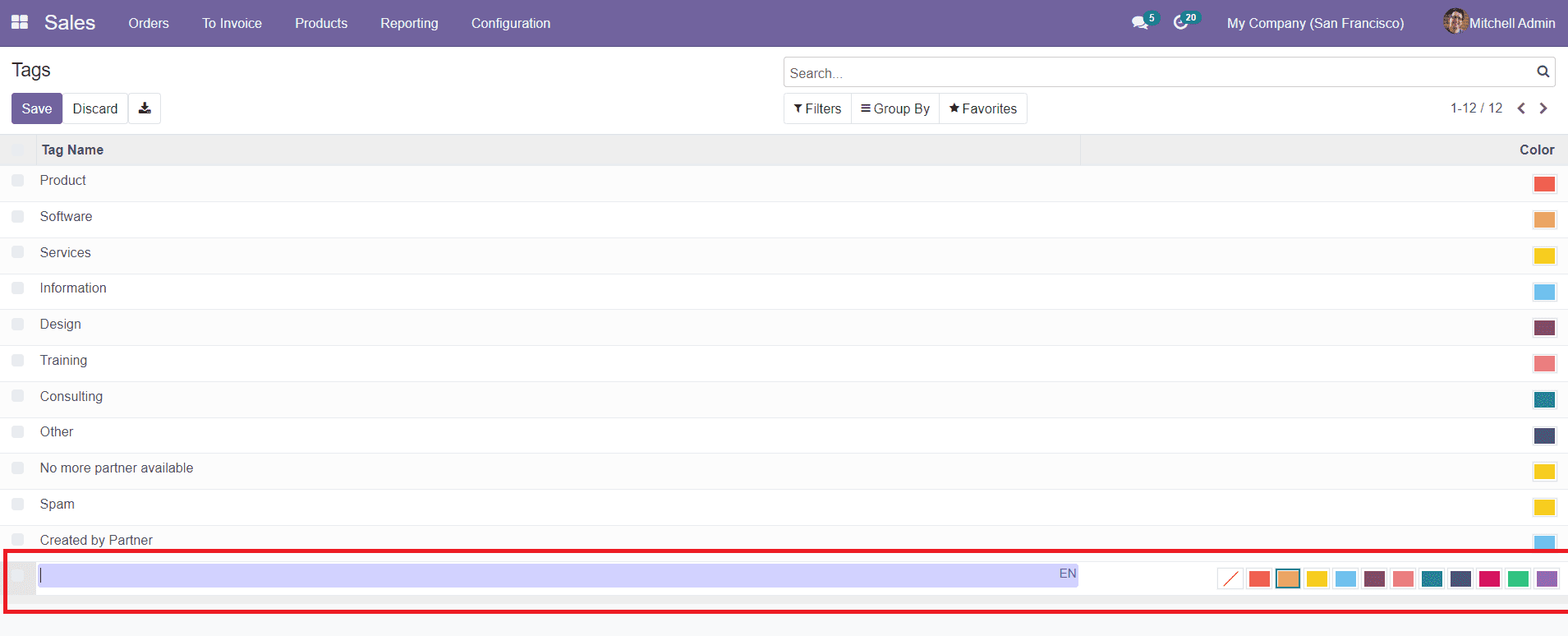
A new line will appear below the existing tag list where you can add a new tag and select a suitable color for the tag.