Reporting
The Reporting menu in the Repairs menu will help you to create helpful reports about the Repair Orders created in this module. The reports can be used to analyze the repairing works done in a company. You can also use these reports to take necessary actions to improve the repairing works.
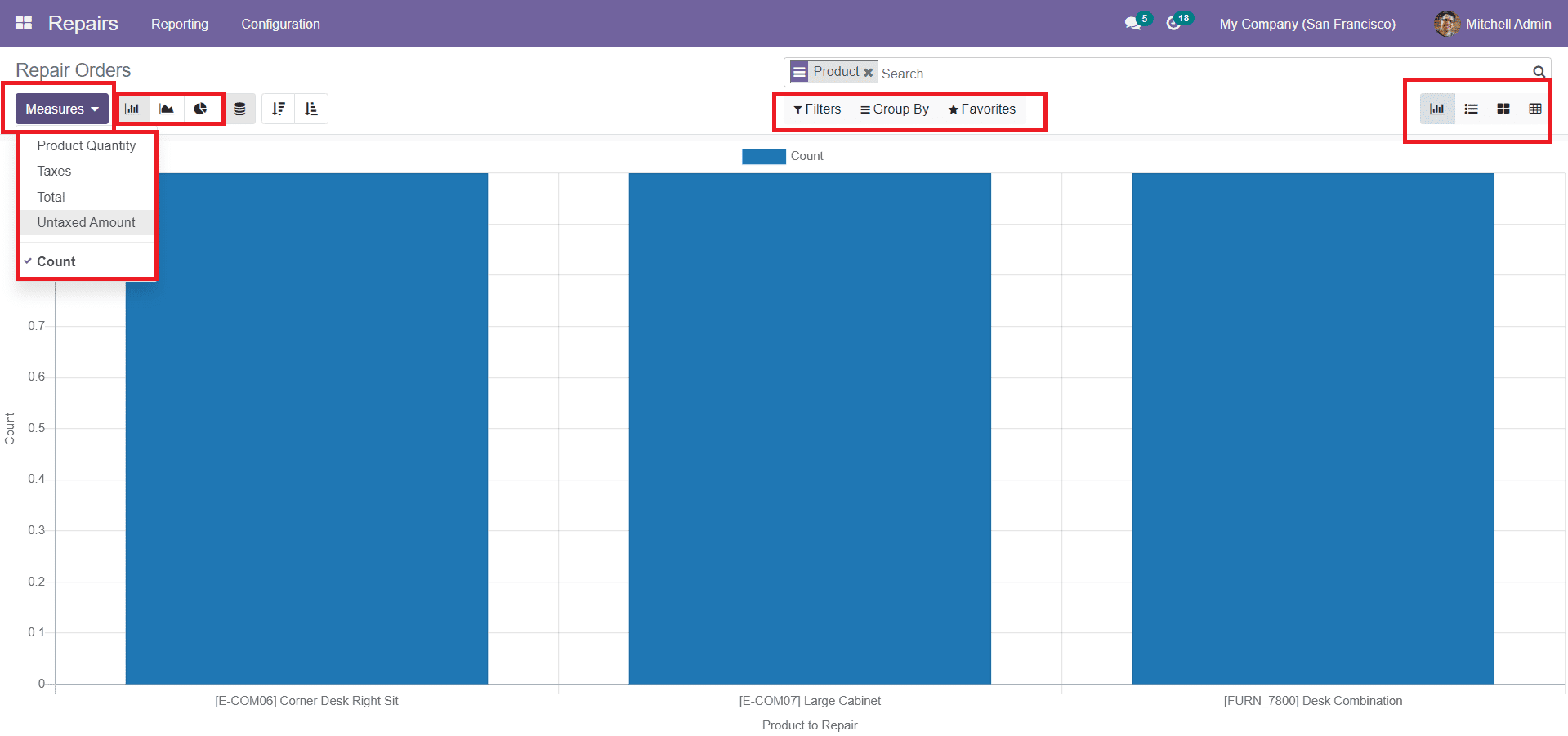
As you can see in the image above, this platform will display the reports of Repairing Orders created for various products. The Measures and Filters will also help you to improve the reports generated on this platform. On the top right side of the window, you will get the option to change the view of the platform into Kanban, List, Pivot, and Graphical views. The Graphical view of this window will provide, Bar, Line, and Pie Charts of the Repair Orders.
The Pivot view of the Repair Orders will show analytical data regarding the repair orders created in this module.
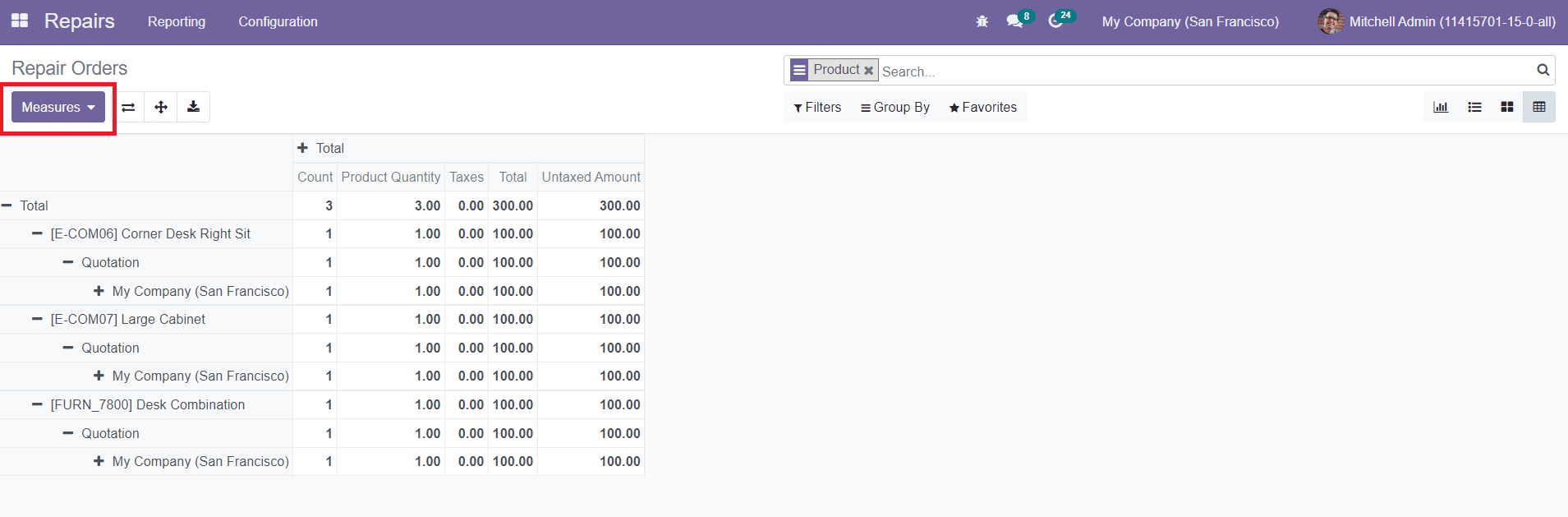
You will get various measures for the table in the Measures option given on the screen.
The Odoo Repairs Module is an efficient platform to manage and create Repair Orders for the damaged product. You can quickly take actions to resolve the damage issues of a product that is sold or kept in inventory by creating Repair Orders in this module.