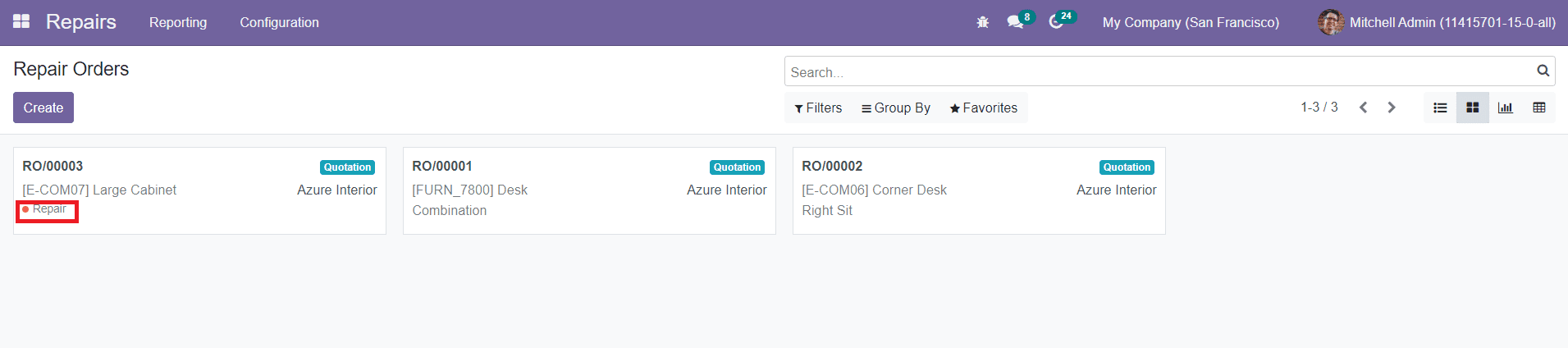Repair Orders Tags
From the Configuration menu of the module, you will get access to the Tag creation window as shown in the screenshot below.
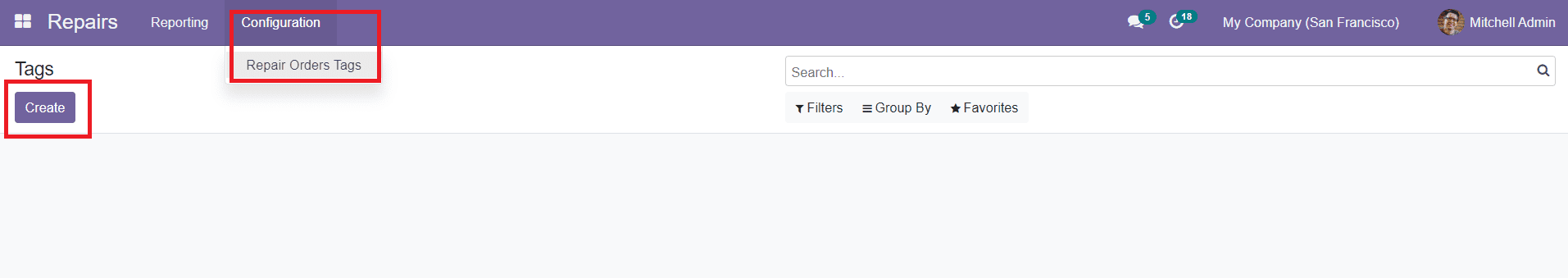
You can add a Tag name for Repair Orders simply by clicking the ‘Create’ button. You can add the configured tags while creating a repair order as shown in the screenshot below.
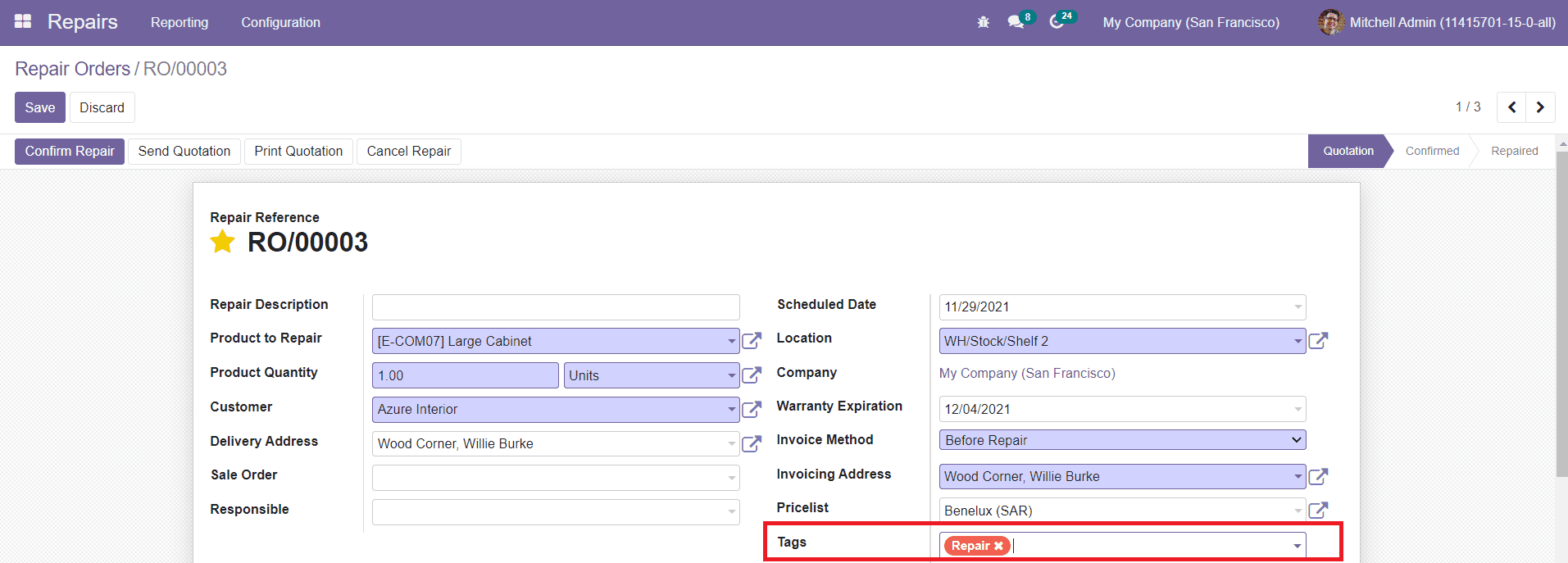
After adding tags, the Kanban view of the Repair Order will show tags as shown below.