Tags
You are allowed to create suitable tags for the projects and tasks created in the Project module. You will get access to the Tags creation window from the Configuration menu of the module.
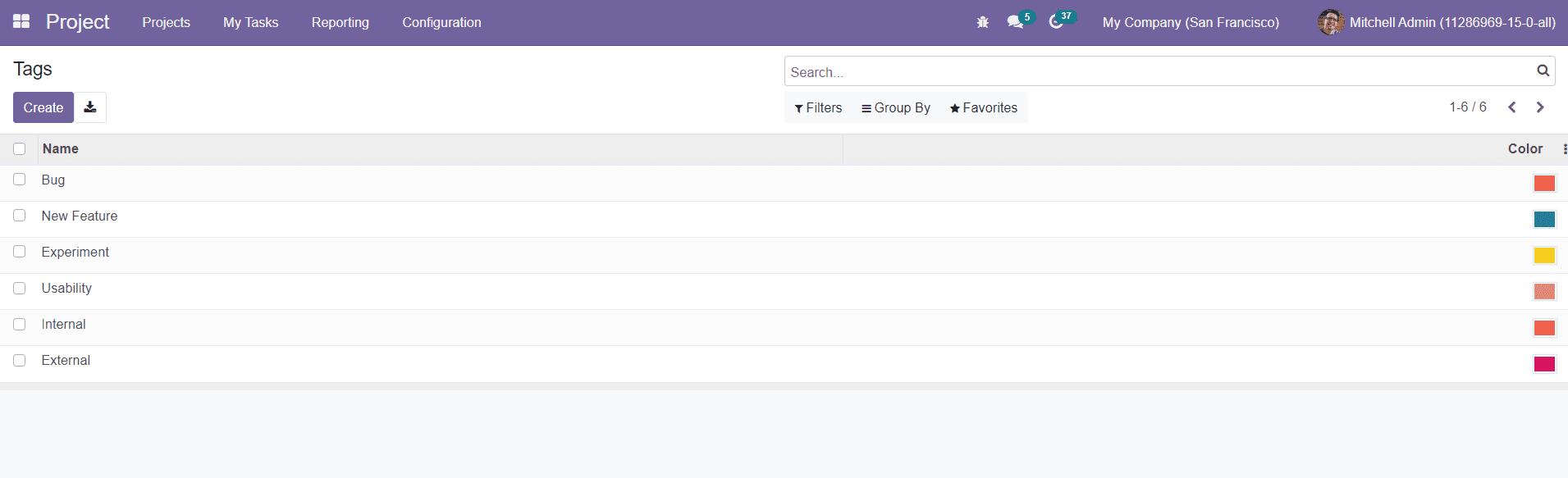
As you can see in the screenshot, the Tags window will display all configured tags in the Project module. By clicking on the ‘Create’ button, a new line will appear above the given list to add the name of the Tag and suitable color.