Reporting
The reporting feature in the Odoo Project module will help you to analyze the projects created in this module. The Graphical view of the Task Analysis report can be changed into Line, Bar, and Pie charts.
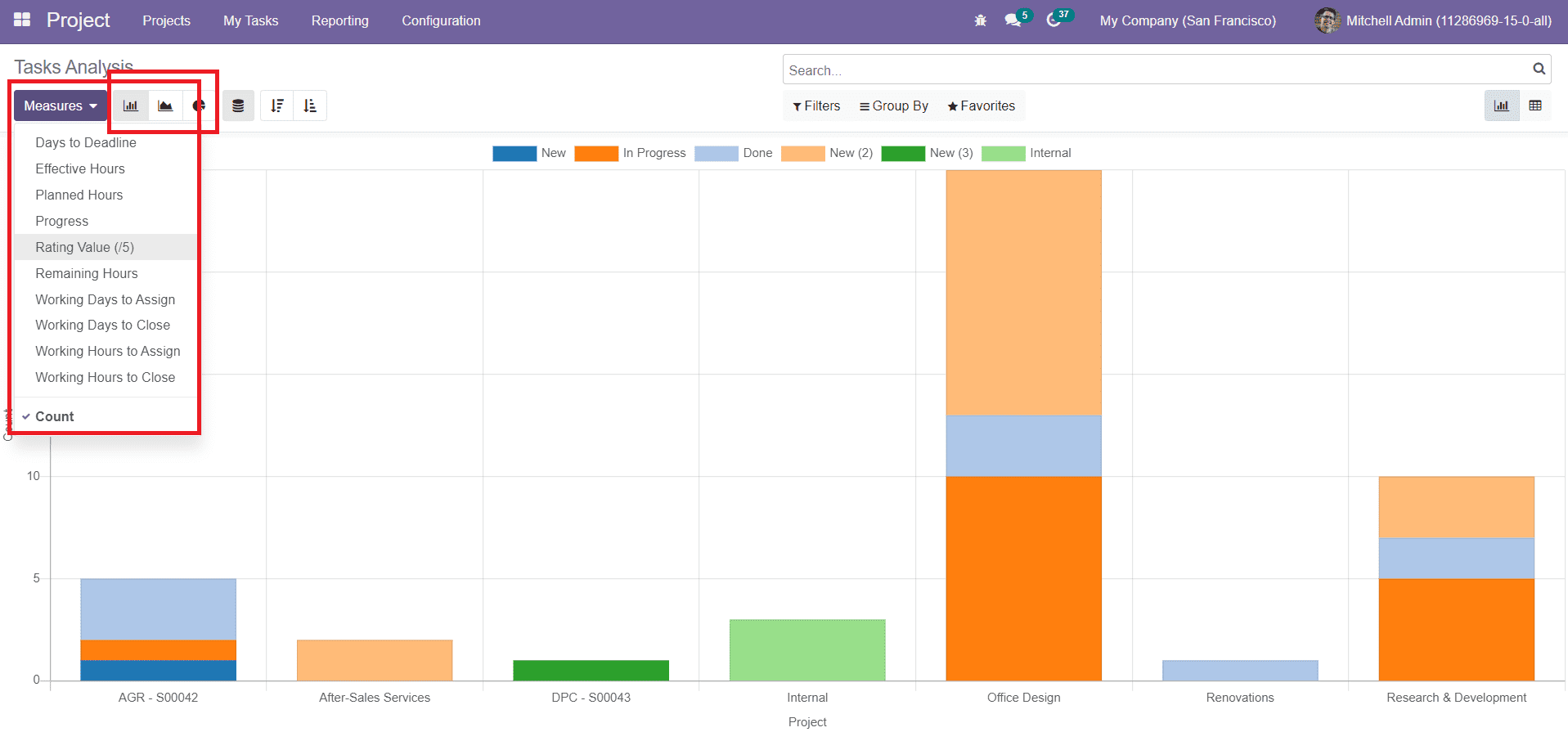
The different stages of the project can be viewed in different colors as shown in the image. The measures can be changed according to the measuring points given in the drop-down menu. You are also allowed to use Filters and Group By features to create various reports.
The Reporting menu will show the Customer Rating option after activating the corresponding option from the Settings menu.
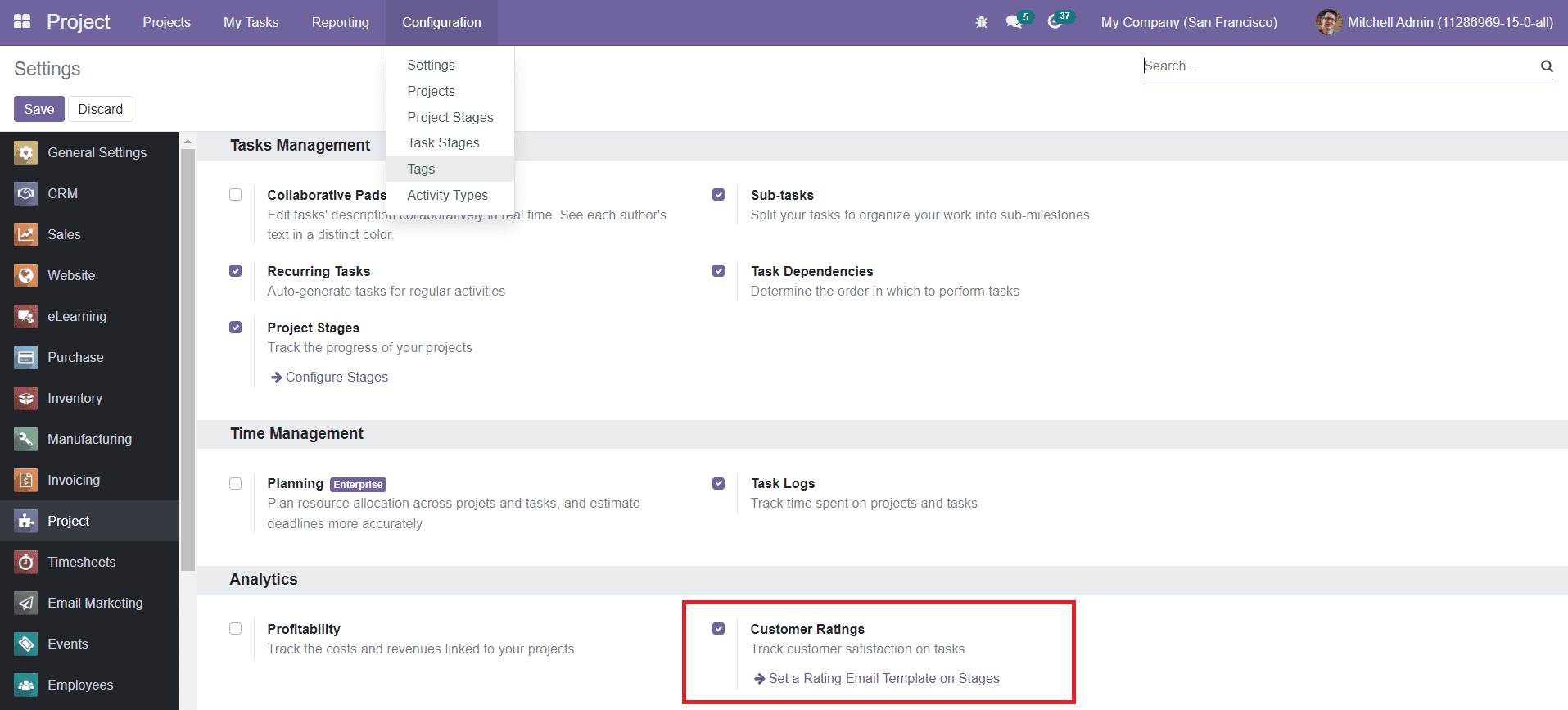
It will track customer satisfaction on tasks.
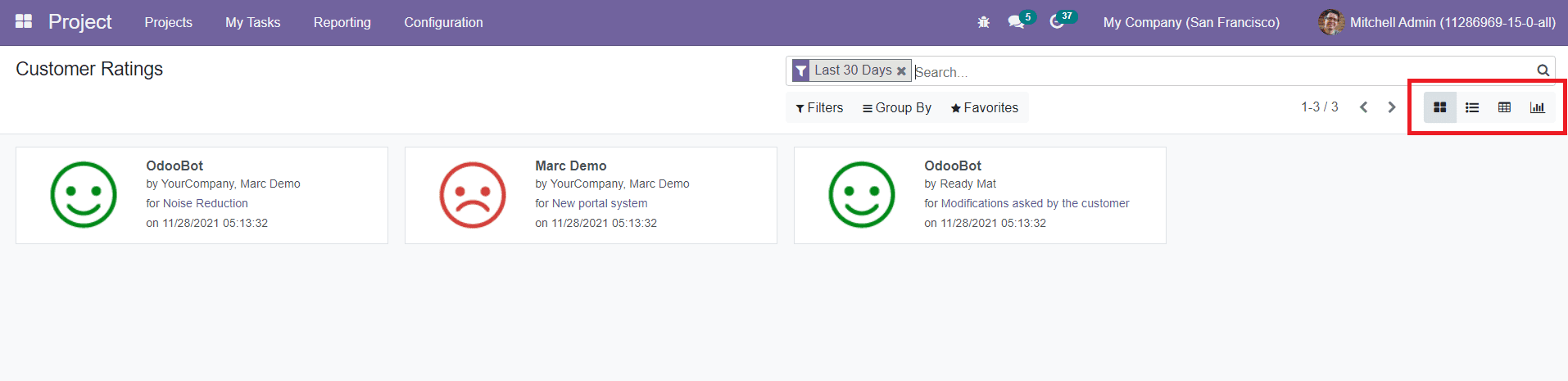
This window can be viewed in Kanban, List, Pivot, and Graphical views.
The Project module in Odoo will improve the management of projects in Odoo in an organized manner. You can split the projects into tasks and subtasks which will ease your operations in this module.