Project Stages
In the Odoo Project Management module, you can configure different stages for projects to categorize them based on their progression. By assigning different stages for projects, you can easily understand the status of each project and take action accordingly. To get the platform for configuring project stages, first, you need to activate the corresponding option from the Settings module.
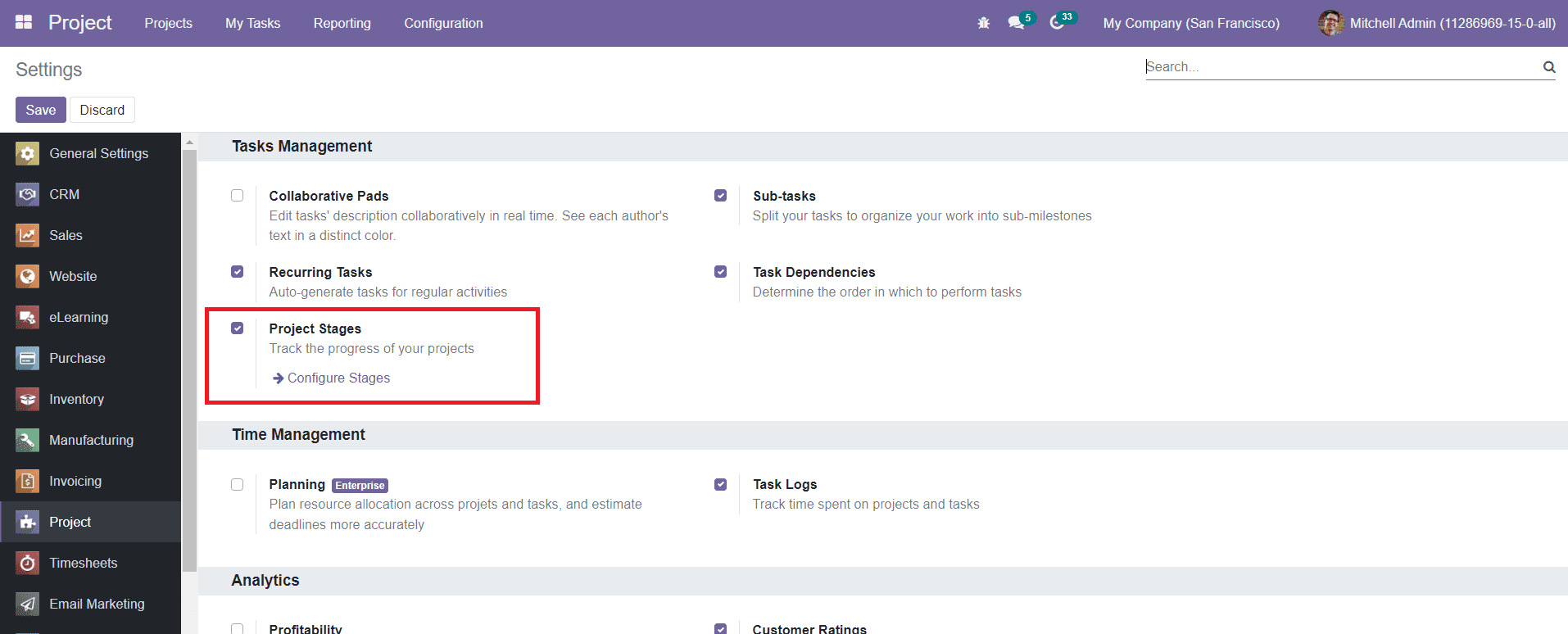
By activating this option, you can track the progress of your projects. Under the Configuration menu of the module, you will be able to get the Project Stages option.
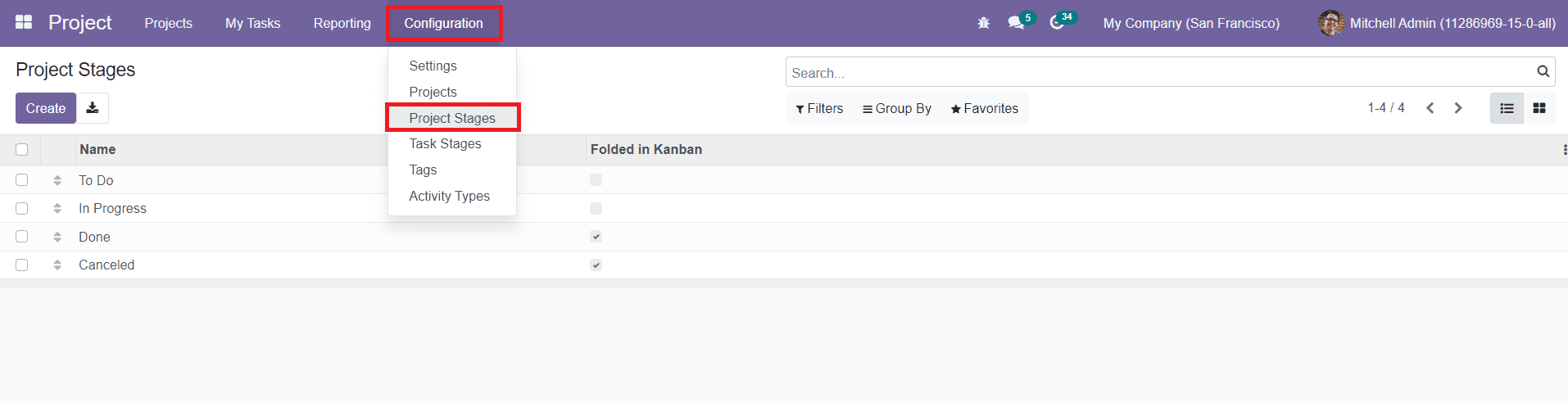
The window will display different stages of the project. You can create a new stage by clicking on the ‘Create’ button. If the Folded in Kanban field is marked as a tick, then that particular stage will be folded in the kanban view.