Attributes
Odoo will help you configure different attributes, which will help you to define different variants of a product in the Point of Sale module. You will get access to the platform where you can describe various attributes from the Configuration menu of the module. You can easily create attributes and corresponding values on this platform.
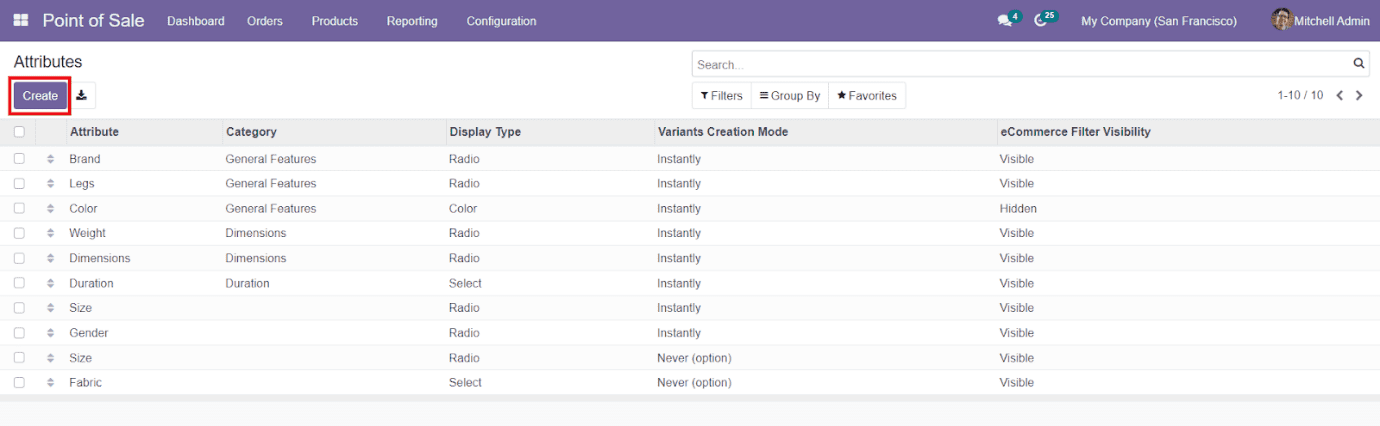
Odoo will display all available attributes that are already configured to this platform. You will get the details about the Attribute, Category, Display Type, Variants Creation Mode, and eCommerce Filter Visibility from the preview of the list.
Creating new attributes on this platform is an easy process, and for this, you need to click on the ‘Create’ icon shown in the window.
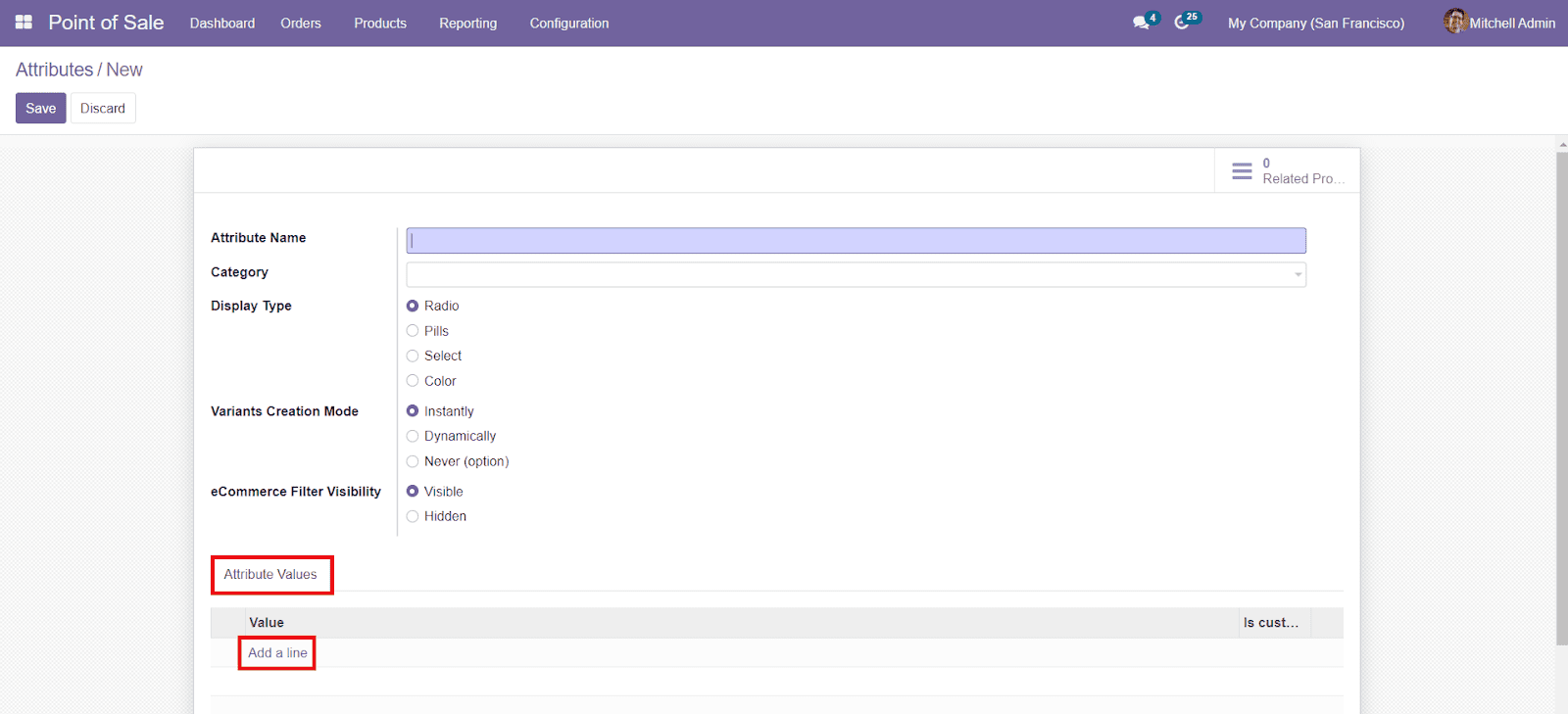
In the new attribute creation window, add Attribute Name in the specified field. In the Category field, you can describe a category for similar attributes. You can select the Display Type from the given options such as Radio, Pills, Select, and Colour. Similarly, you can also decide Variants Creation Mode as Instantly, Dynamically, or Never.
Instantly: All possible variants are created as soon as the attribute and its values are added to a product.
Dynamically: Each variant is created only when its corresponding attributes and values are added to a sales order.
Never: Variants are never created for the attribute.
You can add corresponding values to the attribute under the Attribute Values field using the’ Add a Line’ option.
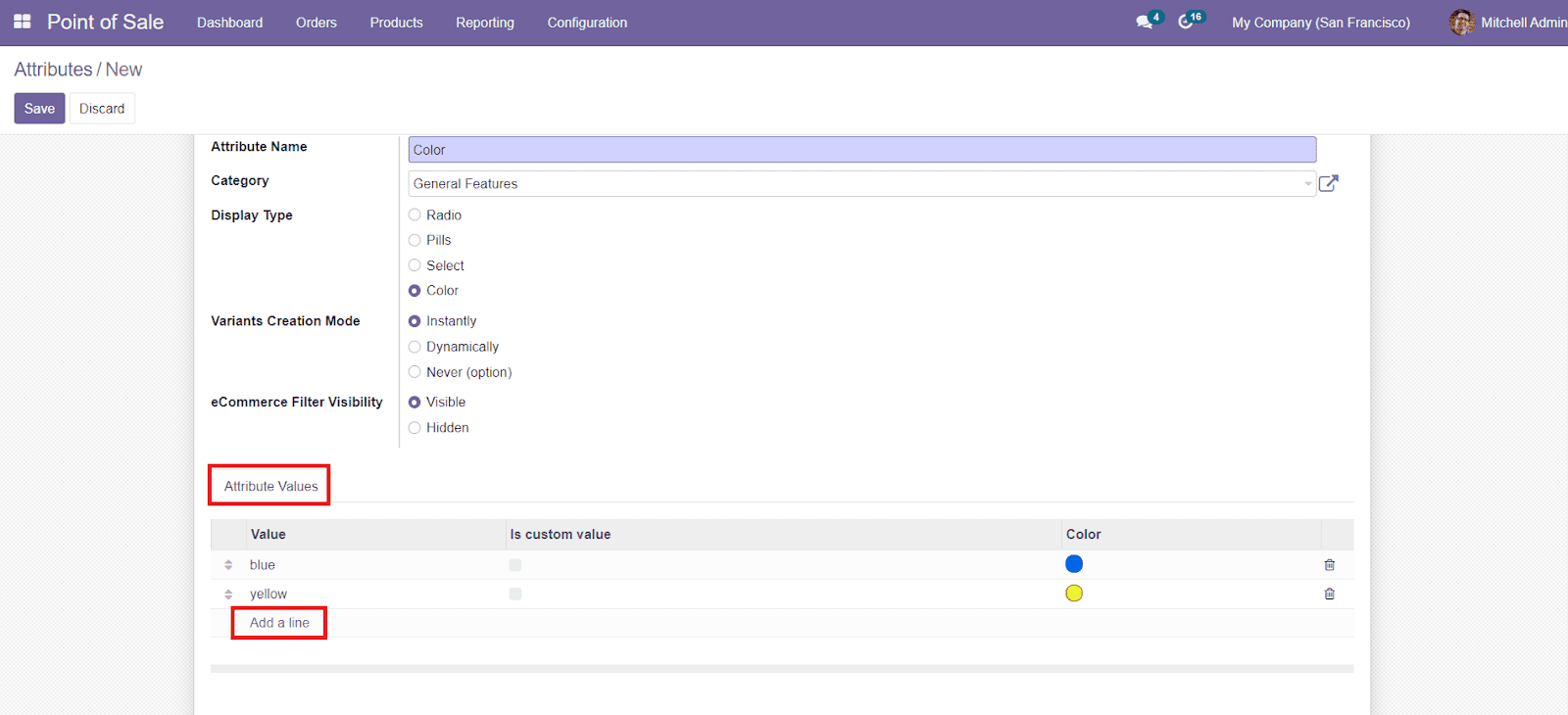
After adding all details, save the new attribute by clicking the ‘Save’ button.
Now, let’s move to the Pricelists menu in the Odoo POS module.