Blacklisted
If you want to remove any contacts from your mailing list, you can add them to the Blacklisted Phone Number list. By adding so, the contact will no longer get any SMS from any list. You will get access to this platform under the Configuration menu of the module.
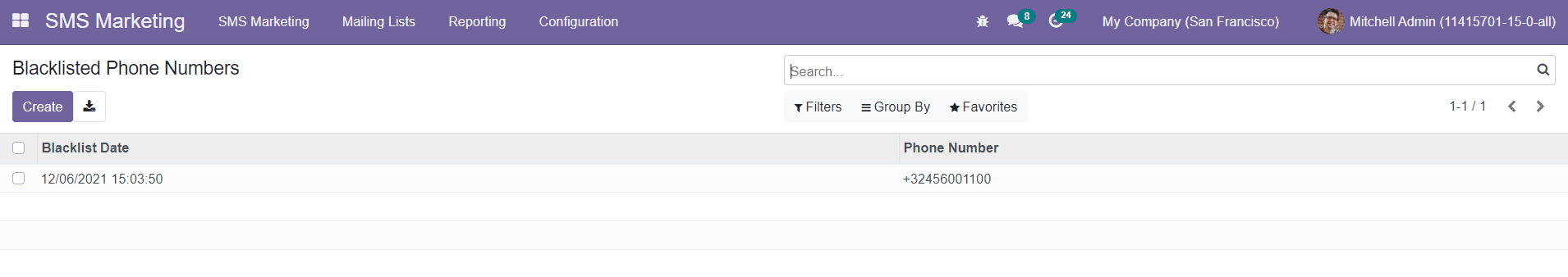
As you can see in the image, the window will show all blacklisted phone numbers. You can add numbers to this blacklist by clicking on the Create button.
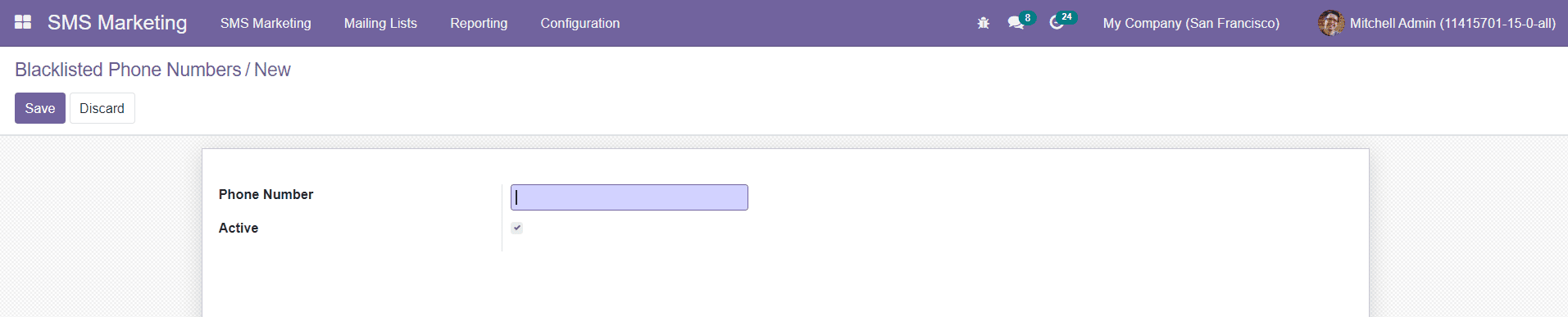
Mention the Phone Number in the given field and activate it.