New Order
You can make new orders in the Odoo Lunch module in a few steps. You will get access to the ‘New Order’ platform from the ‘My Lunch’ menu.
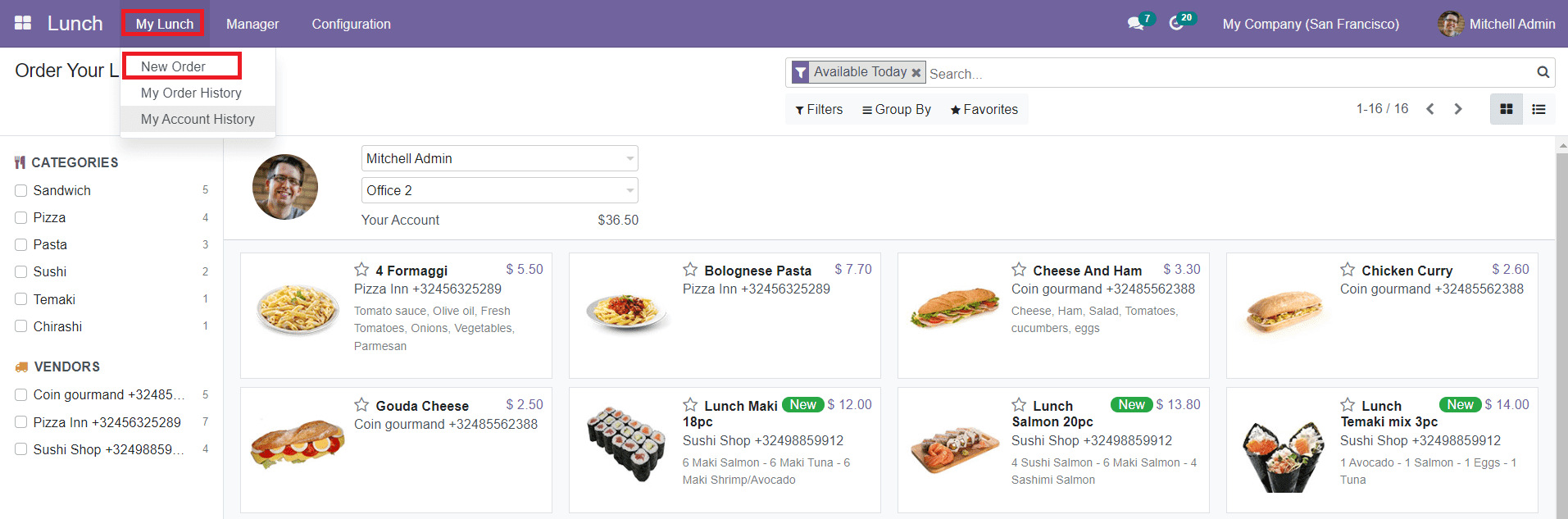
From the given list of food items, you can select the required items for your lunch. While selecting a product, you will get a pop-up window as shown below.
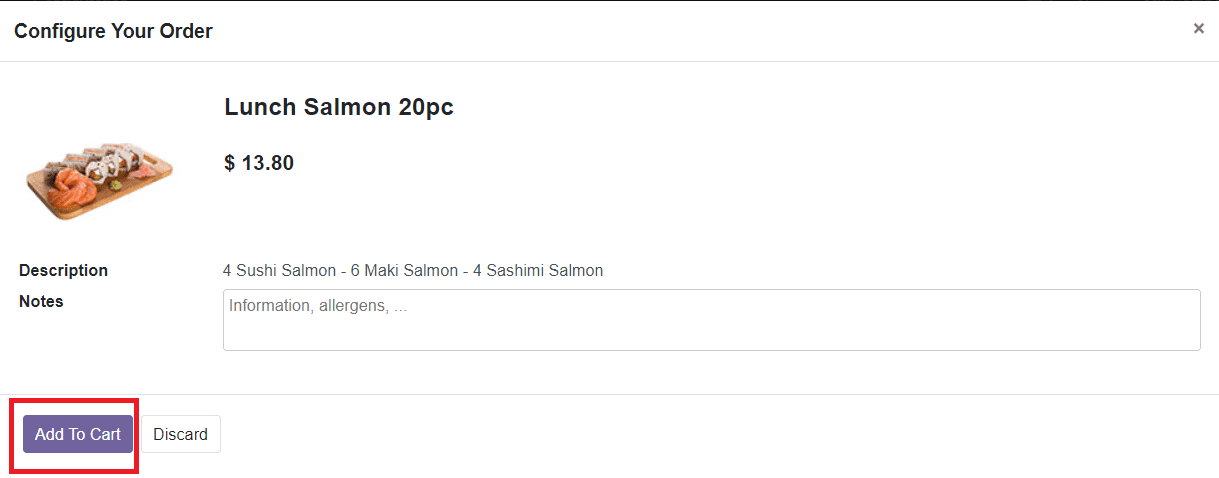
You can add this product to your cart by clicking the ‘Add To Cart’ button. By doing so, the window will now display the product you added to your cart as shown below.
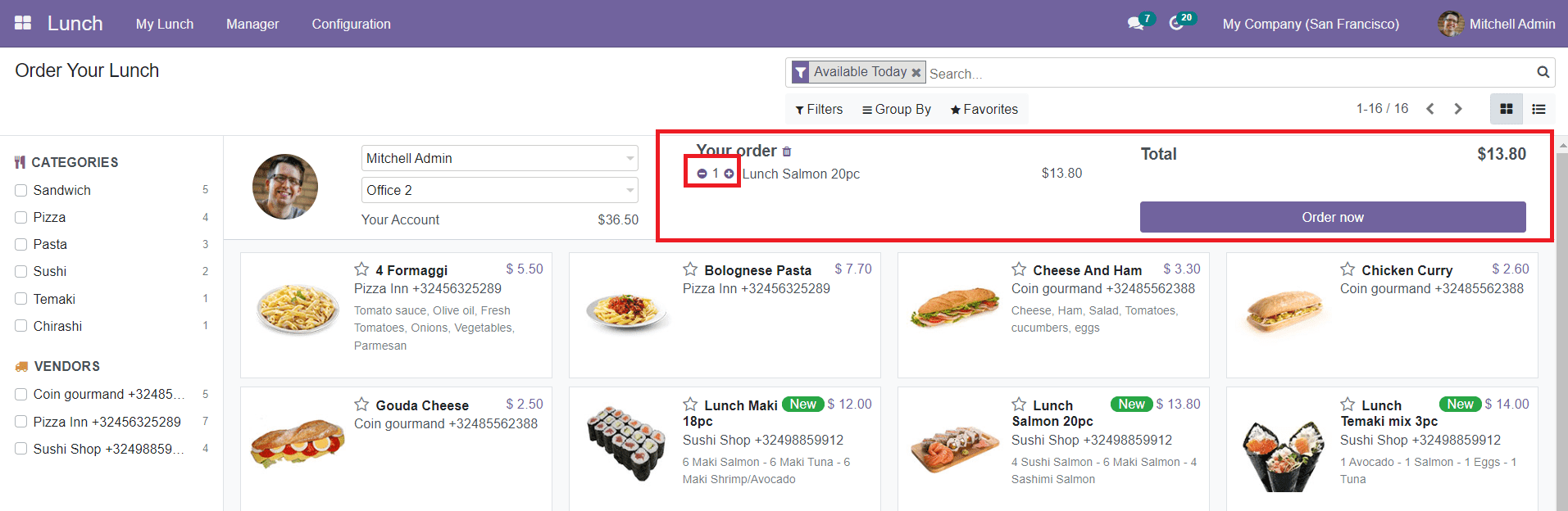
You can manage the quantity of the product using the ‘-’ and ‘+’ icons given under your order. Now, click the ‘Order Now’ button to order the product.
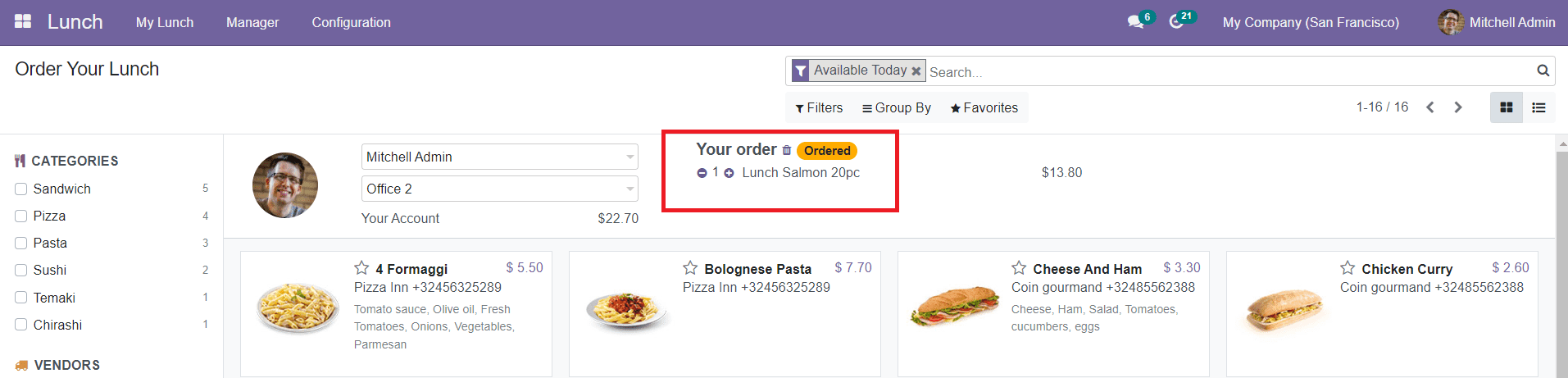
The status of the Order can be seen as Ordered.