Locations
In the Configuration menu of the module, you can view the option ‘Locations’ which will help you to configure your delivery locations in the Odoo Lunch module.
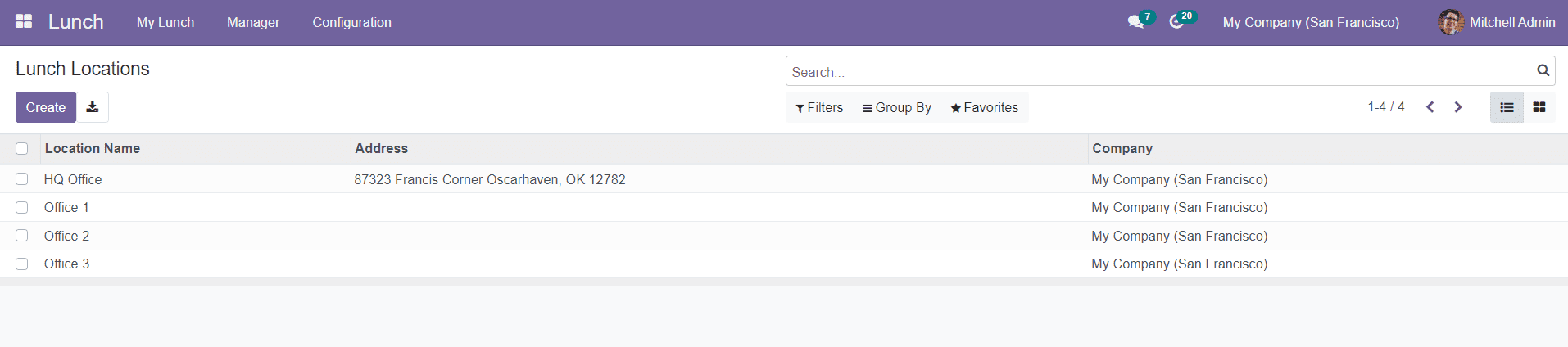
When you open this platform, the screen will show all configured locations along with the Location Name, Address, and Company. You can click the ‘Create’ button to add a new lunch location. A new line will appear below to the available list, where you can add the Location name, Address, and Company.
Now, let’s discuss how to create a new order in the Odoo Lunch module.