Vehicle Models
In Odoo, you can configure different models of a vehicle of the same brand under the Vehicle Models option in the Configuration menu. This window will display different models of vehicles along with their brands.
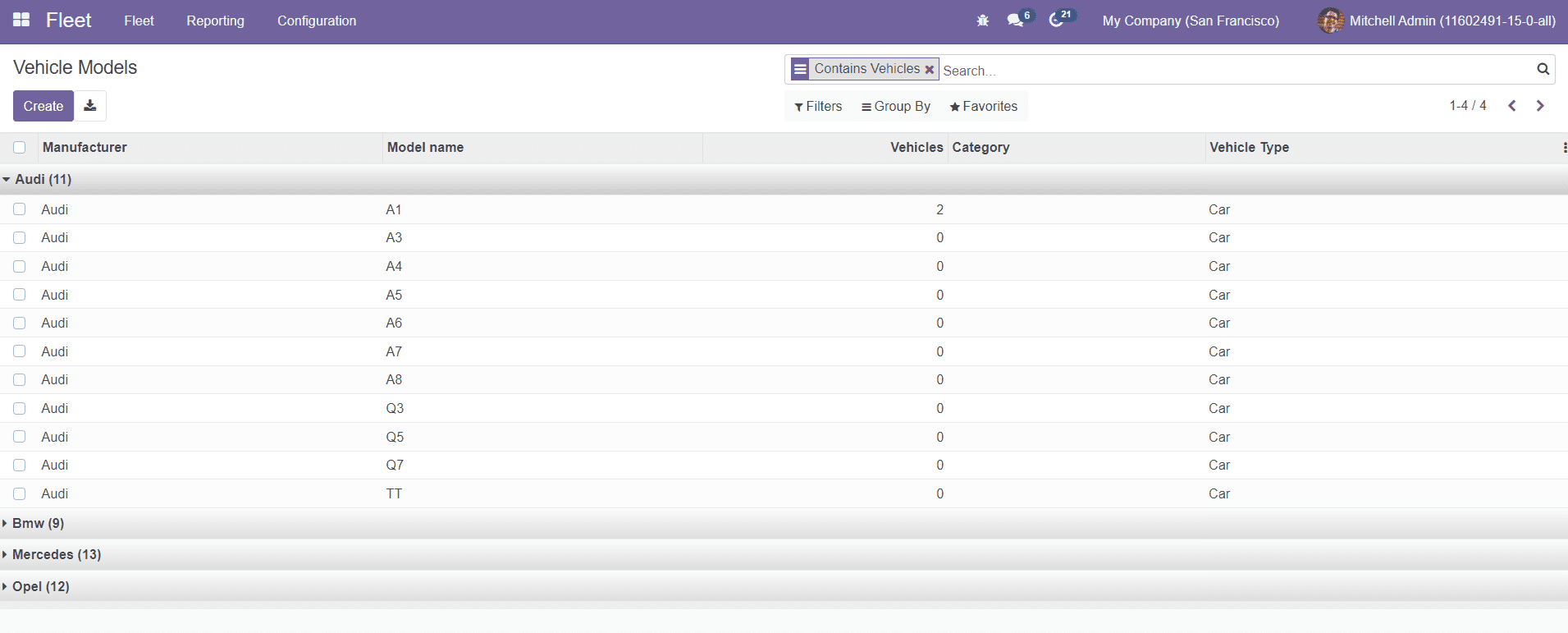
As you can see in the image, the list will show the details about the Manufacturer, Model Name, number of Vehicles, Category, and Vehicle Type. The customizable and default Filters and Group By facilities can be used as sorting options on this platform. Now, click the Create button to configure a new vehicle model.
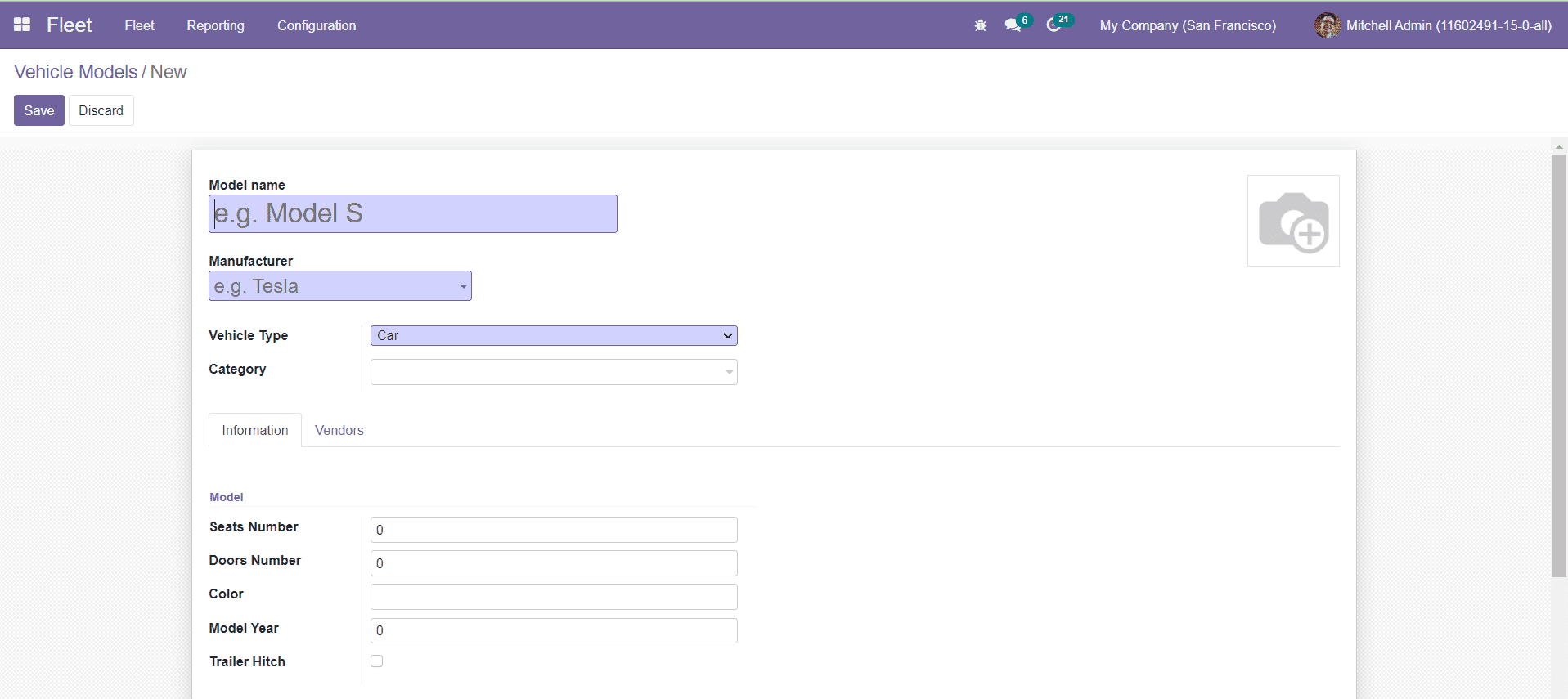
In this new window, you can mention the Model Name, Manufacturer of this vehicle, Vehicle Type, and Category in the corresponding fields. The Information tab can be used to define the details regarding the Model and Engine of the vehicle.
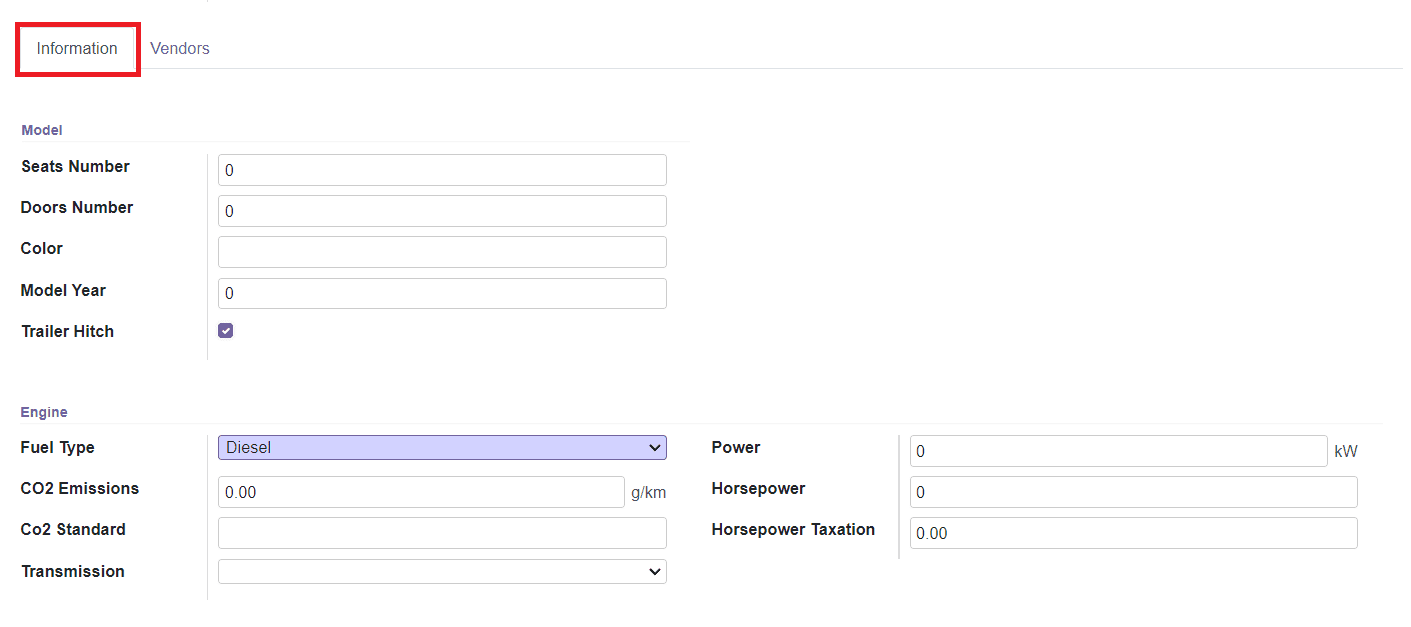
You can specify the Seat Number, Doos Number, Color, Model-Year, and activate the Trailer Hitch under the Model field. In the Engine menu, mention the Fuel Type, CO2 Emissions, CO2 Standard, Transmission used by the vehicle, Power, Horsepower, and Horsepower Taxation in the respective fields.
The Vendors of this model can be added under the Vendor tab using the ‘Add’ button.
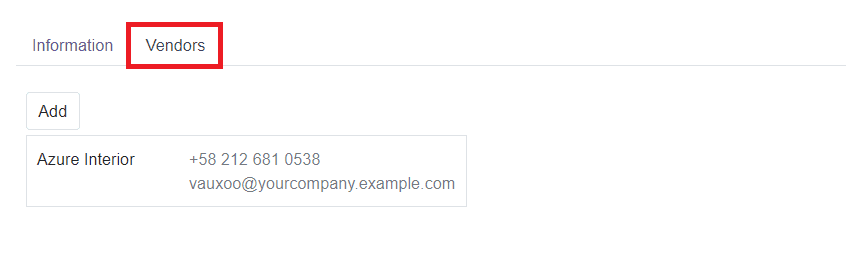
Finally, click the Save button to save the new vehicle model.
The category of the model can be configured in the Model Category platform which can be found under the Configuration menu.
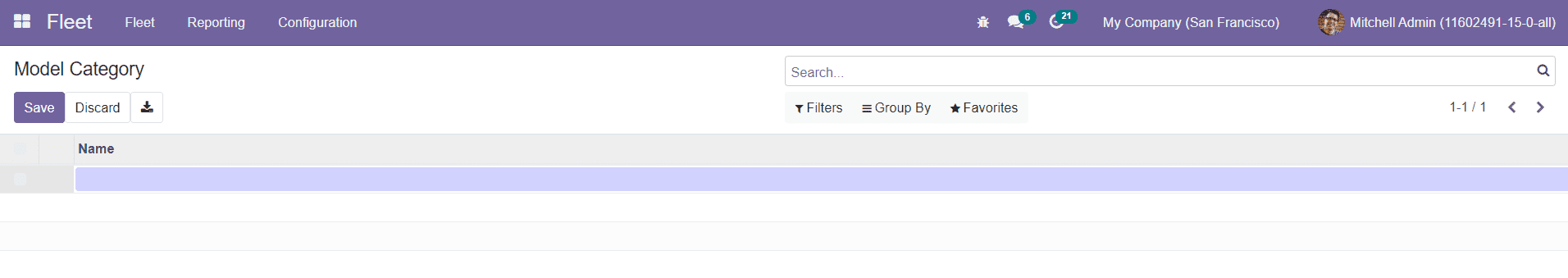
You can simply mention the name of the category of the model in this window and save it using the Save button.