My Reports
The ‘My Report’ menu will show all your expense reports created in the Expenses module. This window will keep track of all your expenses reports.
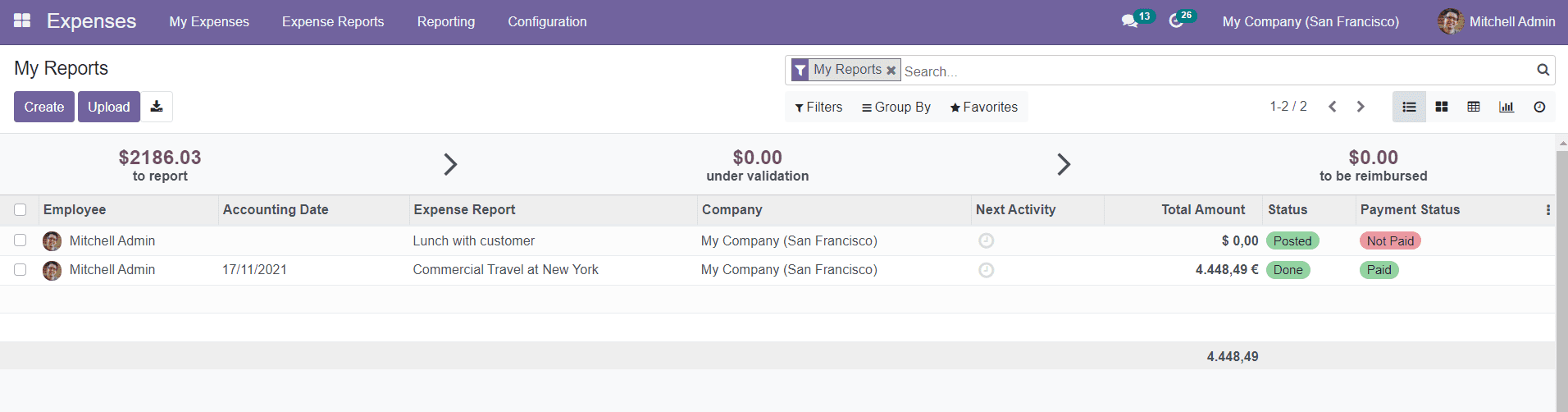
As you can see in the screenshot above, the list will show the details of Employee, Accounting Date, Expense Report, Company, Next Activity, Total Amount, Status, and Payment Status. Use the ‘Create’ button to generate a new expense report.
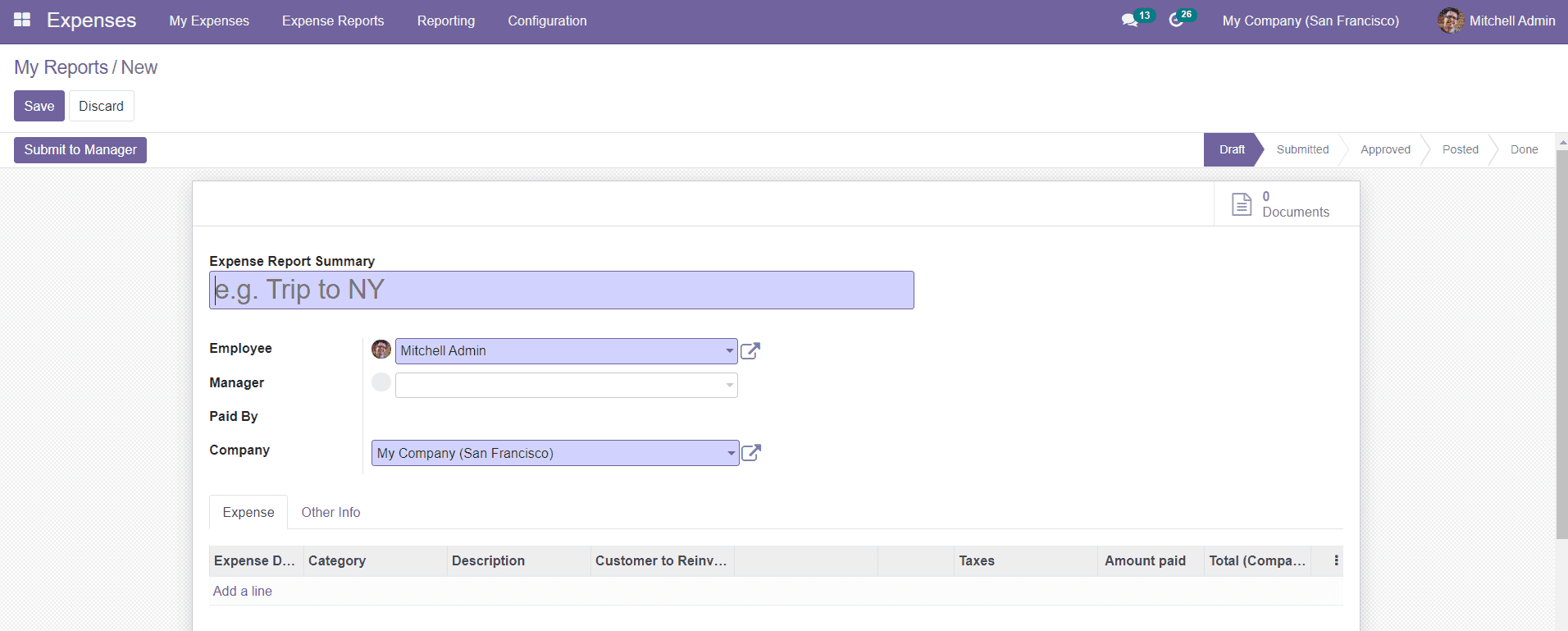
Mention the title of the expense report in the given field. You can specify the name of the manager in the Manager field to whom you are submitting this report. The Employee and Company field will be automatically filled. Under the Expense tab, you can add already created expenses from the given list or create new expenses to add to the report. Click the ‘Save’ button to save the new Expense Report. You can click the ‘Submit to Manager’ option to submit this report to the manager.