Expense Management
The Odoo Expense management module is an effective platform to manage all expenses in your company in an organized manner. This module will assist you in recording the daily expenses of an employee and generating expense reports which will help to improve the financial management of the company. No matter the size of the business, effective management of expenses will play a great role in increasing the profit of an organization. There may be some situations where an employee will have to pay for components or equipment for the company without getting any advance payment. In such cases, the employee can generate expense reports in the Odoo Expenses module and submit them to the manager for approval.
In this chapter, we will discuss the Expense management module in Odoo 15.
When you open the Odoo Expenses module, you will enter into the dashboard of ‘My Expenses to Report’. This window will show the list of all expenses to report to the manager of the company to get approval.
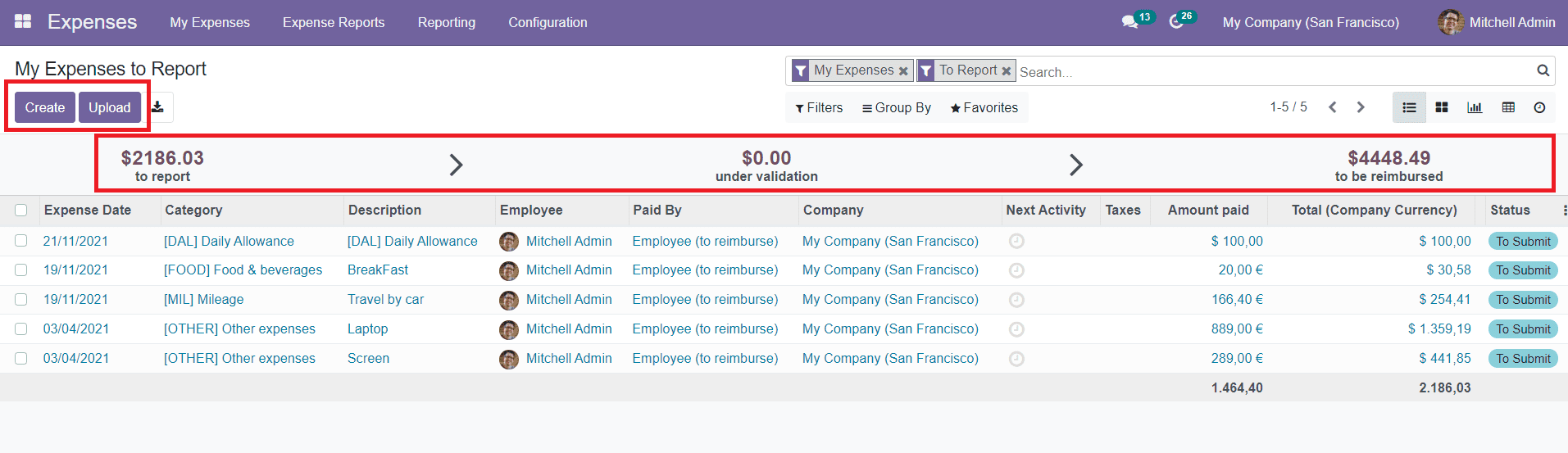
You can use the ‘Create’ button to create a new Expense or you can upload the report using the ‘Upload’ button. As you can see in the screenshot, the window will show the amount to report, under validation, and to be reimbursed. The list will show the details of expense Date, Category, Description, Employee, Paid By, Company, Next Activity, Amount Paid, Total, and Status of the expenses. You will get List, Kanban, Pivot, and Graphical views on this platform.
The ‘All My Expenses’ option under the ‘My Expenses’ menu will show the list of all expenses created in the module.
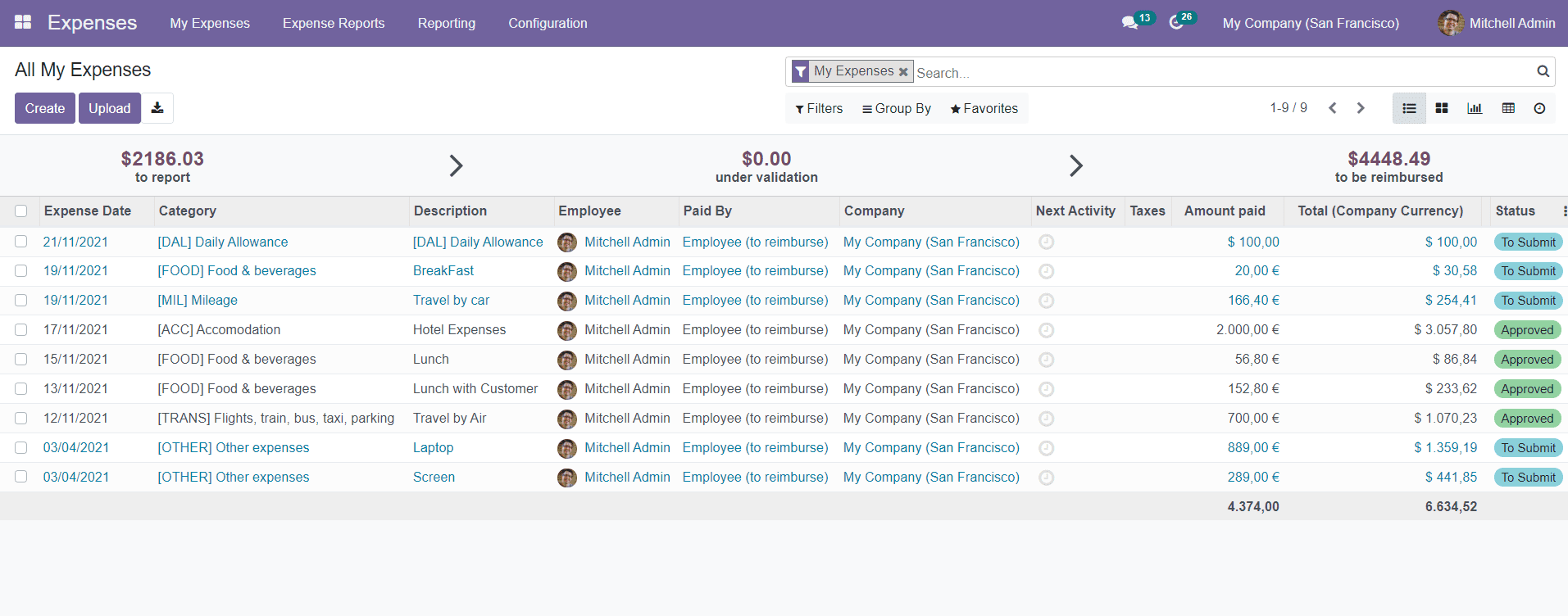
This window will show all created, submitted, and approved expenses lists. Now, let’s take a look at the creation of new expenses in the Odoo Expenses module.