Reporting
The eLearning module will help you to create effective reports on various activities done in this module. The Reporting in Odoo is an efficient tool that will help you to analyze the functioning of each module. In the eLearning module, Odoo has enabled the reporting of Courses, Contents, Revenues, Attendees, Reviews, Quizzes, Forums, and Certifications. Each platform will show you advanced Filters and Group By options which will help you to improve the quality of the reports. You can use various Measures also in accordance with your requirement which is available on the respective window.
Courses
You will get the list of all Courses created in the eLearning module on this platform. The preview will show the Name, Visits, Duration, Attendees Count, Votes, and Rating Average of the Courses as shown below.
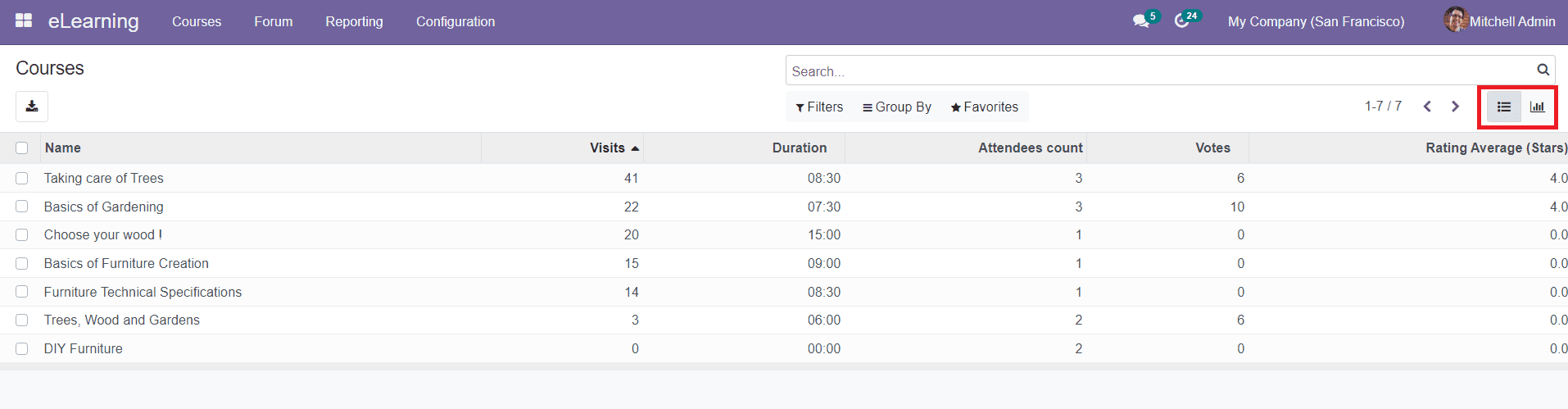
You can change the List view into a Graphical view also.
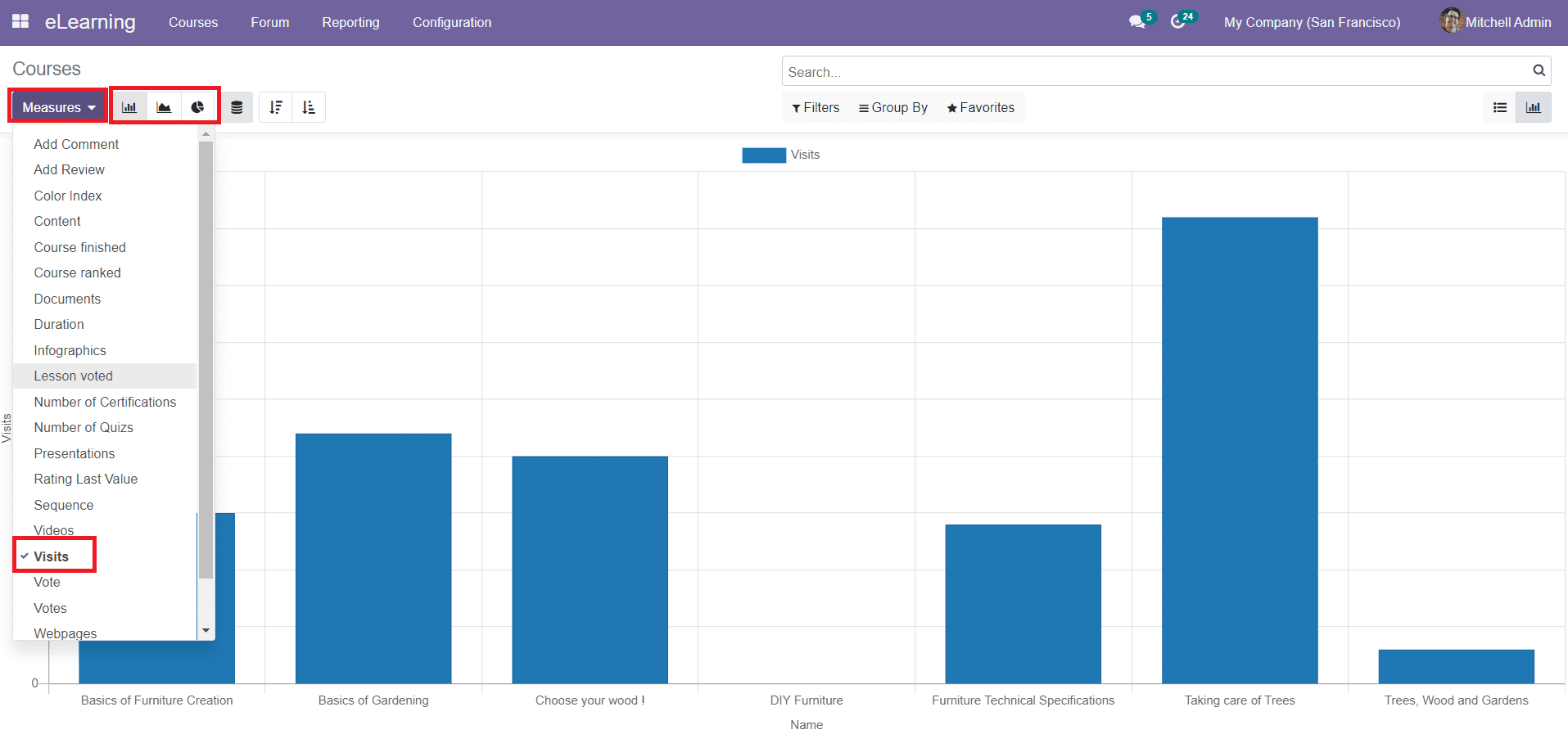
In the Graphical view of the Courses report, you will be able to get Line, Bar, and Pie charts. The measuring points on the axis of the graph can be changed by using the given Measures in the window.
Contents
Odoo has enabled a dynamic platform for the easy analysis of the Contents created in the eLearning module in the Reporting menu.
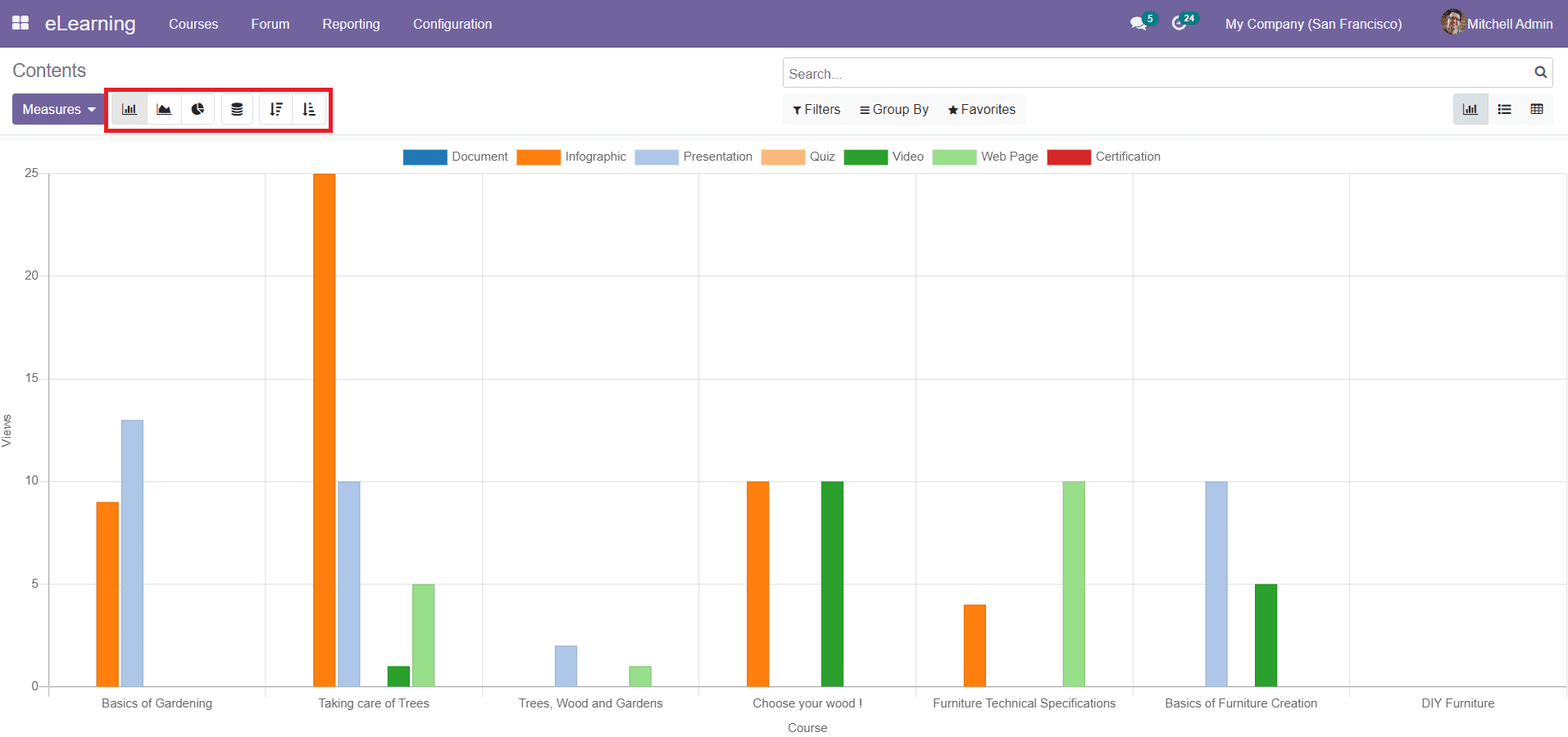
This platform can be viewed in Graph, List, and Pivot views. In the Graphical view of the platform, you can use Line, Bar, and Pie charts. You can create different reports about the Contents using the Measures specified in this window.
eLearning Revenues
You will get the reports of your eLearning Revenues in the Reporting menu of the module as shown below.
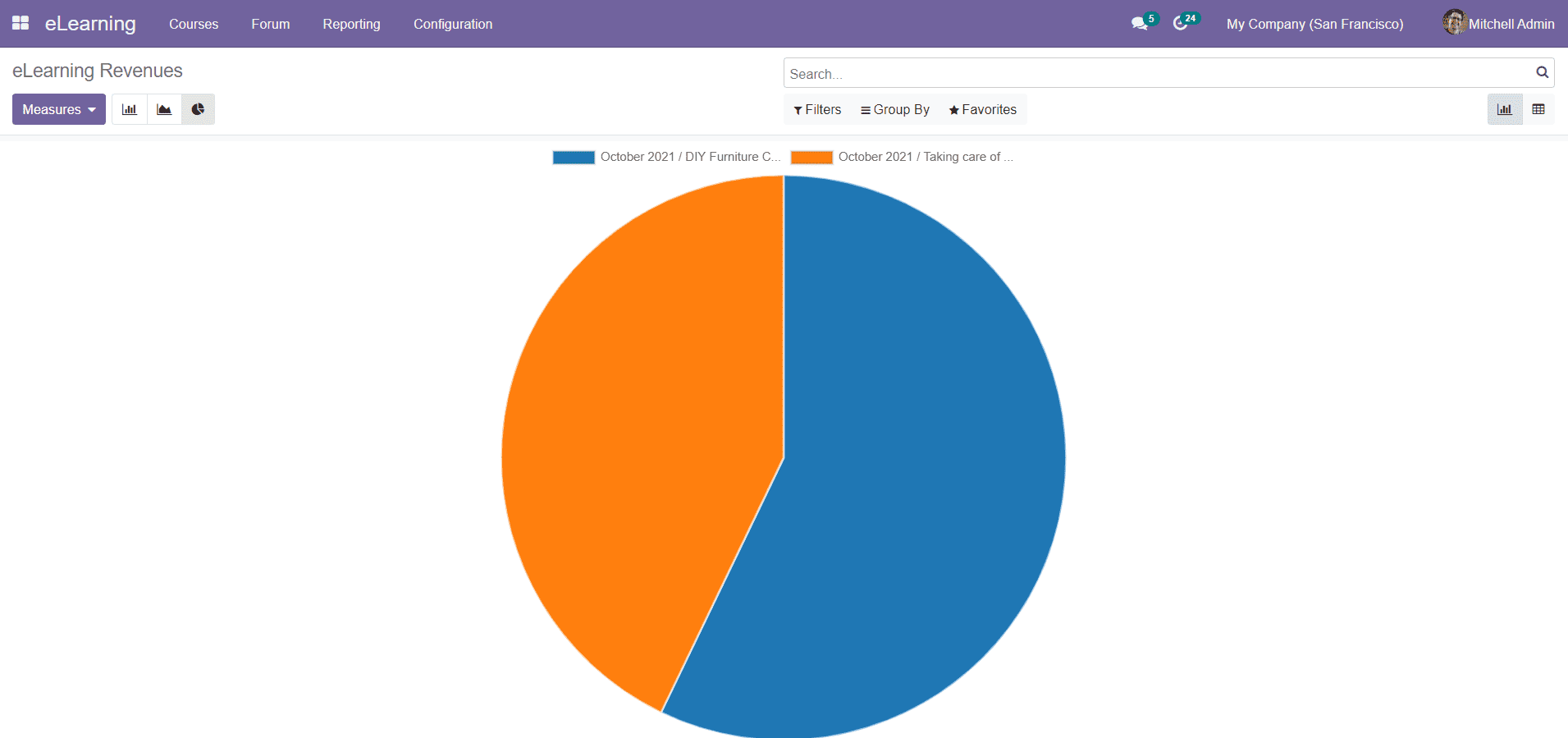
This can be viewed in Pivot view also.
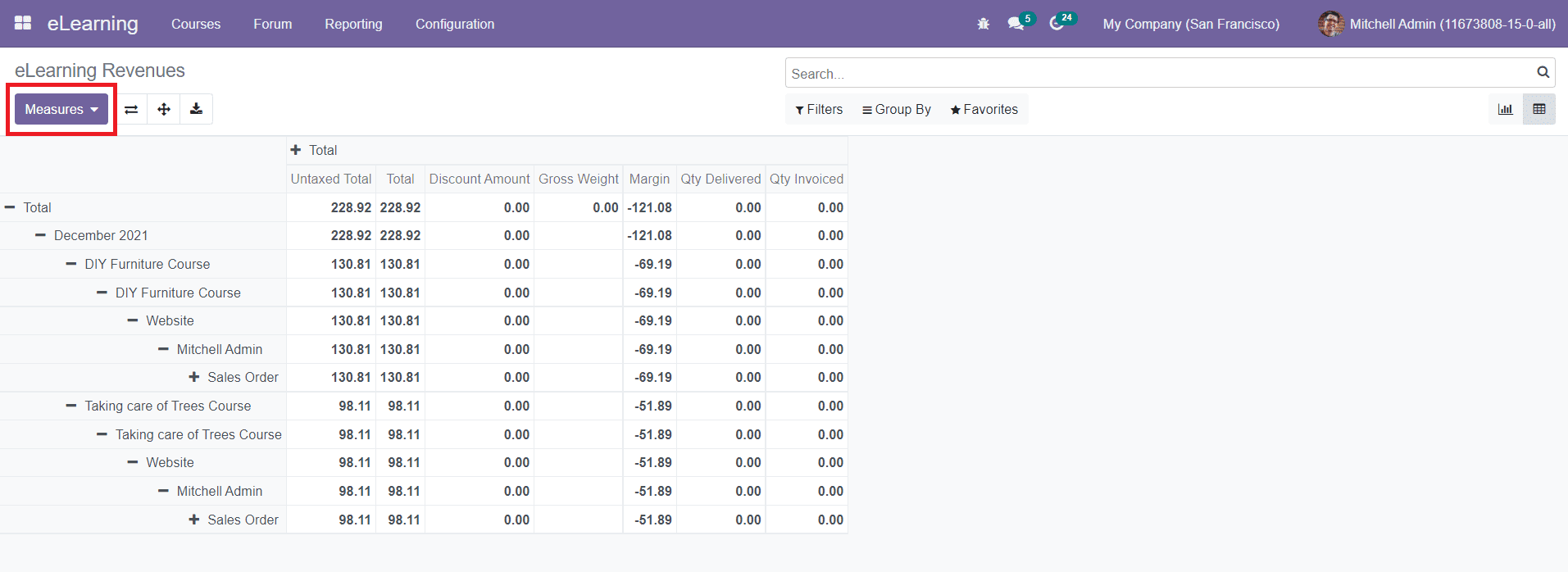
The Pivot view of the eLearning Revenues will help you to generate analytical reports of the revenue gained through various eLearning courses. The options given under the Measures menu will help you to improve the accuracy of the report. You can select the required measuring unit from the list and create useful reports about eLearning revenues.
Attendees
The Attendees option in the Reporting menu will display the reports of attendees of each Course as shown below. You can also create new Attendees records on this platform using the ‘Create’ Button.
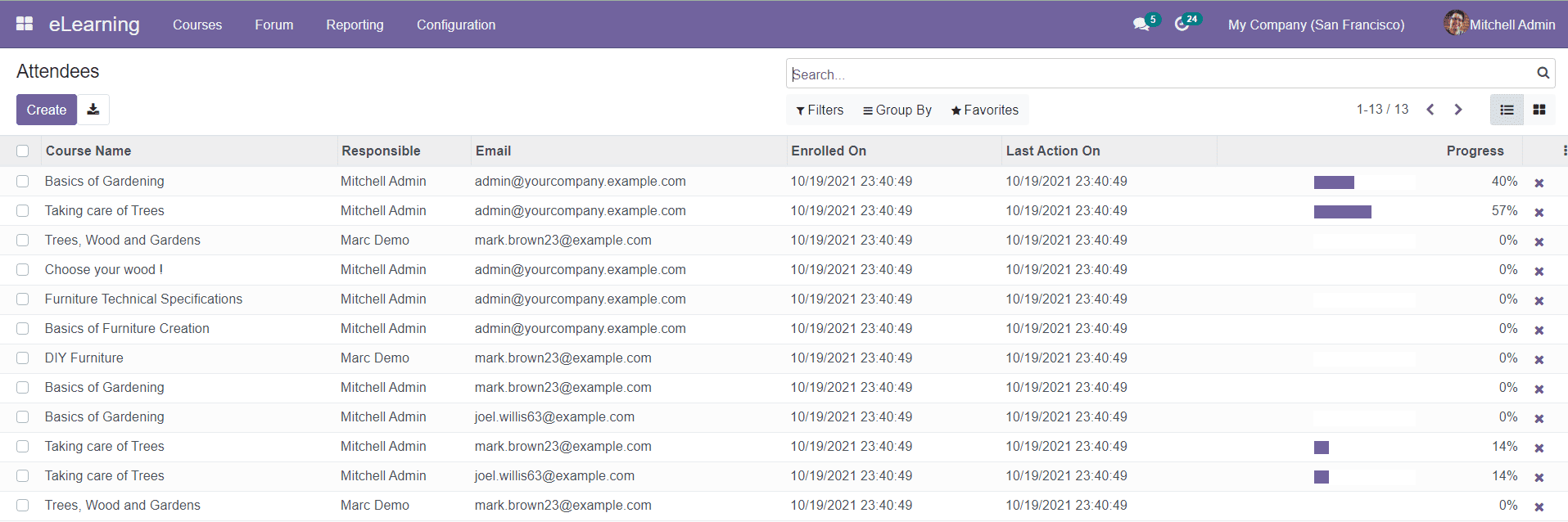
Reviews
The reports of Rating for the various Courses created in the eLearning module can be seen in the Reporting module. You can analyze the rating of each course using different Measures in this window.
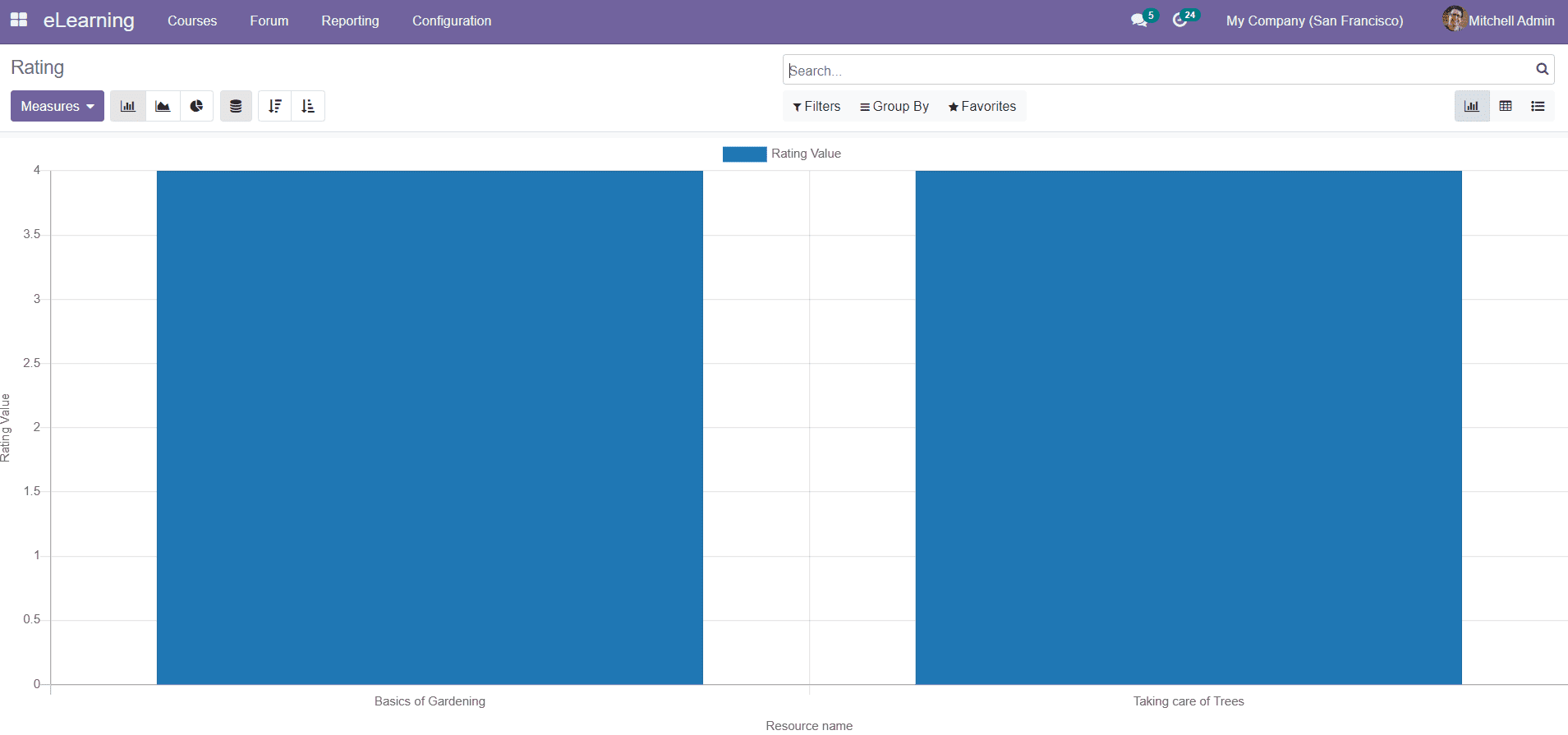
Quizzes
The Quizzes platform in the eLearning Reporting menu will show all Questions created in this module for various courses. From the preview of the list, you will get the details about the Question Name, Content, Attempts Count, Attempts Avg, and Done Count.
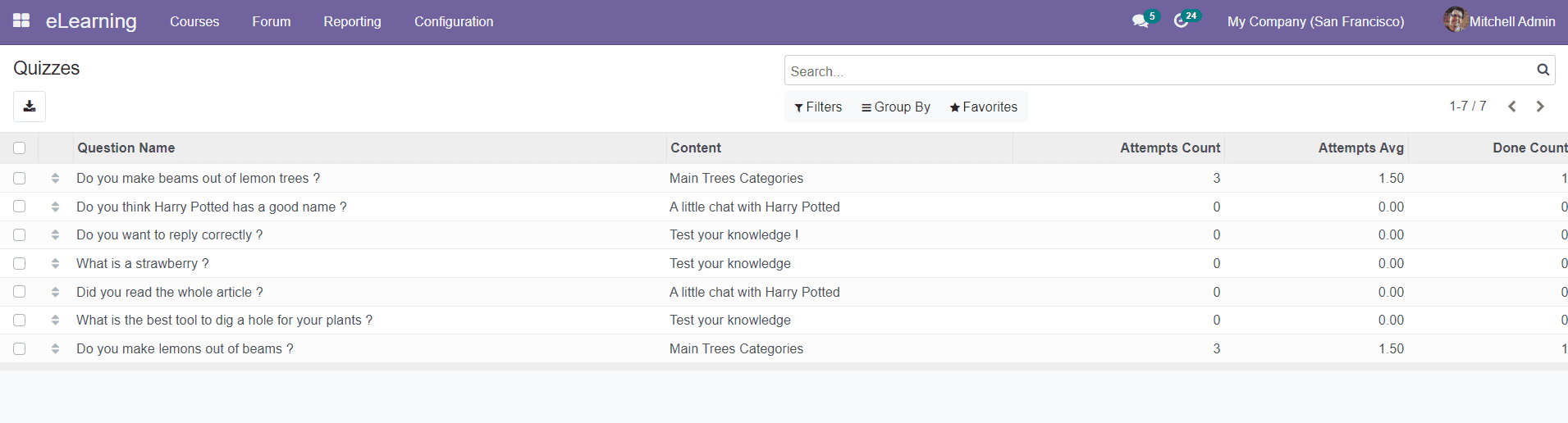
Forums
The reports of the Forum Posts can be created in the Reporting menu of the eLearning module. You will be able to get the Line, Bar, and Pie charts of the reports in this window.
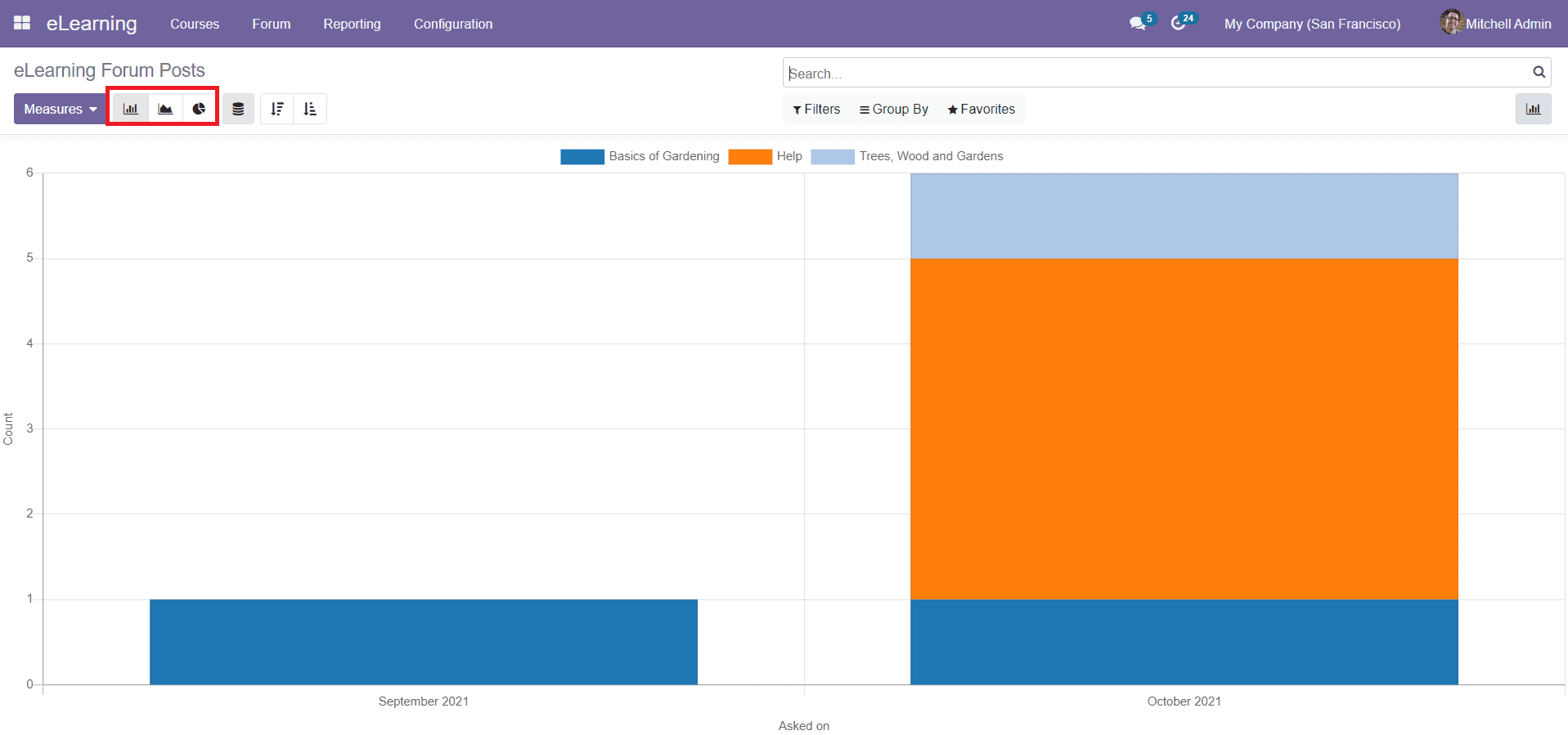
Certifications
The Reporting of Certification can be done in Kanban, List, and Graphical views. You can use these reports to evaluate the Certification programs conducted using the eLearning module.
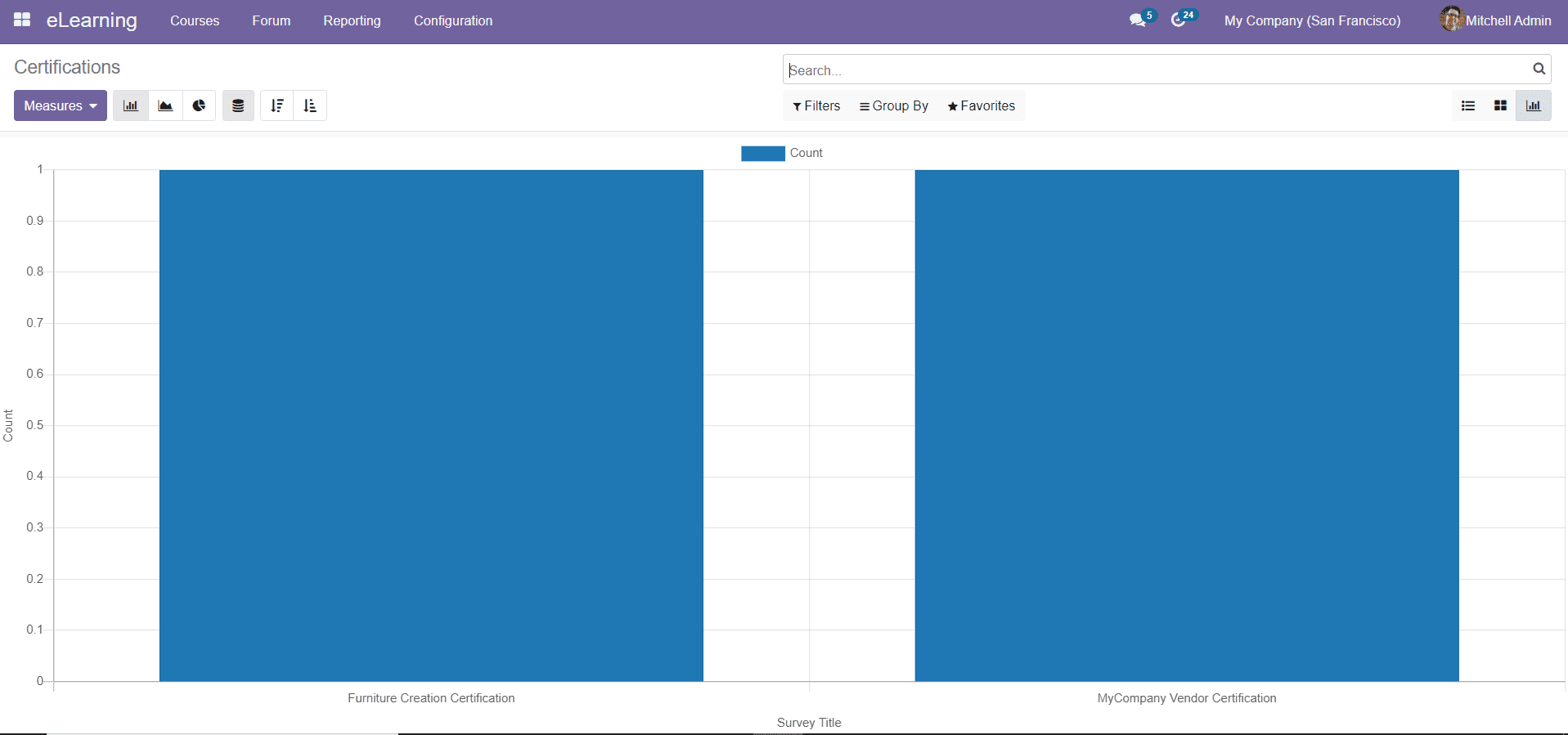
The list of the Certifications on the reporting platform displays all certifications created in the eLearning module.
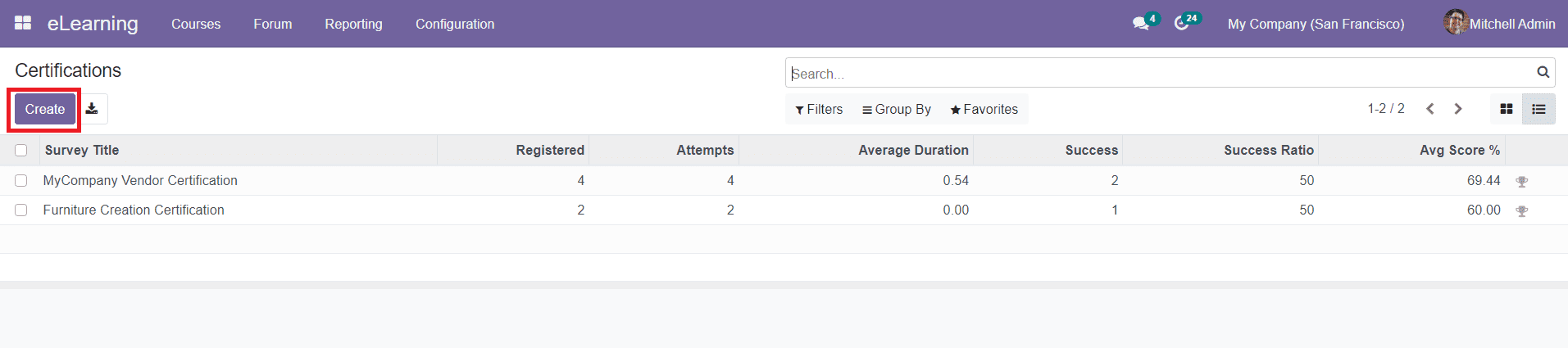
You will get the details of Survey Title, number of participants Registered, number of Attempts, Average Duration of the survey, number of users passed, Success Ratio, and Average Score.
The eLearning module in Odoo 15 can present a dynamic platform for the learners and visitors of your website by introducing useful Courses and Certification programs to improve their knowledge.