E-learning
The eLearning module in Odoo 15 is the best platform to manage online courses, forums, and certification programs which will help the learners to attend and complete their courses in a simple and effective way. This module has enabled the learning process much easier than the earlier times. You can effortlessly create new courses for your students on this platform. Moreover, you can define certain rules and regulations for the courses and programs you created through this module. The rewards and karma points that you provide for the courses in the eLearning module will help to gain more interest of the learners in participating in various activities on this platform.
When you open the eLearning module you will get an overview of all courses created on this platform as shown below.
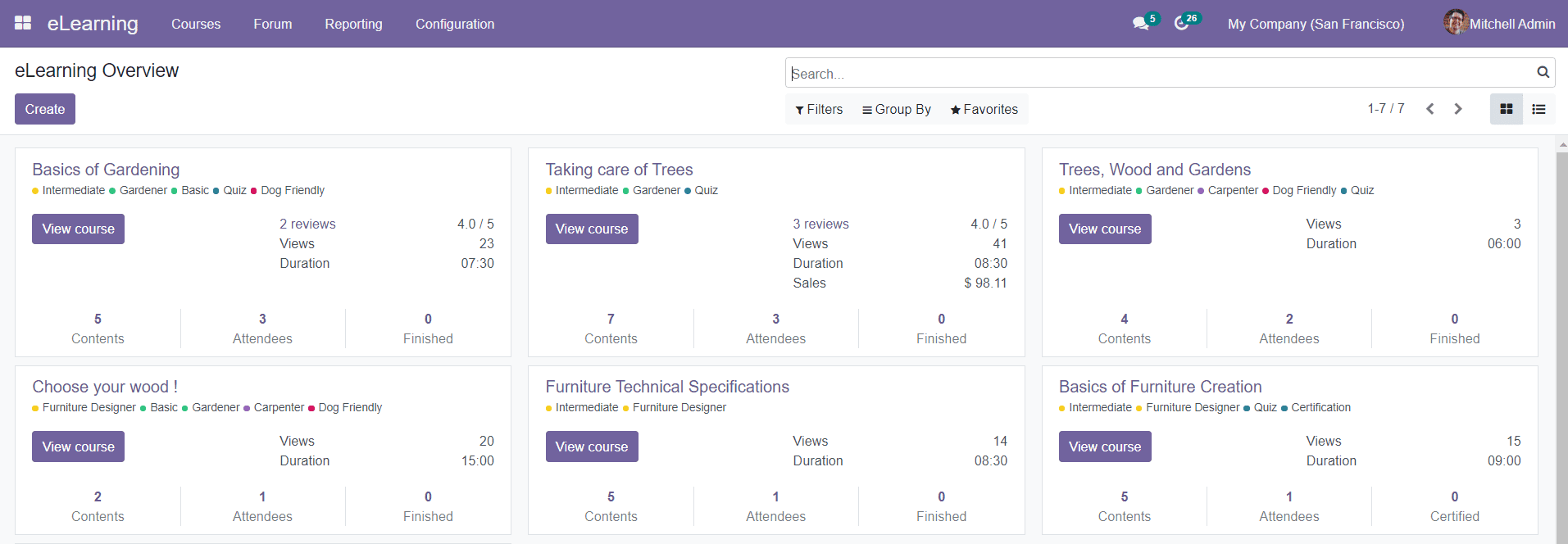
The Kanban view of this platform will show the details of each course created in this module separately. The ‘View Course’ option shown in each course description can be used to get a detailed view of the corresponding courses.
As you can see in the image below, you will get the options to see the details about the Contents, number of Attendees, Reviews, Views, and Duration of the respective course.
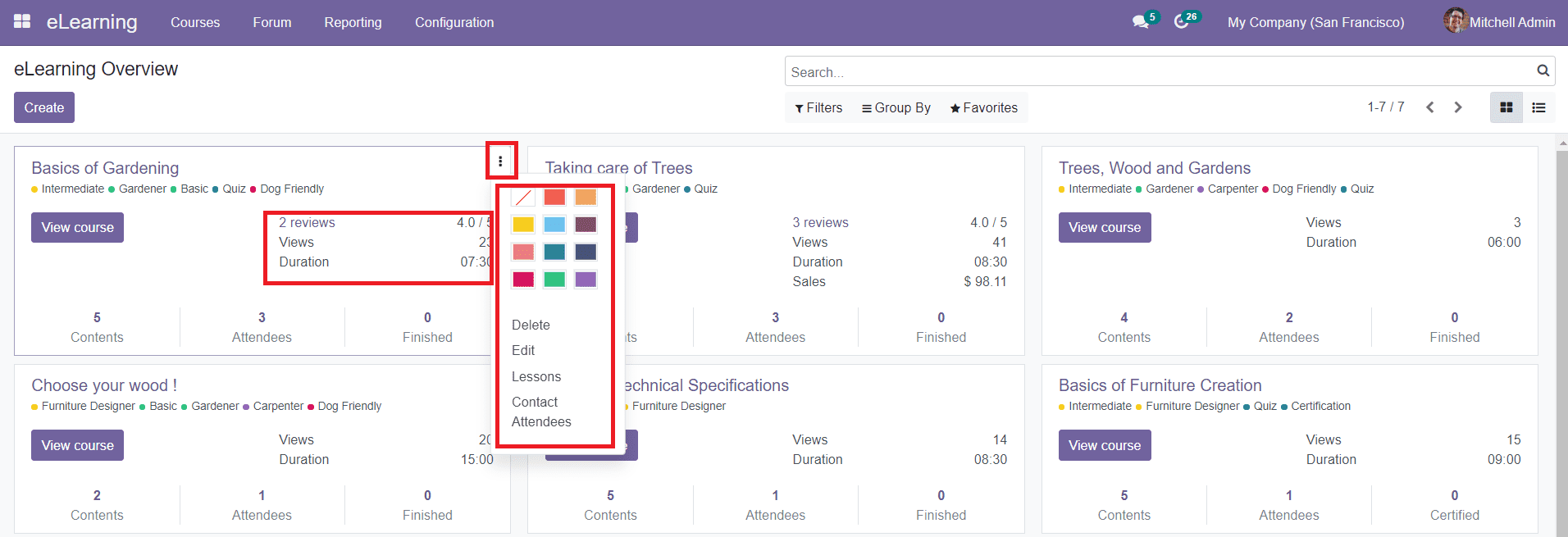
Clicking on the three dots shown on the top right corner of each course will show the advanced options to manage the respective course. Just like in any other platform in Odoo, this window also contains efficient sorting options such as Filters and Group By options. You are allowed to use the default and customizable options to filter and group the courses configured in this module. You can also get the Favorites option to add your favorite courses in a separate field.
You can use the List view also on this platform as shown below.
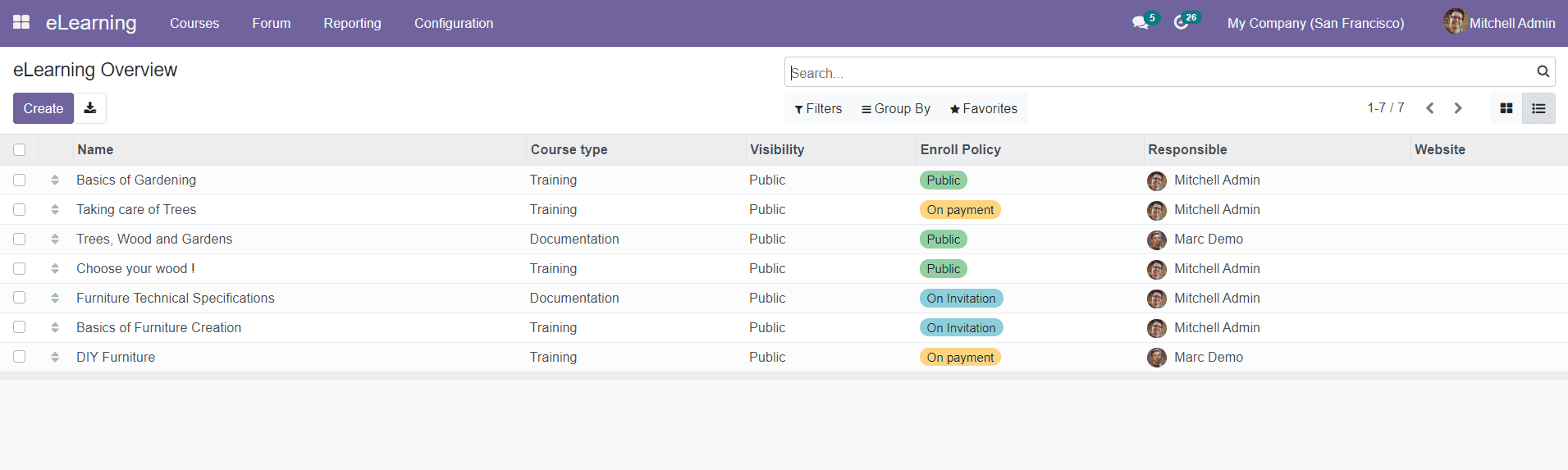
The preview of the list will show the Name, Course Type, Visibility, Enroll Policy, Responsible, and Website details.
Now, let’s discuss how to create new courses in the eLearning module.