Work Orders
Scheduling Work Orders will help a company to organize all works related to the production of a product in a systematic way. We already discussed how to activate the Work Orders option in the Manufacturing module. After activating this field, you will be able to configure Work Orders in the Manufacturing Orders creation window as shown below.
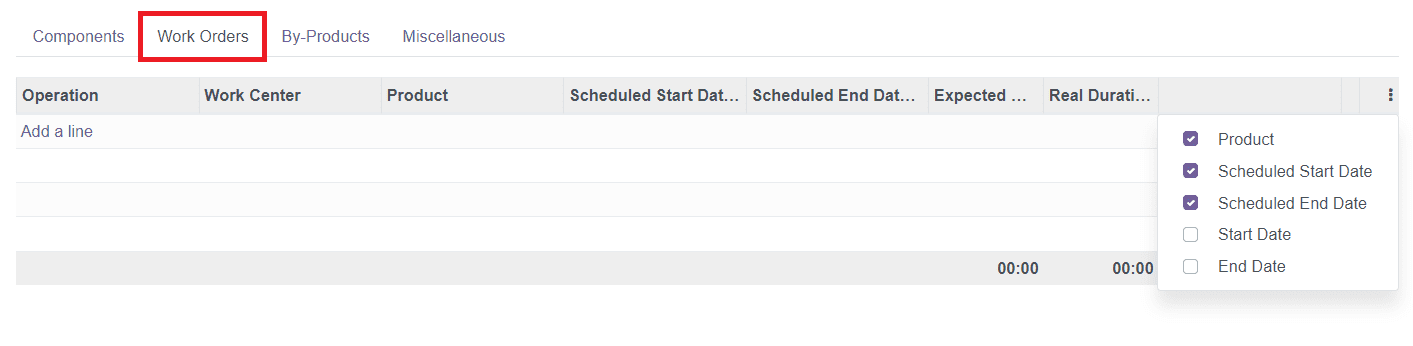
In the Odoo Manufacturing module, you will be able to get the list of all configured Work Orders as shown in the image below.
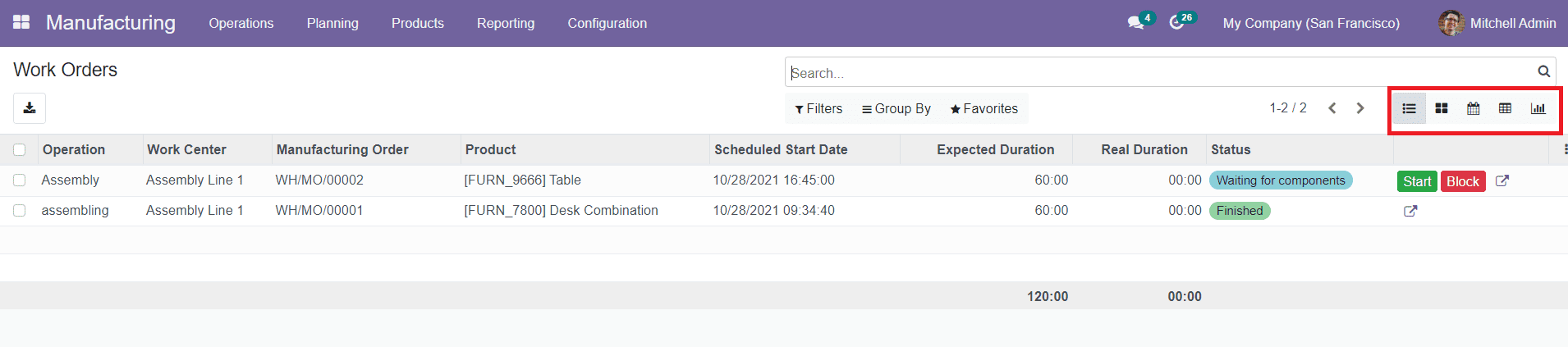
You can find the details about Operation, Work Center, Manufacturing Order, Product, Scheduled Start Date, Expected Duration, Real Duration, and Status of the Work Orders on this platform. You will get List, Kanban, Calendar, Pivot, and Graphical views for the Work Orders in this window.
The next session will be dealing with the creation of Unbuild Orders in the Manufacturing module.