Operations
In the Odoo Manufacturing module, you can assign different operations for the Work Centers that we created in this module. Operations in the Odoo Manufacturing module are considered as different manufacturing processes performed at each Work Center. Coordination of all Operations at each Work Center will result in the successful completion of a quality product. It is easy to create and manage Manufacturing operations in the Odoo ERP system.
You will get access to the Operations window from the Configuration menu of the module. The Operations menu will be activated along with the activation of the Work Orders from the Setting menu. You will be able to see the Operations window as shown below.
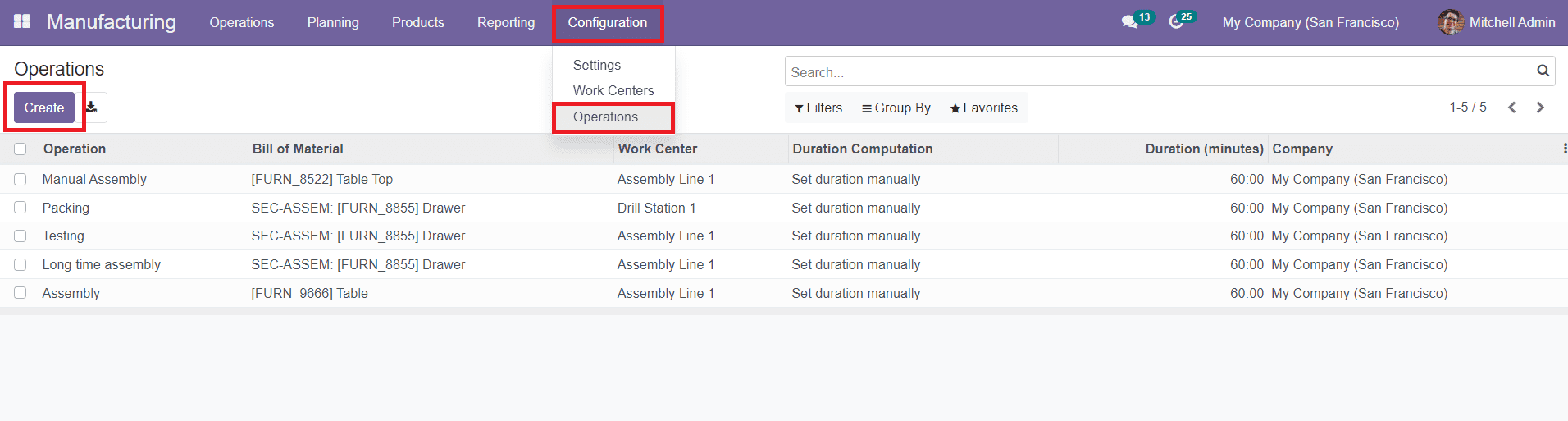
You will get a list of all configured Operations in this platform. The preview of the list will show the Operation, Bill of Material, Work Center, Duration Computation, Duration, and Company.
You are allowed to use the ‘Create’ button to configure new Operations in the Manufacturing module. After clicking this button, you will be directed to the new Operations creation window as shown in the screenshot below.
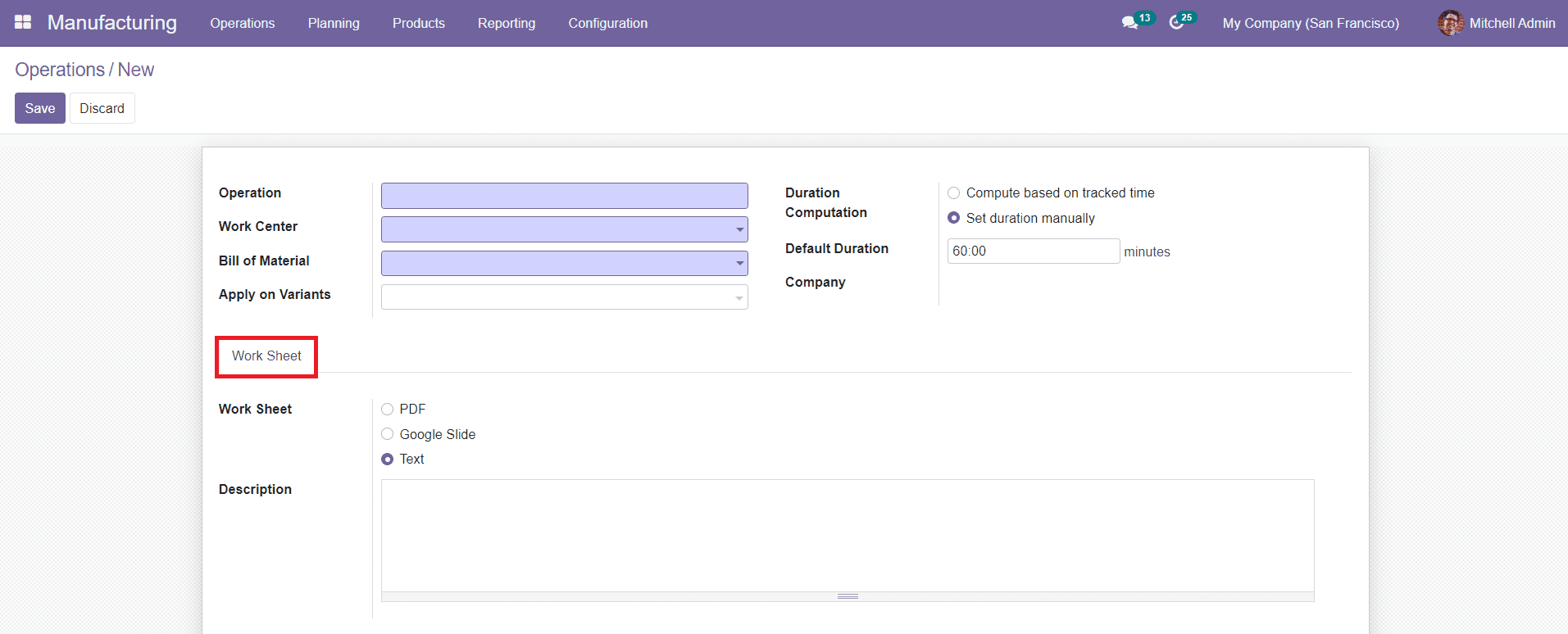
Specify the Operation name in the given space. You can select a suitable Work Center for this particular Operation in the Work Center field. You can also choose a suitable Bill of Material from the given list for this Operation. In the Apply on Variants field, you can mention the variants of the BOM products.
You can set the Duration Computation as Compute Based on Tracked Time or Set Duration Manually. The window will show Default Duration in the specified field. You can specify your company in the Company field. In the Worksheet tab, you can select the Worksheet of this Operation as PDF, Google Slide, or Text. In the Description field, you can add instructions about the Operations.
This is how we create different Operations in the Odoo Manufacturing module. Now, let’s look at the configuration of the Bill of Materials.