Reporting
The Maintenance module will help you to generate different reports about the Maintenance Request created in this module. You can easily analyze the Maintenance Requests created in the Odoo on a daily, weekly, or monthly basis based on the Measures given in the Reporting menu of the Maintenance module.
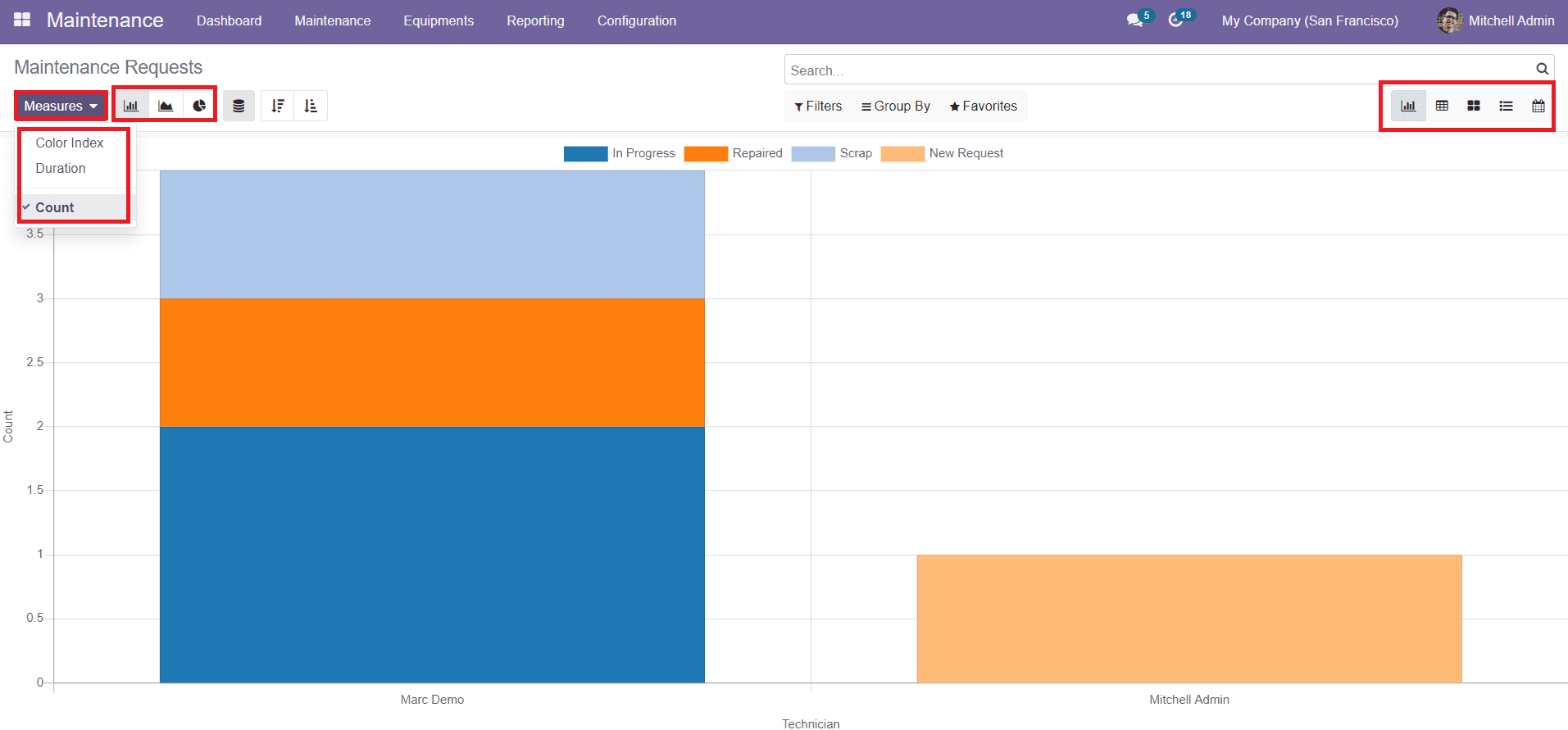
As you can see in the image above, this is the Graphical representation of the report of Maintenance Requests created in this module. You will get the count of Requests created by the Technician from this report. You can use Pivot, Kanban, List, and Calendar views on this platform. Bar, Line, and Pie Charts are available for Graphical representation of the Requests. The Filters and Group By options will also help you to create advanced reports.
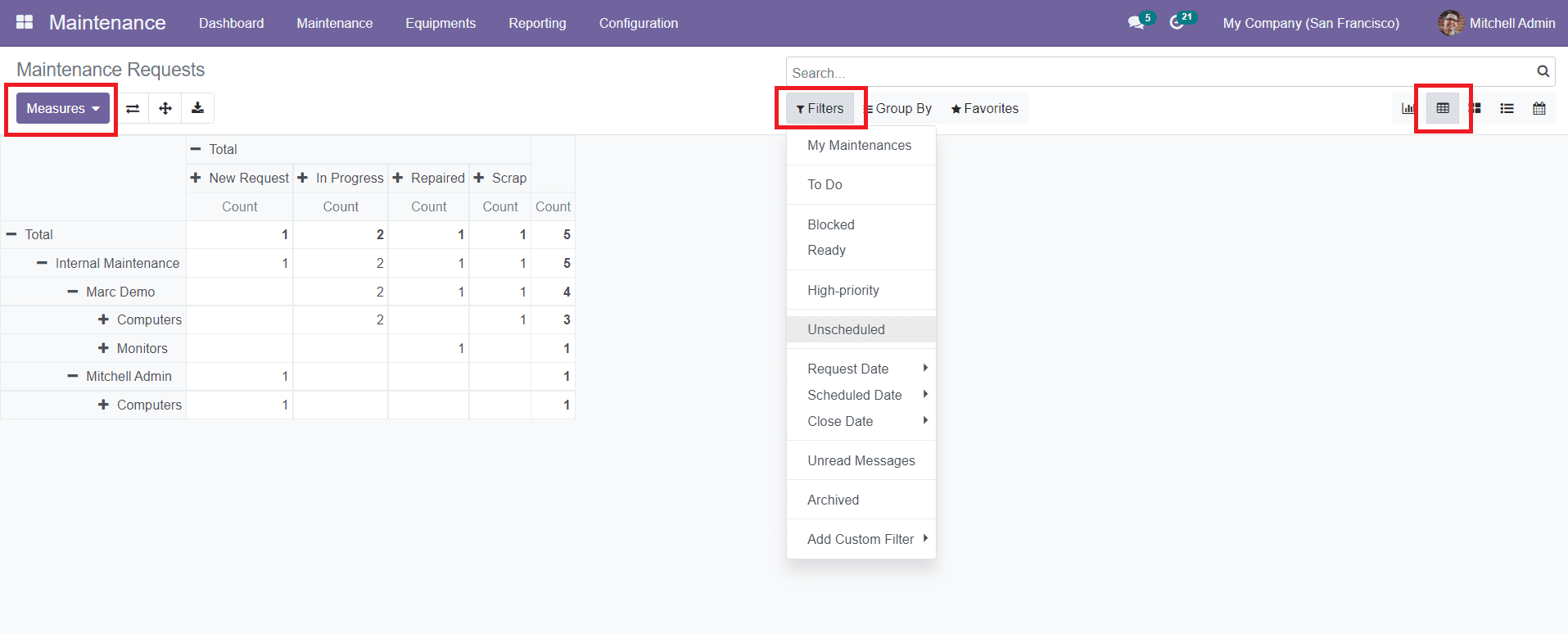
The given screenshot shows the Pivot view of the Maintenance Requests report. The analytical report will show the number of maintenance requests created in the module. You can use suitable Filters to improve the quality of the report. For example, if you want to get the number of requests created by you and the duration in this module, you can use the My Maintenances filter. The Blocked filter will show the number of maintenance requests that are blocked. You can change the filter according to your purpose.
The Maintenance module in Odoo 15 provides a great platform for managing all your maintenance-related activities. Using this module you can protect your equipment, machines, and devices from damages thereby you can increase the productivity of your company.