Maintenance Team
A company designates different Maintenance Teams in order to perform and coordinate various maintenance activities for quality assurance and improved efficiency in the production process. They are a group of employees who work together for different maintenance work. In order to enhance the productivity of your business, it is essential to perform maintenance work in a company. Forming a Maintenance Team for your company will help you to maintain the efficiency of equipment and devices.
In the Odoo Maintenance module, you will get a dynamic platform to configure and manage the Maintenance Team from the Configuration menu of the module. The image of this platform is given below.
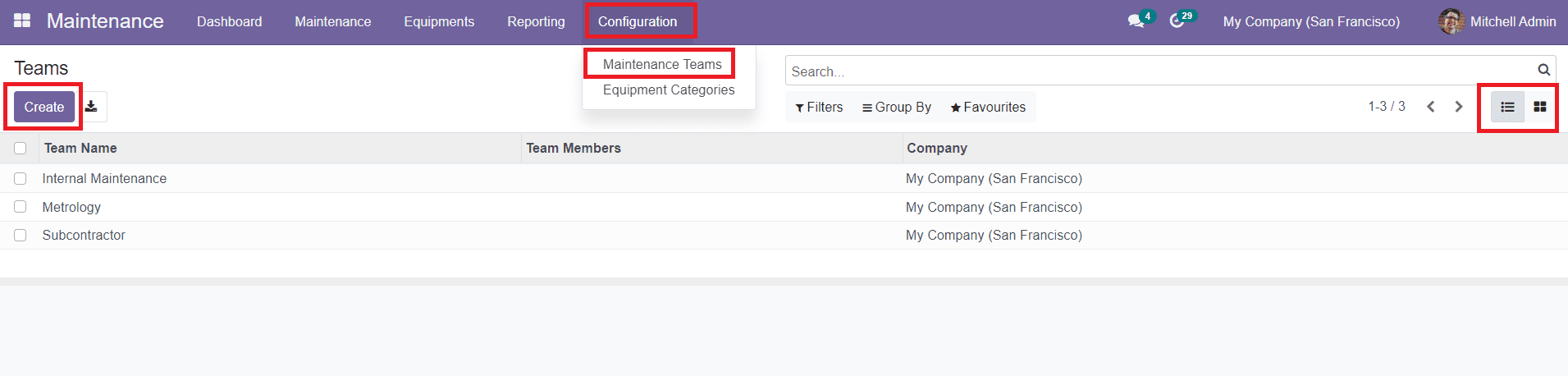
As shown in the image, the window will display all configured Maintenance Teams in this module. You can change the view of this platform into the Kanban view also. You will get an insight into the Team Name, Team Members, and Company of the Maintenance Team.
Use the ‘Create’ button to create a new Team for maintenance work. By clicking this button, you will be able to get an additional line below to the existing list of Maintenance Teams, as shown in the screenshot below.
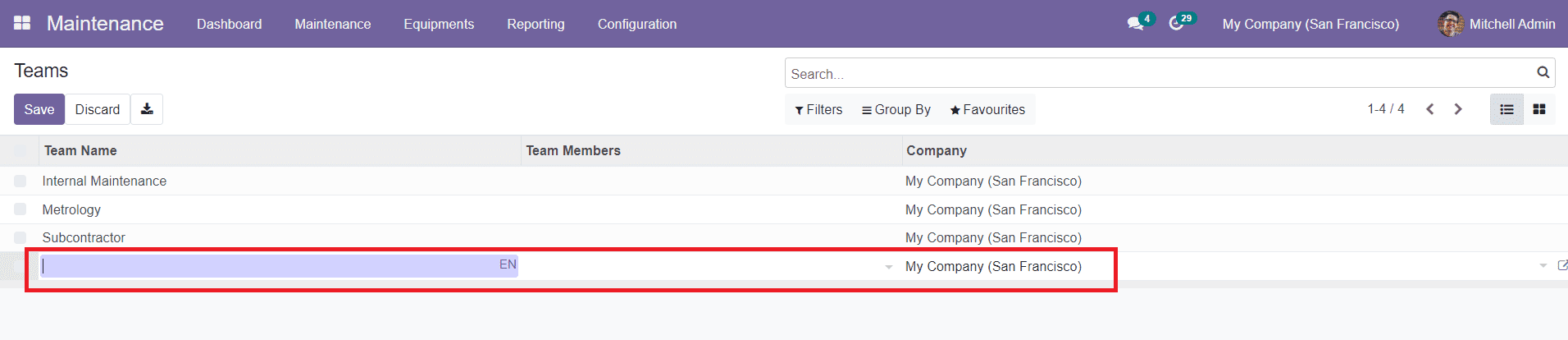
You can mention Team Name, Team Members, and Company in this field. After that, you can save the new Maintenance Team by clicking on the ‘Save’ button.
Now, let’s discuss how to create Maintenance Requests in the module.