Equipment Categories
While configuring new Equipment in the Maintenance module, you must mention the Equipment Category in the Equipment configuration window. You can easily configure different categories for the Equipment on the Equipment categories platform. You will be able to get access to the Equipment categories platform from the Configuration menu of the Maintenance module as shown in the image below.
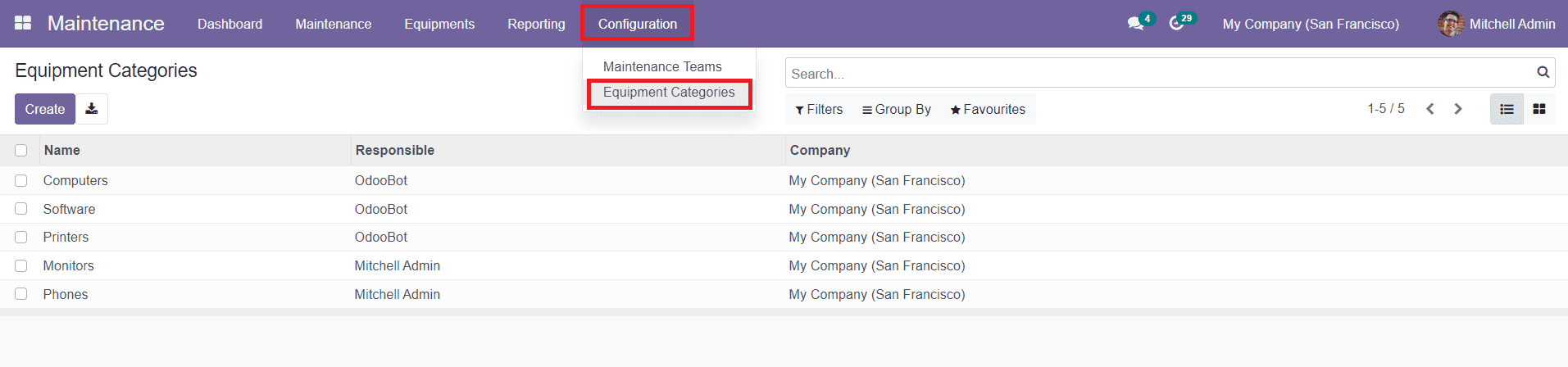
The window will display all configured Equipment Categories in the module. The List view of this platform will show the details about the Name, Responsible, and Company of the Equipment Categories. You can use the Kanban view also. Just like in any other platform in Odoo, this window also contains the Filters and Group By options, which will ease your sorting procedures.
Click the ‘Create’ button to configure the new Equipment Category in this module.
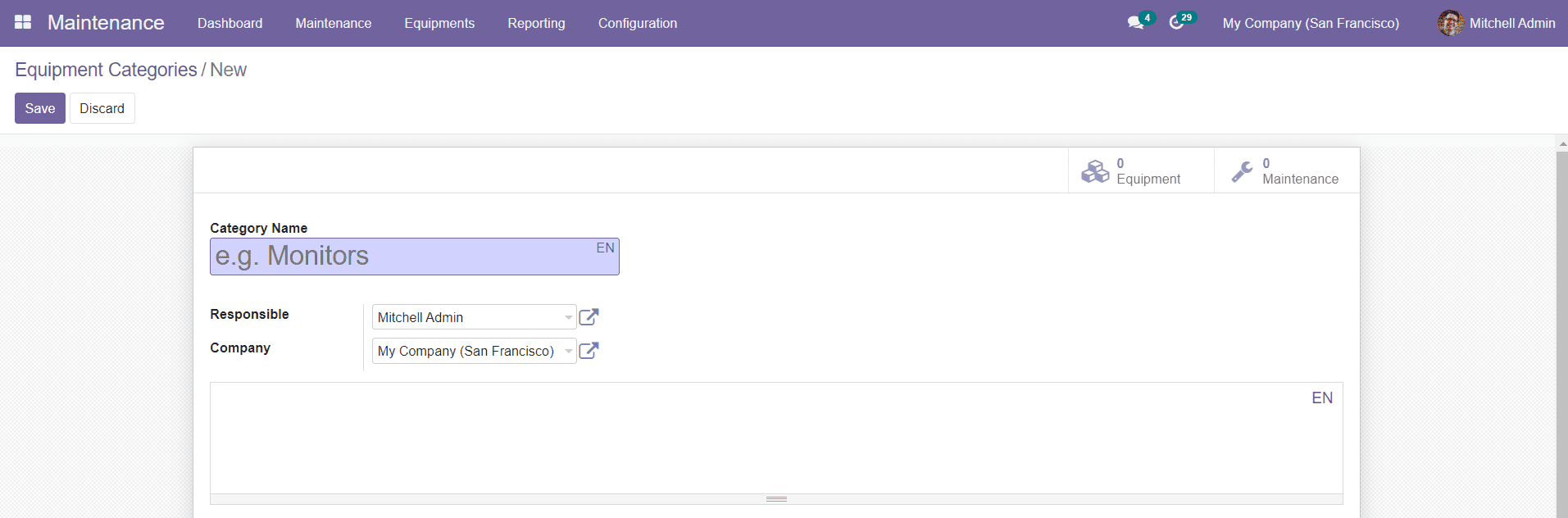
The image shown above is the screenshot of the new Equipment Category creation window. Here, you can mention the Category Name, Responsible, and Company in the respective fields. Use the ‘Save’ button to configure the new Equipment Category to your system.
When you open an Equipment category from the given list, you will be able to get additional operation tools such as Equipment and Maintenance on the top right corner of the window as shown in the image below.
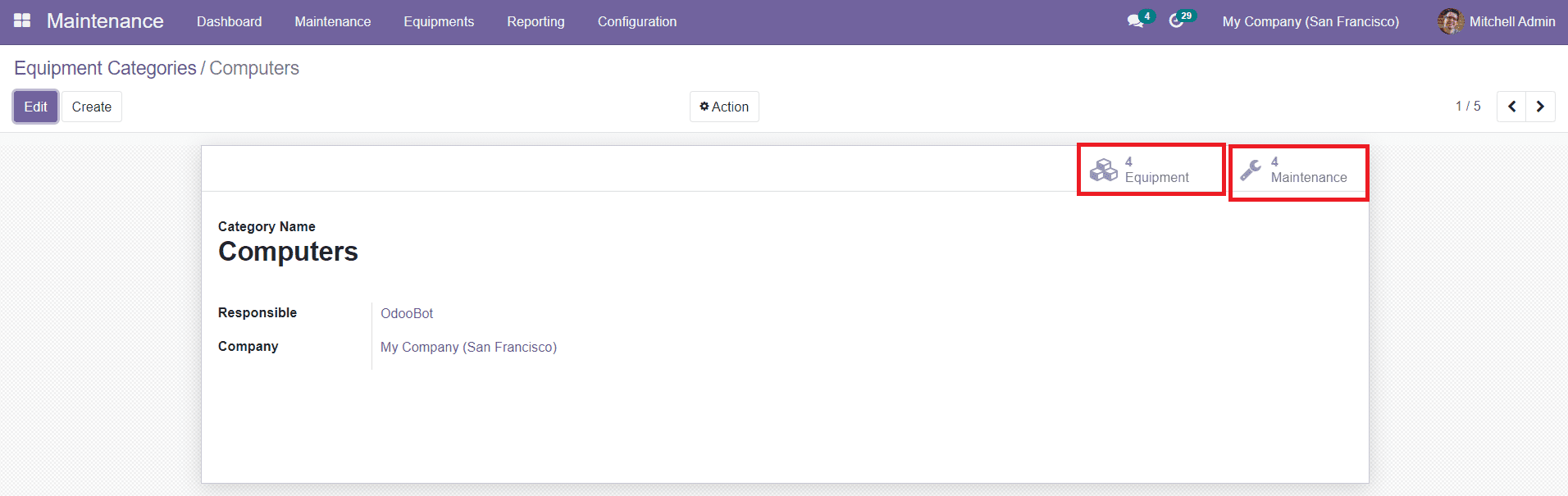
By clicking on the Equipment option, you will get the list of Equipment configured under this category. Clicking on the Maintenance option will show the list and different stages of Requests for Maintenance of the Equipment belonging to this category.
The next session will be dealing with the creation and management of the Maintenance Team in the Odoo Maintenance module.