Payment Acquirers
In the Odoo ERP system, you will be able to get various payment acquirers that help the customers to pay on their customer portals or eCommerce sites. They can effortlessly make payments using a suitable payment system available in Odoo. By offering multiple payment options, the customer can choose a convenient payment method which they can trust.
From the Configuration menu of the Odoo Invoicing module, you will get access to the Payment Acquirers field. You will be able to see all configured payment acquirers in this platform as shown in the image below.
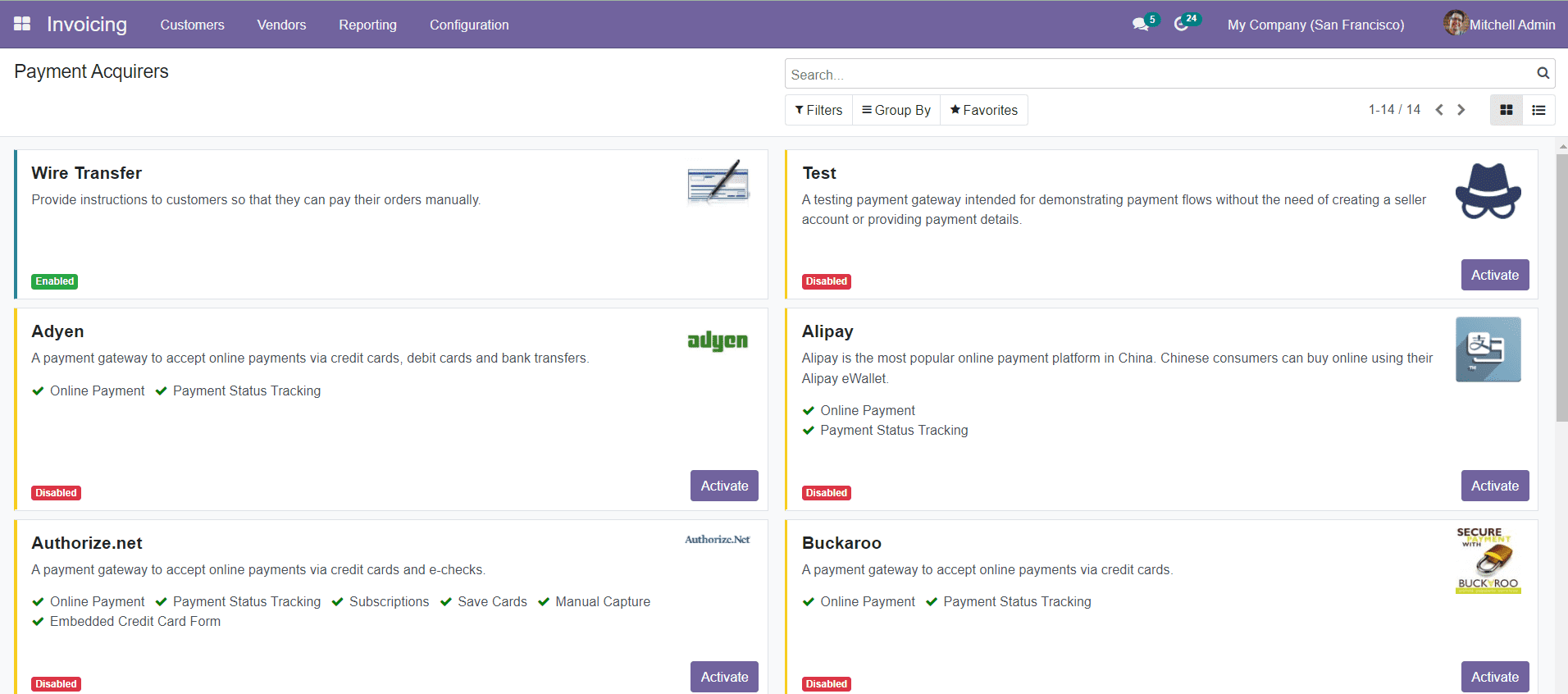
You can use Kanban as well as List view as per your convenience. Like in any other platform, you can use the Filters and Group By option here to ease the searching and grouping process. You can select any of the payment methods to get more details about the payment ways and use the Edit option to make changes in the available data.
While creating a new Payment Acquirer in this window, first, you need to change the State from Disabled to Enabled in order to set up the acquirer.
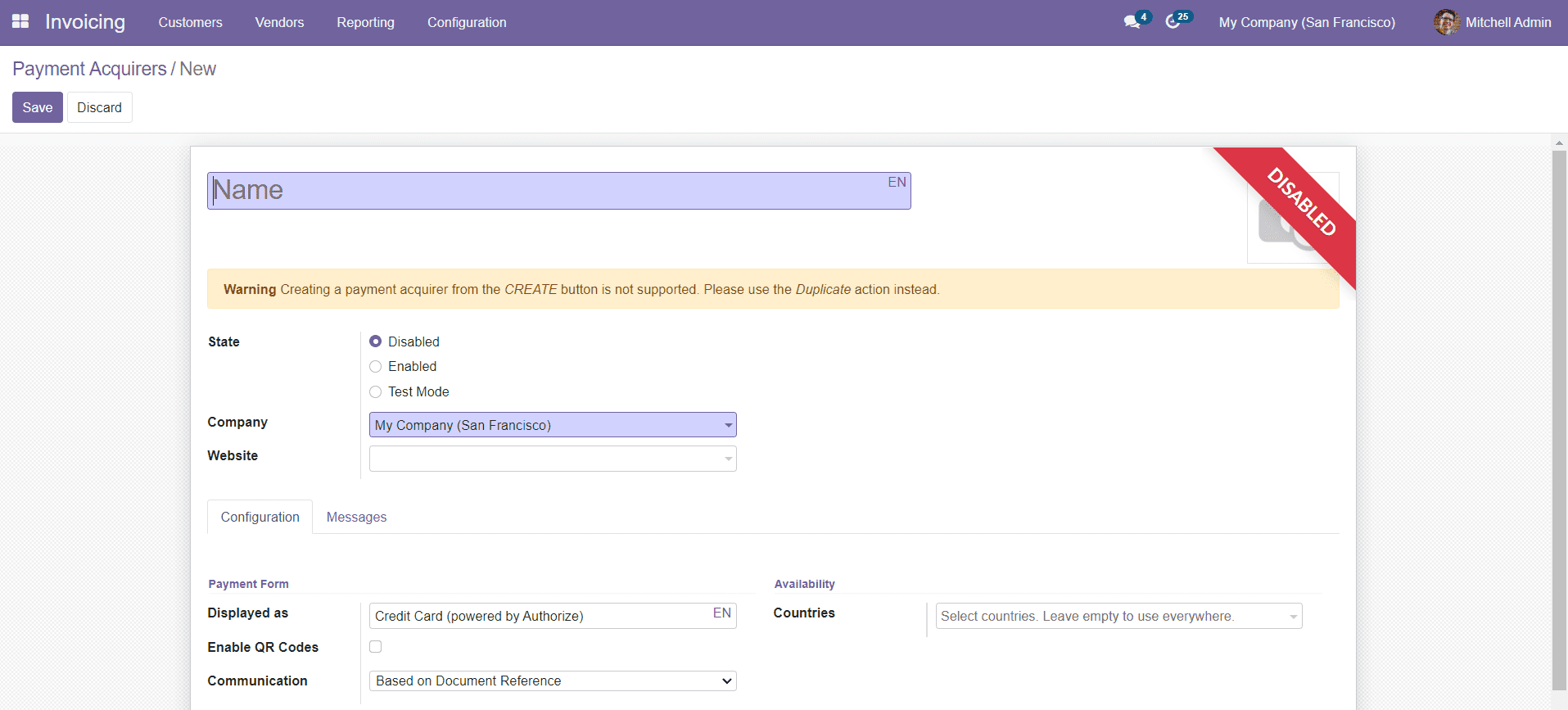
Then, mention your Company and Website in the specified fields. You can define the Payment Form of the Acquirer in the Configuration tab. The ‘Displayed as’ field will include the description of the acquirer for customers. From the Enable QR Codes field, you can enable the use of QR Codes when paying using this Payment Acquirer. In the Communication field, you can set the type of communication such as Based on Document Reference and Based on Customer ID, that will appear on sales orders. The communication will be given to the customer when they choose this payment method. In the Availability tab, you can select the countries for which this Payment Acquirer is available.
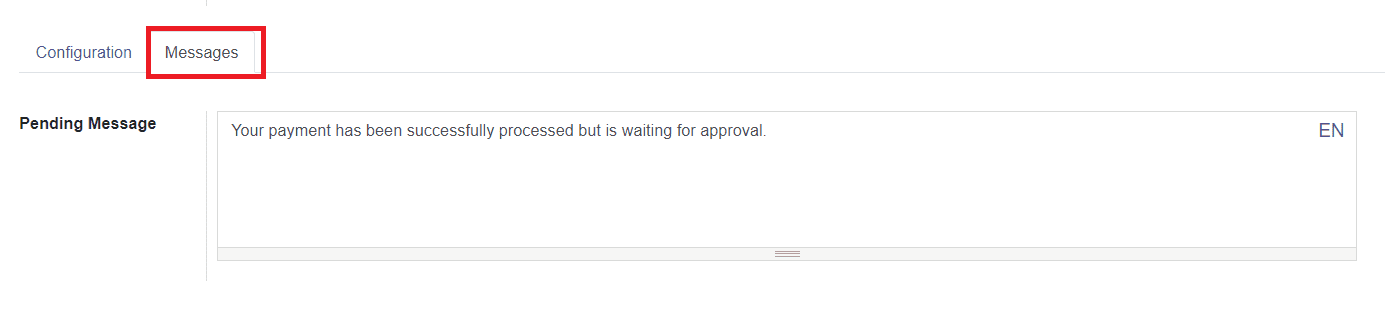
In the Messages field, you can add Pending Message which can be used when the order is pending after the payment process. After adding all details, you can click the ‘Save’ button to save the Payment Acquirer.