Invoice Analysis
The Reporting feature in the Odoo Invoicing module will help you to create various reports regarding the invoice-related activities done in an organization. You can use these reports to analyze the activities in the Invoicing module. This can be also used to take actions to improve the performance of the invoicing activities.
The Invoices Analysis platform can be accessed from the reporting menu of the Invoicing module. You will be able to get the Graphical as well as Pivot view of the report. In the Graphical view of the report, you can use Line, Bar, and Chart as per your demand.
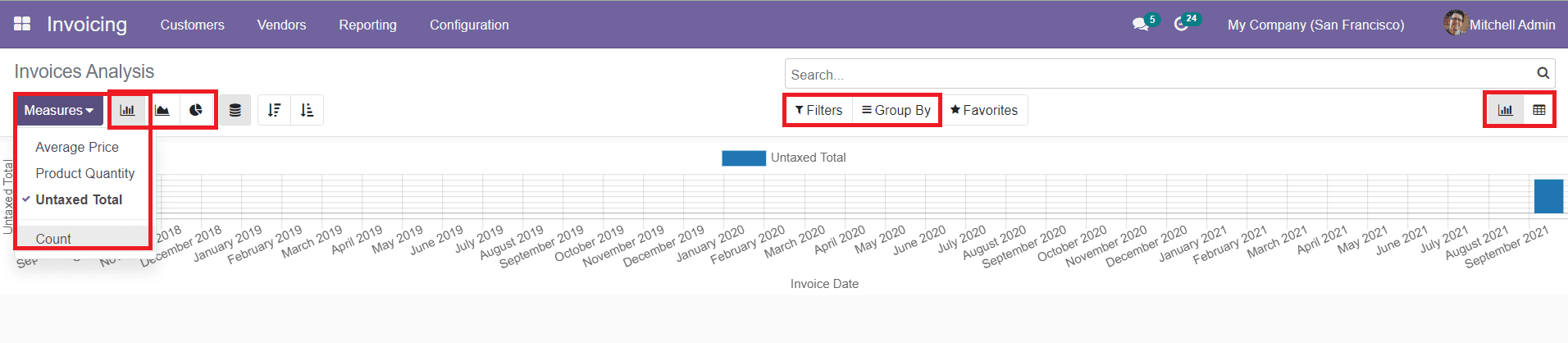
You can use the Measures given in the window to create different reports. The default and customizable Filters and Group By options will help you to improve the analysis.
You will also get the reporting of Product Margin from the Invoicing module. To generate this, you can click on the ‘Product Margin’ option from the Reporting menu of the module.
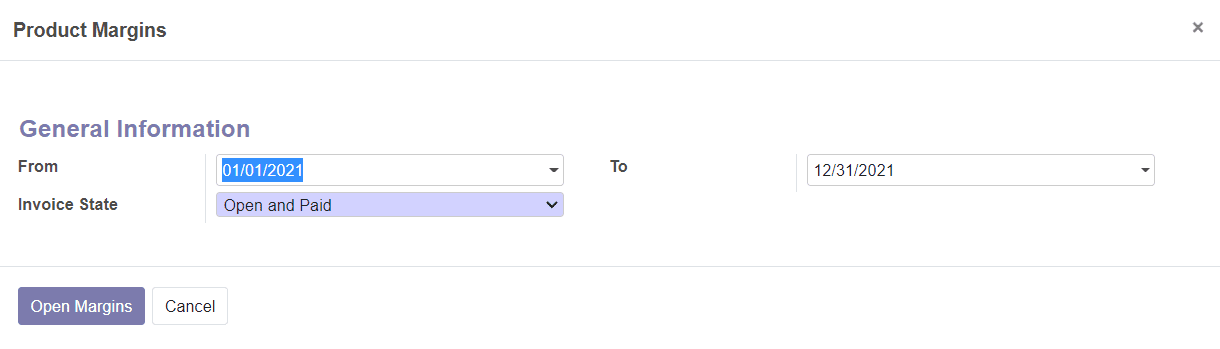
A pop-up window will appear where you can mention the From and To date of the Product Margin along with the Invoice State.
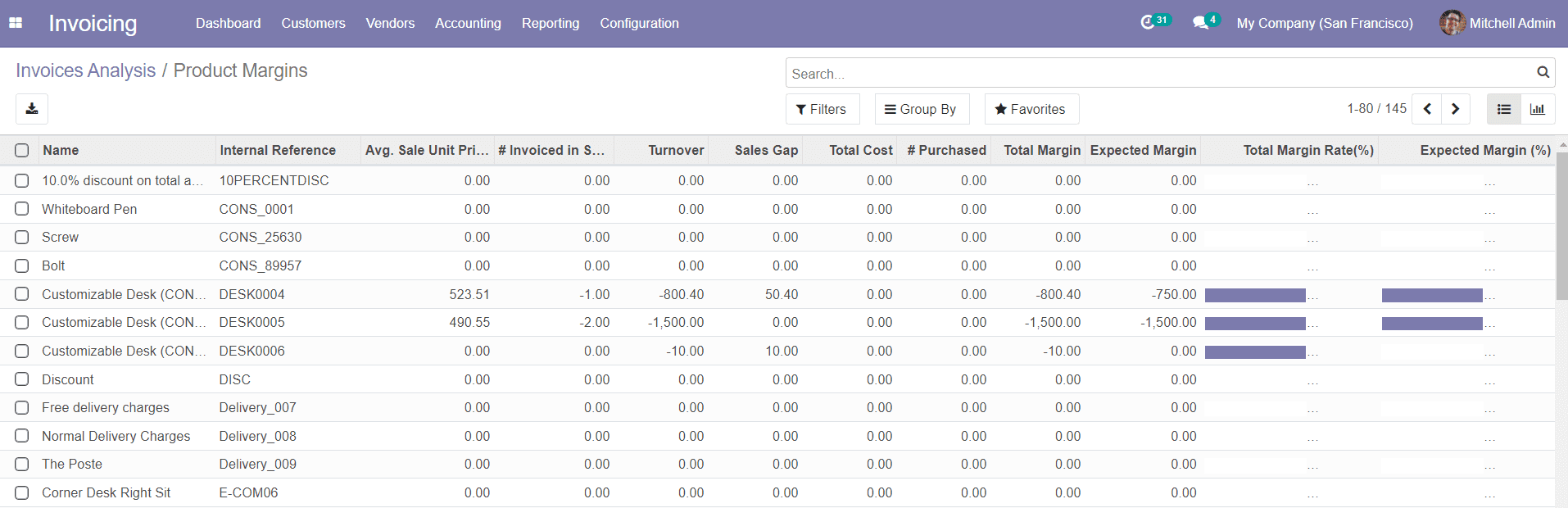
You will List as well as Graphical view of the Product Margin from this window.
The Invoicing module in Odoo is a well-organized platform to generate and manage all invoices without any difficulties.