Incoterms
Incoterms are referred to as international commercial terms. There are certain fixed
terms accepted worldwide in terms of the sales and responsibilities between the seller
and buyer. In the Odoo Invoicing module, you can easily define various Incoterms and use
them while creating different vendor bills and customer bills.
Under the Configuration menu of the Invoicing module, you will be able to get the
Incoterms option below the Invoicing menu. This platform will display all available
incoterms that are already configured to the module. Using the ‘Create’ button, you can
add new incoterms to the existing list.
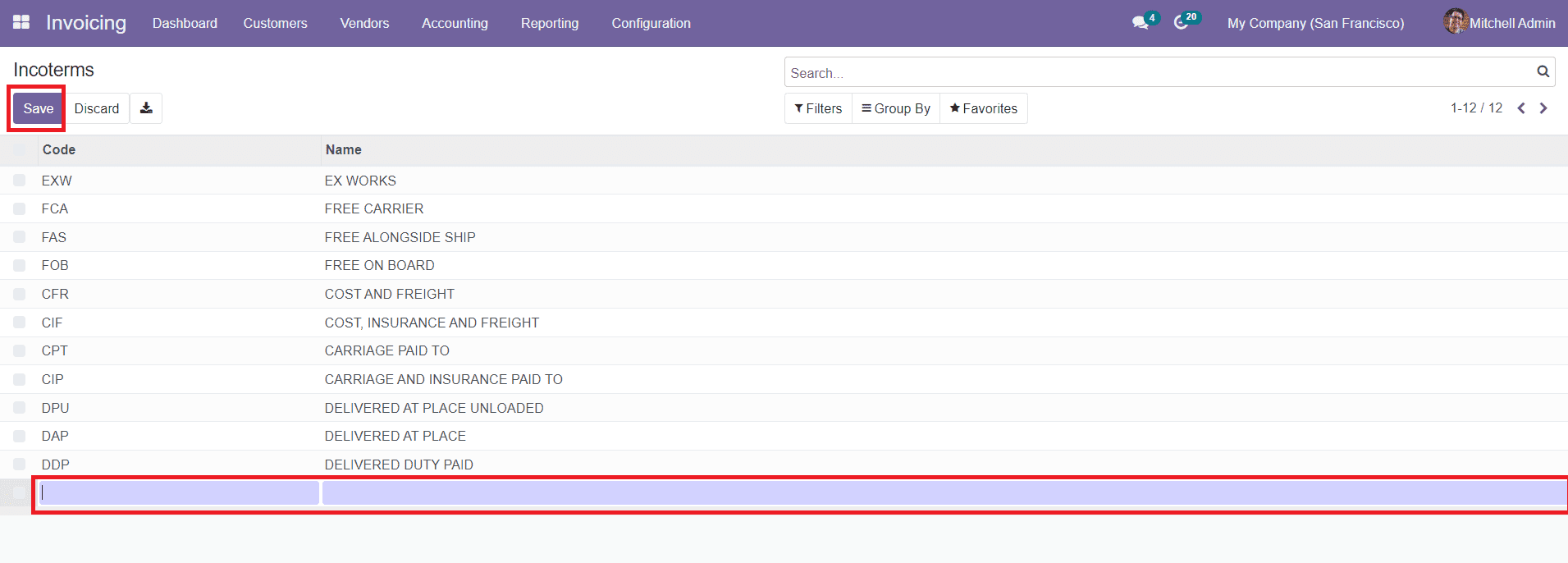
When you click the Create button, a new line will appear below the given list as marked
in the picture above. You can give a Code to the new incoterm and Name in the given
space. Click the ‘Save’ button to add the new one to the list. You can add as much as
you want in the same method.
You can set the Default Incoterm of your company in the Settings menu of the module.
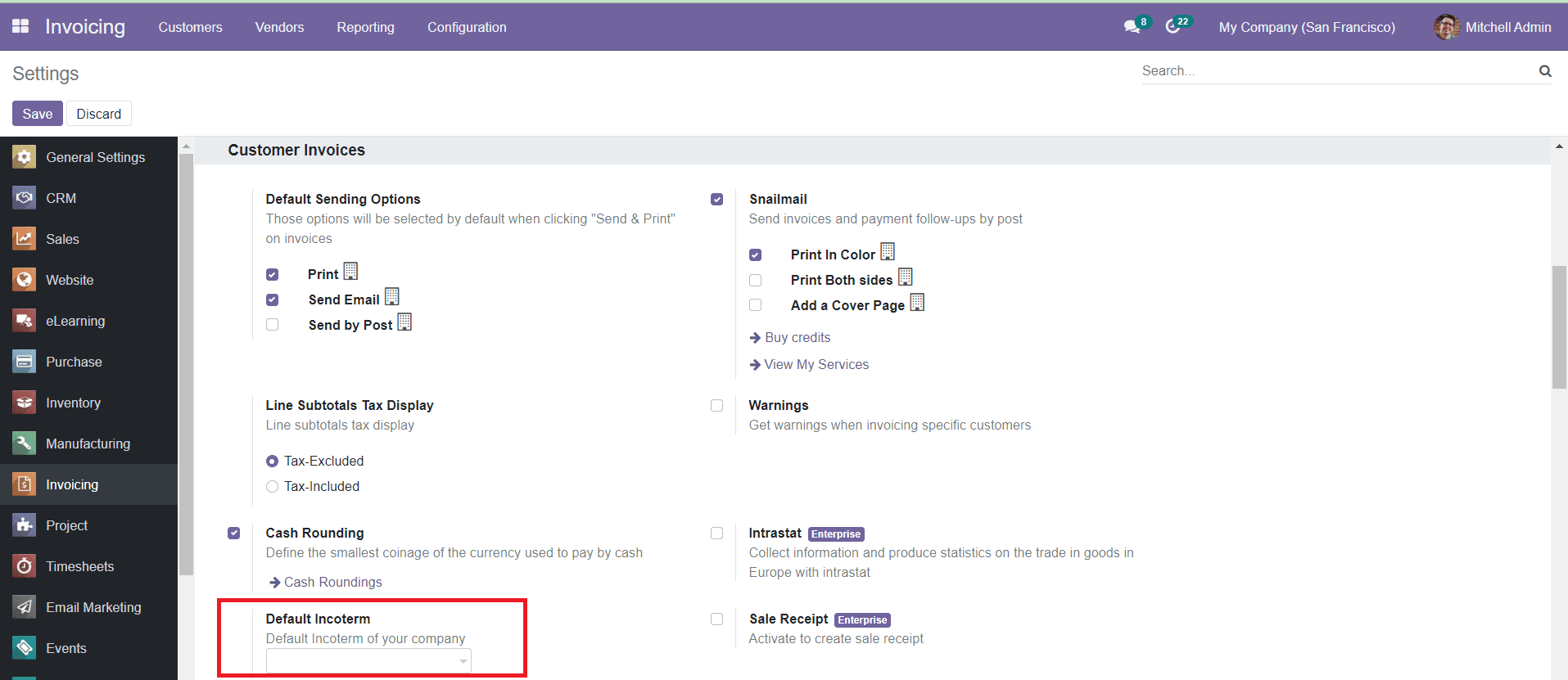
Under the Customer Invoices tab, you can set the Default Incoterm as shown in the image
above.
The next section will be dealing with the configuration of the bank account in your
Invoicing module.