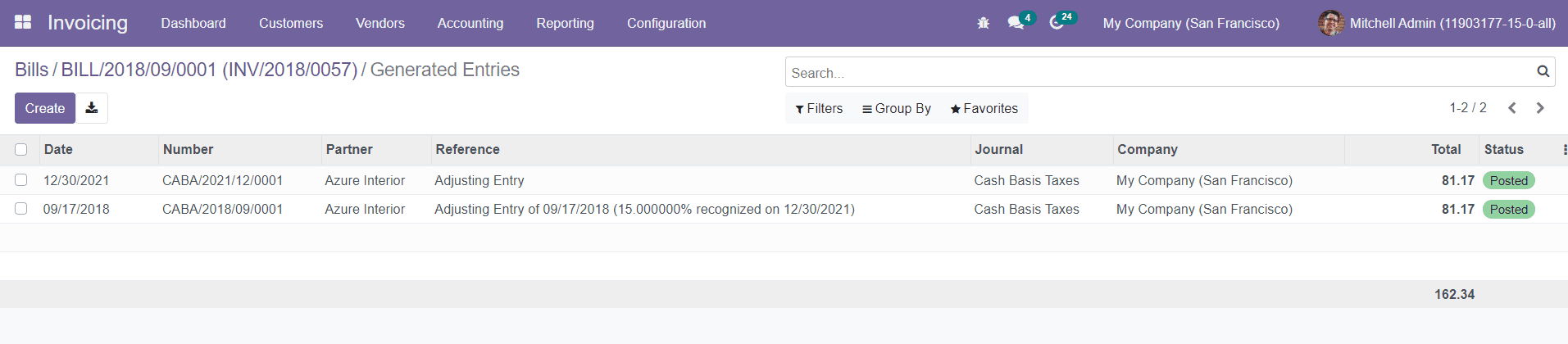Cutoff Journal
Break-off of the last day of the validity of a bill, invoice, or agreement can be defined as a cut-off. We can not add some vendor invoices and payments to the accounts configured in Odoo because they have not been approved or fully matched yet. At the end of every accounting period, it is very important to check these documents in order to confirm whether the company has incurred the liability or expense.
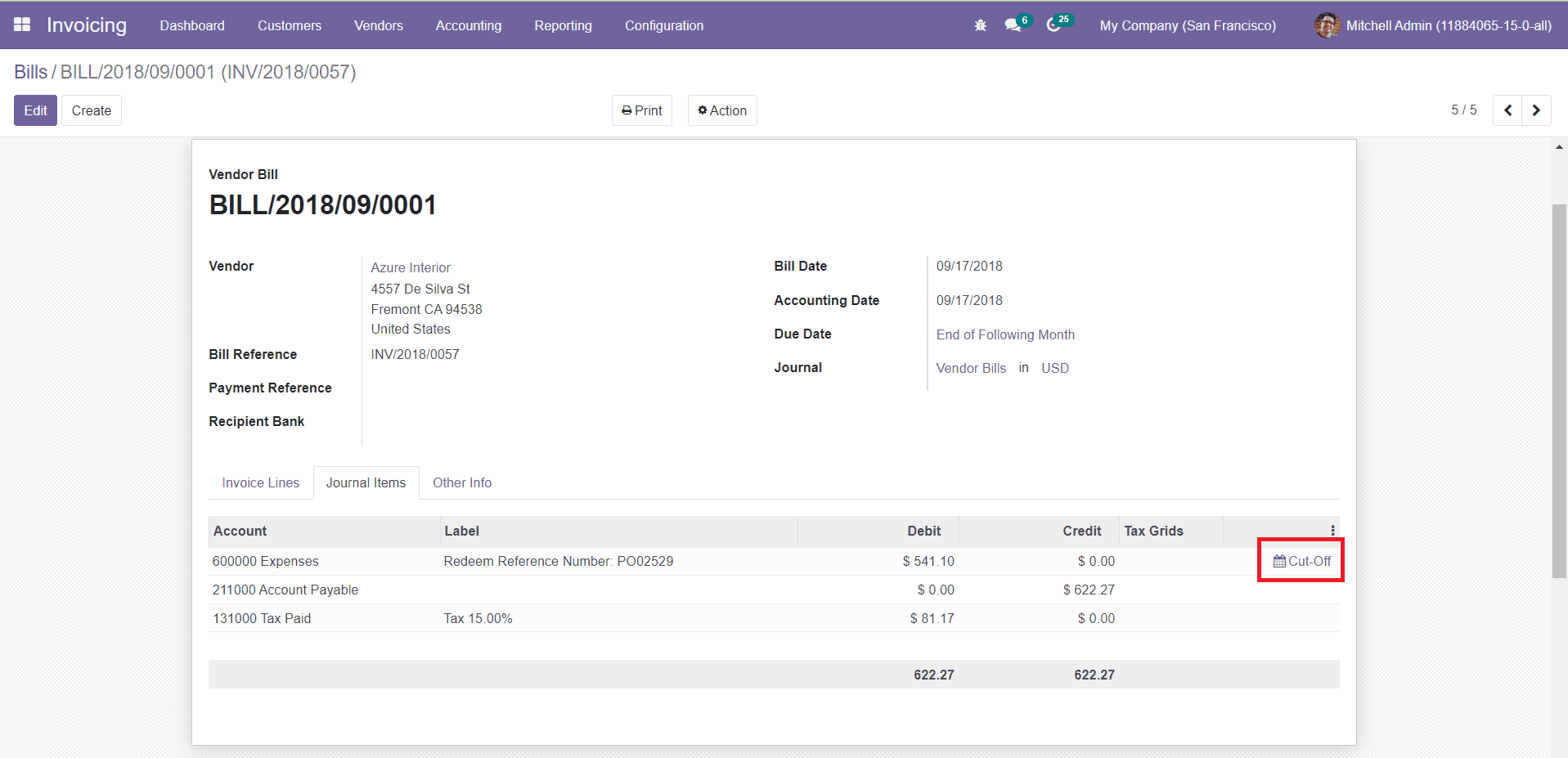
For example, if a customer paid only 85% of the amount mentioned in an invoice you can adjust the entries in the selected journal item using the cut-off feature.
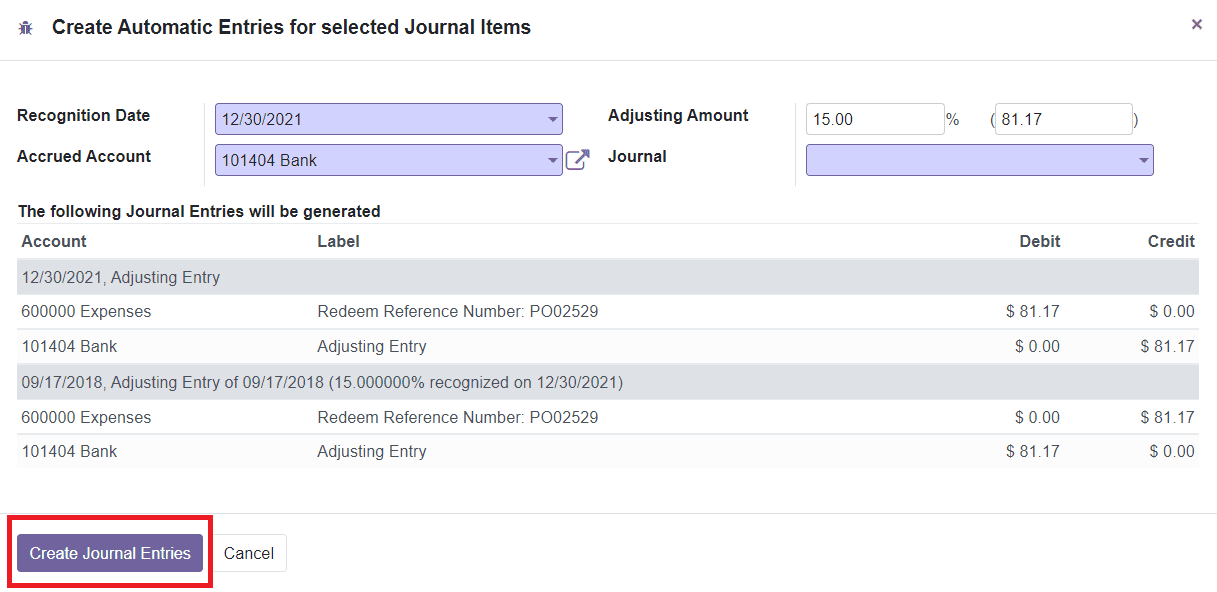
The balance amount of 15% will be added to the company loss account by mentioning it in the Adjusting Amount field. At the end of the financial period, companies should generate an accrual type adjustment entry because it is essential to report the liabilities and expenses of the company on the financial statements. The cut-off feature will help you to create such adjustment entries.
By clicking on the Create Journal Entries button, Odoo will generate a journal entry for the amount paid by the customer and a reverse journal to restrict adding the amount to the account payable as shown below.