Currencies
When we are doing international business transactions, it is very very important to configure international currencies in addition to the domestic currency. The Odoo ERP system has enabled a multi-currency support system in the Invoicing module. In the Configuration menu of the Odoo Invoicing module, you will get the Currency option where you can manage and configure any currency across the world.
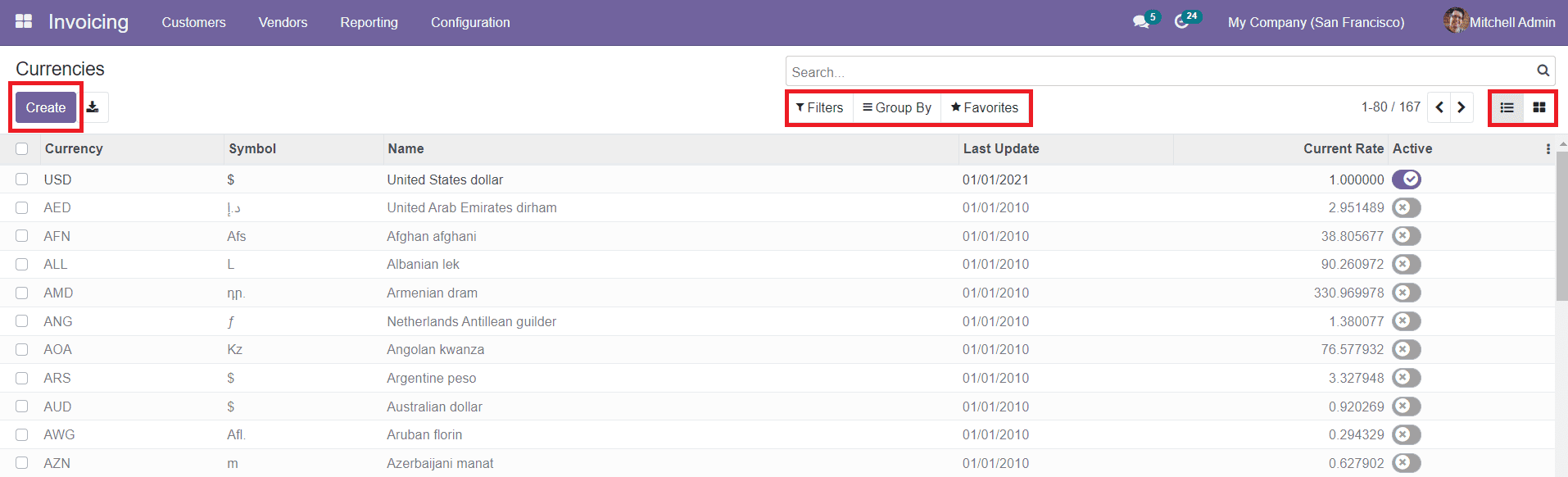
You will be able to get the list of all currencies configured to the Odoo Invoicing module. The list of currencies will show the details about the name of the Currency, Symbol, Name, Last Update, Current Rate, and Active status. You can shift the view into Kanban view also. You will be able to use Default as well as Customizable Filters and Group By options to categorize and search currencies listed in this platform.
Click the ‘Create’ button to add details about new currency to the system. You will get a new creation window as shown below.
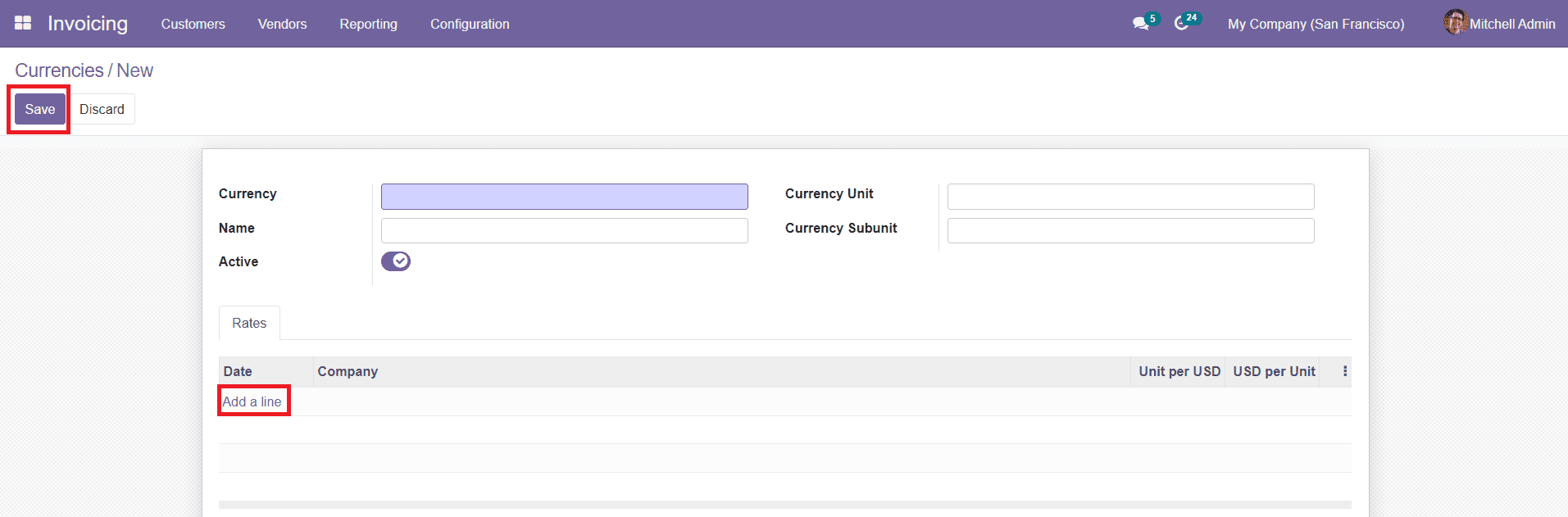
In this window, you can add details about Currency, Currency Unit, Name, Currency Subunit, and Active field. Under the Rates tab, you can add the current rate of the currency. Using the ‘Add a Line’ button, you will be able to add the Date, Company, Unit per USD, and USD per Unit. Click the ‘Save’ button to save the new currency details.