Credit Notes
In the Odoo Invoicing module, you can easily generate a credit note or credit memo to a customer due to certain reasons like an error in the invoice, return of the product or cancellation of service, damaged product, etc. The invoice description of the particular customer will show the option called ‘Add Credit Note’ which will help you to generate credit notes over the specific invoice.
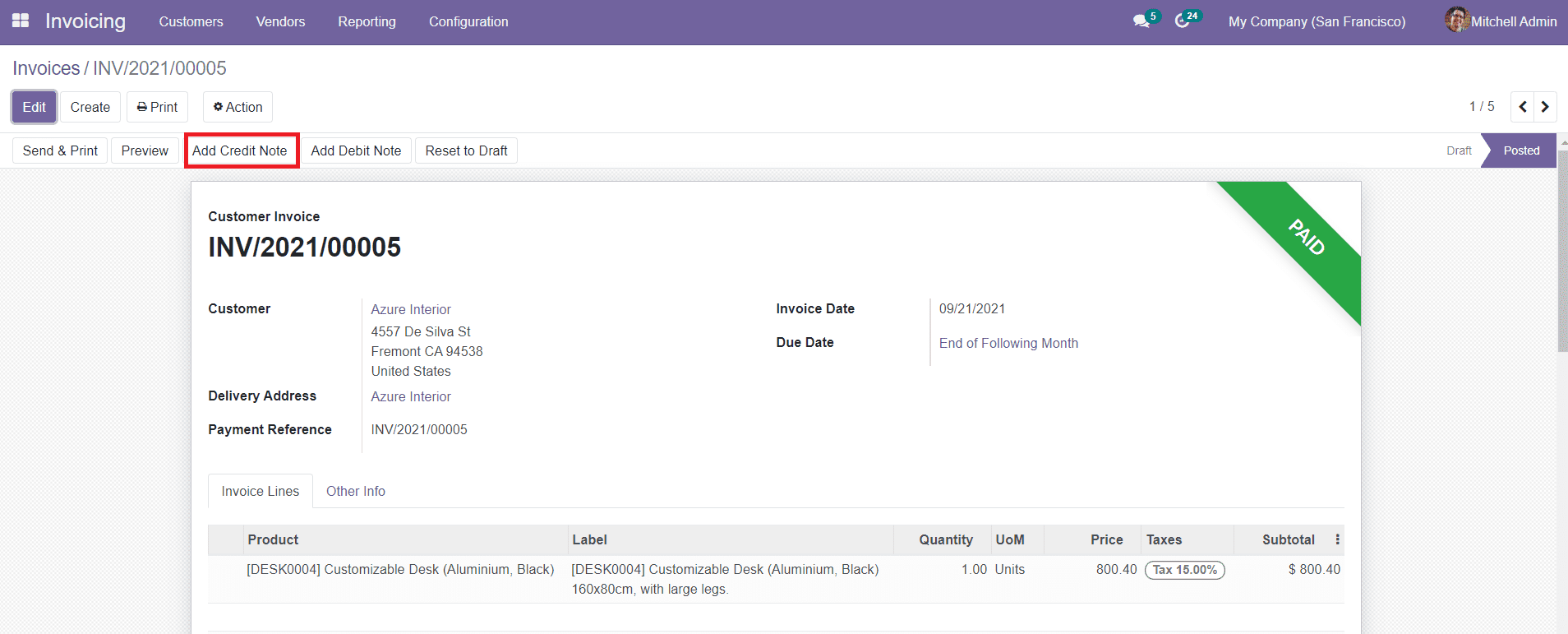
Click on the ‘Add Credit Note’ button. A pop-up window will appear to add details about the Credit Method, Reason, Reversal Date, Use Specific Journal, and Refund Date.
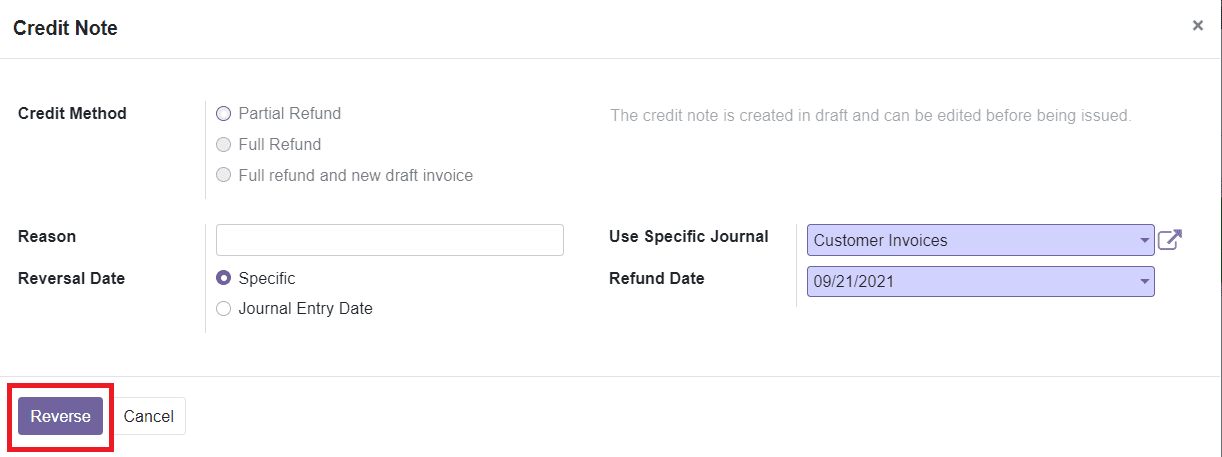
In the Credit Method field, you can select Partial Refund, Full Refund, and Full Refund and New Draft Invoice as per your requirement. You can also specify the reason for the refund in the given field. After mentioning all the necessary details, you can click on the ‘Reverse’ button. After refunding the amount, your customer invoice will be changed into draft form again.
You can also manage all customer credit notes created in the Odoo in the Credits Notes field under the Customers menu.
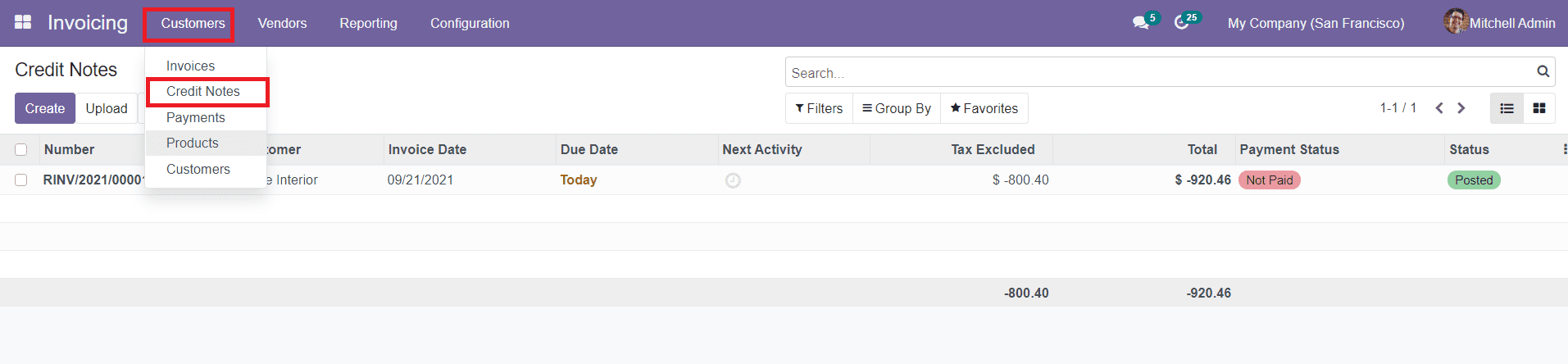
The management of Vendor Credit notes or Refund can be done under the Refund option in the Vendors menu.
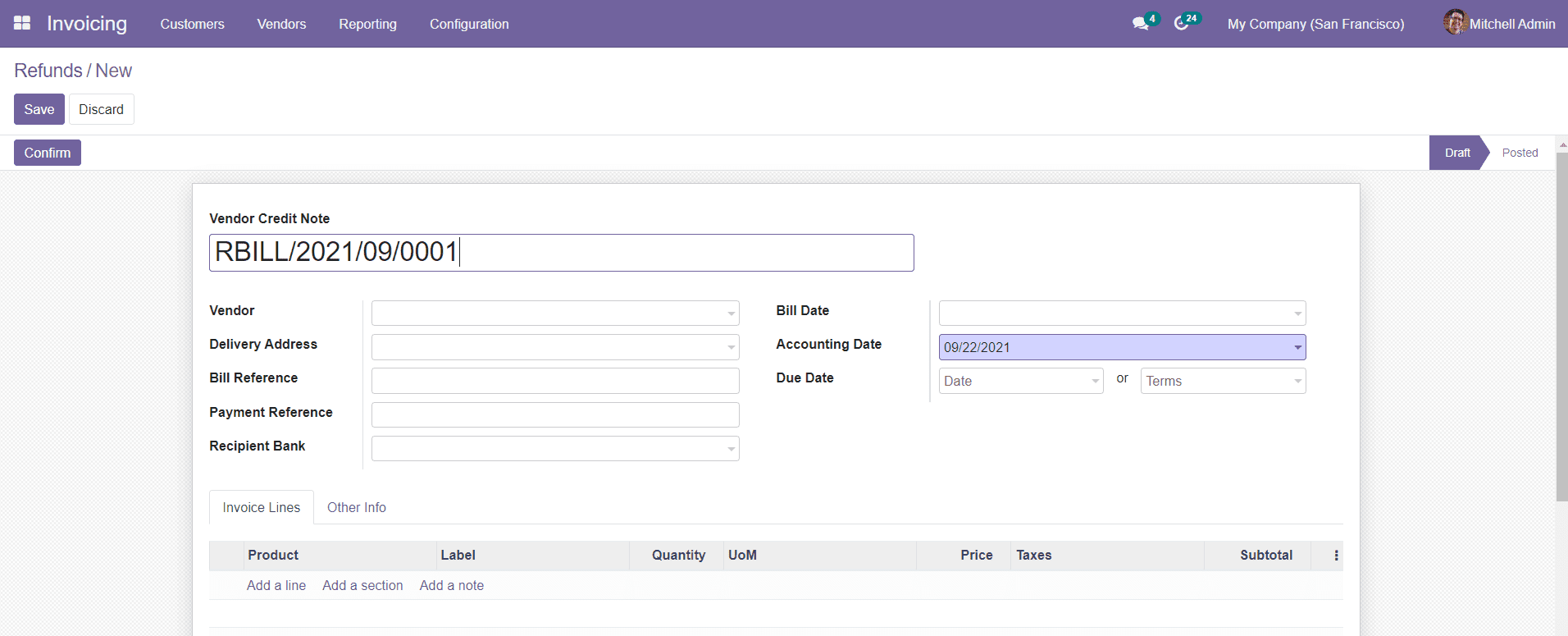
You can create vendor credit notes easily by following the steps that we discussed in the earlier part of this section. All you have to do is add the necessary details to the credit note and click the ‘Confirm’ button.
Let’s discuss the creation of vendor bills in the next section.