Chart of Accounts
The chart of accounts will display all configured accounts in Odoo which is used for various business procedures that accurately record all business transactions. It can be considered as a list of all the accounts used for financial transactions of a company. These accounts will keep track of the financial exchanges in the general record of the organization. This list will be helpful to manage various factors in finance management.
In the Odoo Invoicing module, you can easily create and customize a chart of accounts as per your business requirement. You will be able to get the Chart of Accounts platform from the Configuration menu of the Invoicing module.
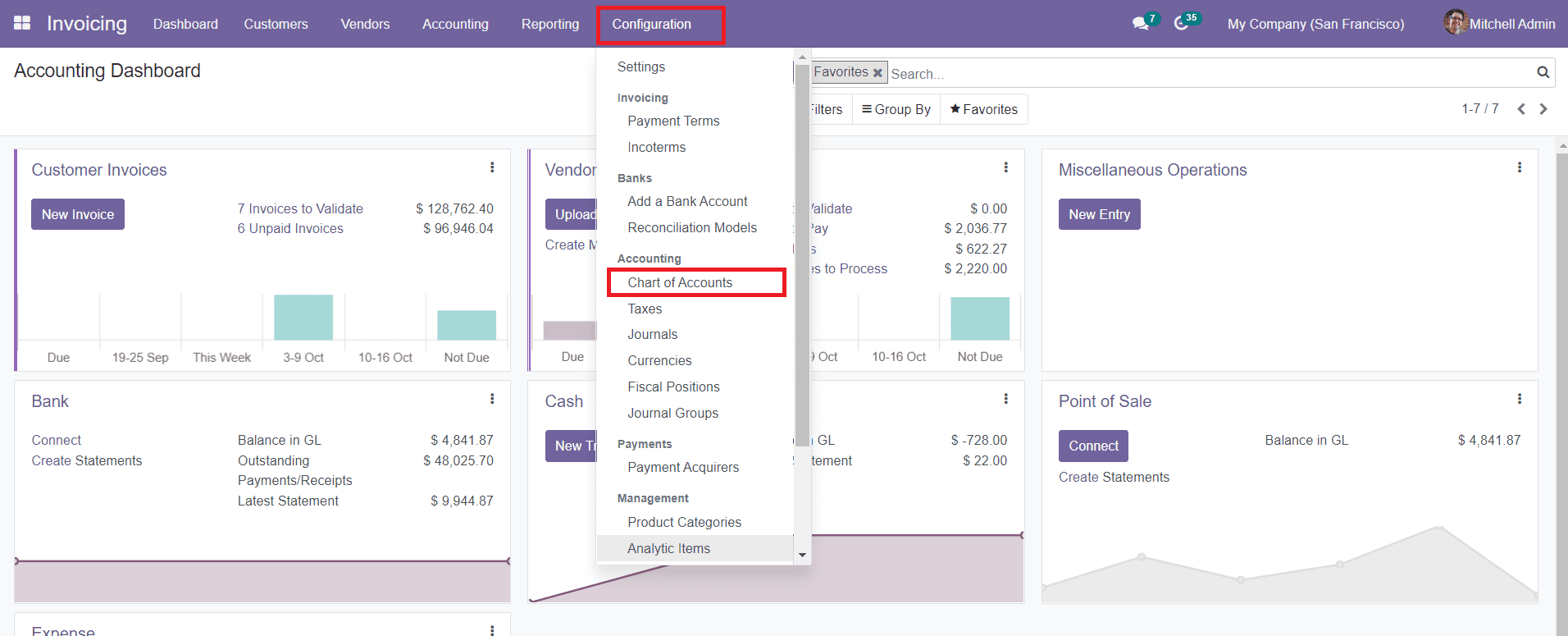
Odoo will help you to create and manage various business accounts on this platform.
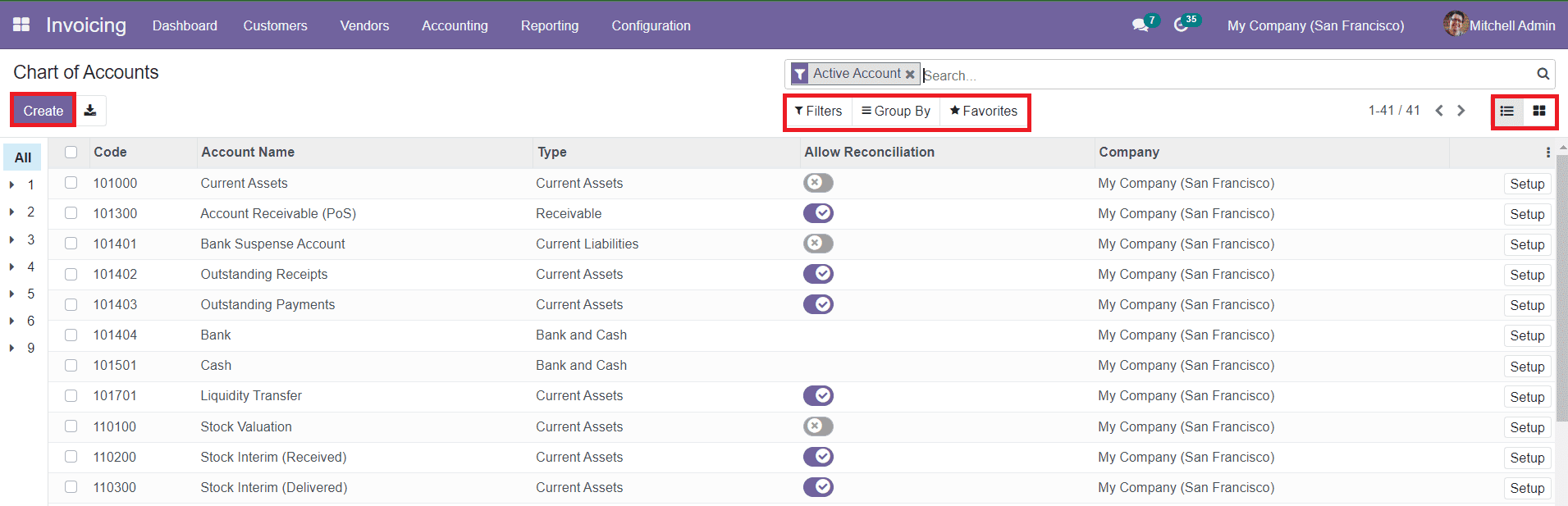
When you enter the platform, you will be able to get a list of all business accounts that are already configured to the Odoo Invoicing platform. Odoo provides you the List as well as Kanban view that you can select one among them according to your preference. The Default and Customizable Filters and Group By options can be used to locate any of the accounts listed on this platform. You can also add accounts to your Favorite list.
The list of the Chart of Accounts will display details about Code, Account Name, Type, Allow Reconciliation, Company name, and Setup option. To create a new account, you can use the ‘Create’ icon given in the home dashboard of Chart of Accounts.
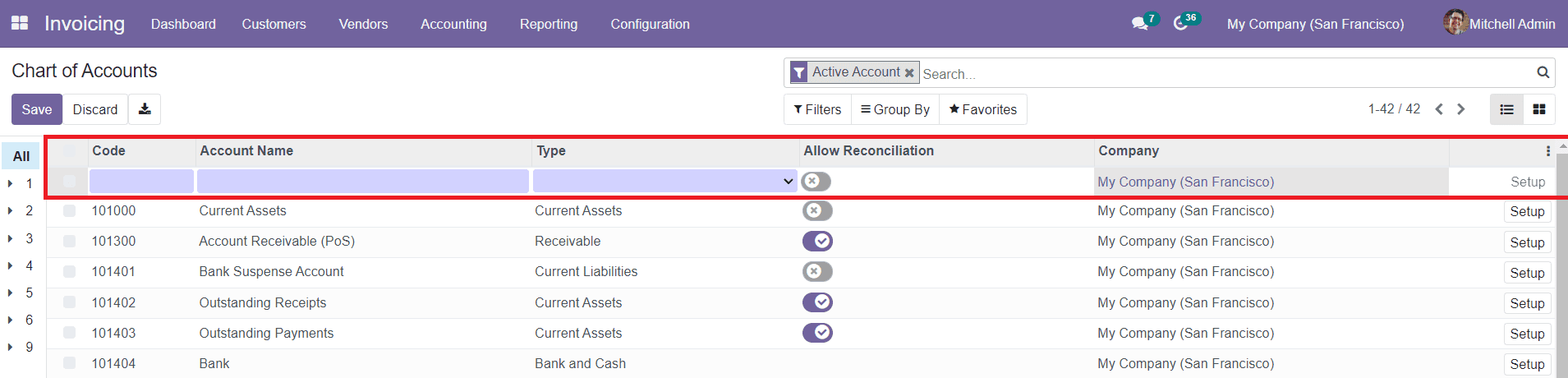
When you click the Create option, you will get additional space on the top of the existing list to add details about the Code, Account Name, Type, and Company. You can allow or decline the Reconciliation option in the same window. In the available list of Chart of Accounts, you can see a Setup option that will help you to view and edit the data regarding the accounting aspects of the accounts.
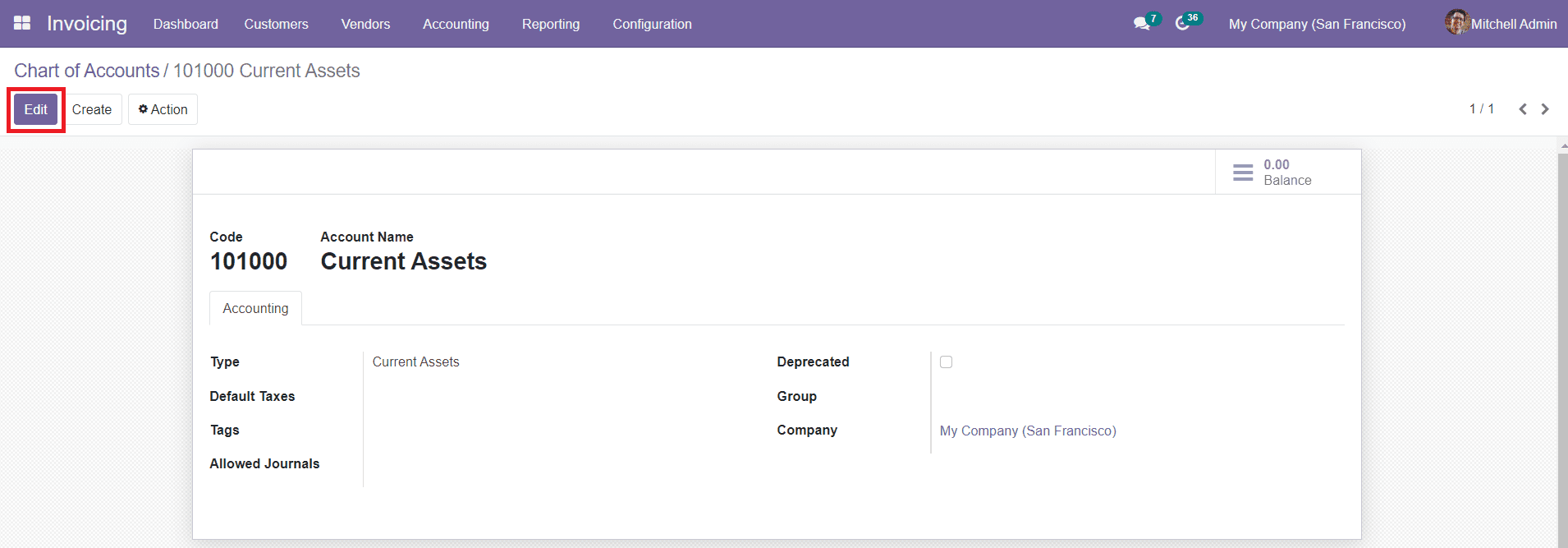
Accounting Type is used for information purposes, to generate country-specific legal reports, and to set the rules to close a fiscal year and generate opening entries. Optional Tags can be used if you want to assign them for custom reporting. Allowed Journal will define in which journals this account can be used. The account prefix can determine the account Groups. It is used to group accounts based on account type or based on requirements. By enabling the Deprecated option, Odoo will allow you to deactivate the account without deleting it.
Now, let’s move into the tax and its configuration in the Odoo Invoicing module.