Cash Rounding Methods
In the Odoo Invoicing module, you will be able to get the feature called Cash Rounding Method that will help you to round the total amount in the bill to the nearest full figure. It is helpful to create bills with a rounded total amount. In order to enable this feature, go to the Settings menu of the Invoicing module. In the settings menu, you will get the Cash Rounding option under the Customer Invoices field.
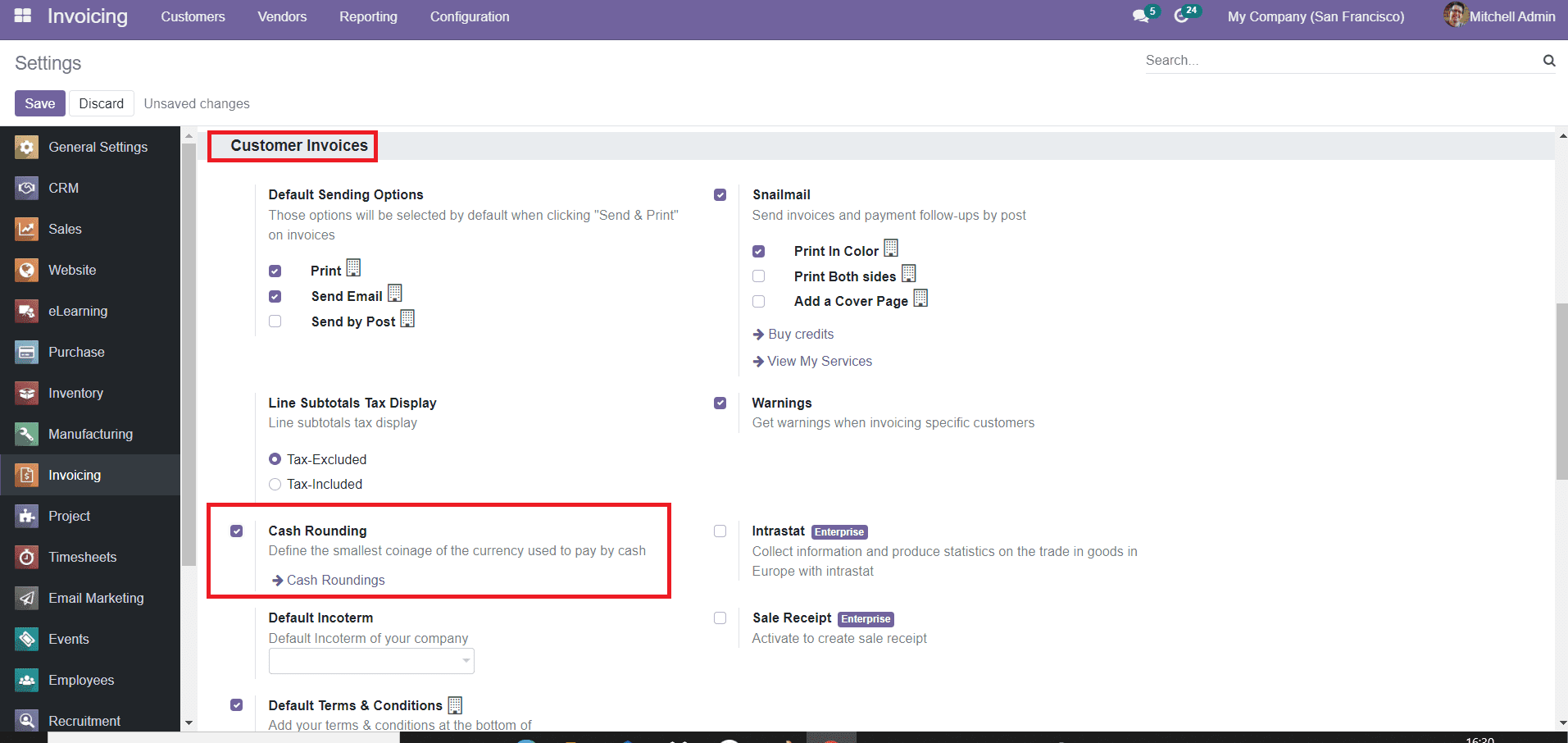
By activating this field, you will be able to get the Cash Rounding option under the Configuration menu.
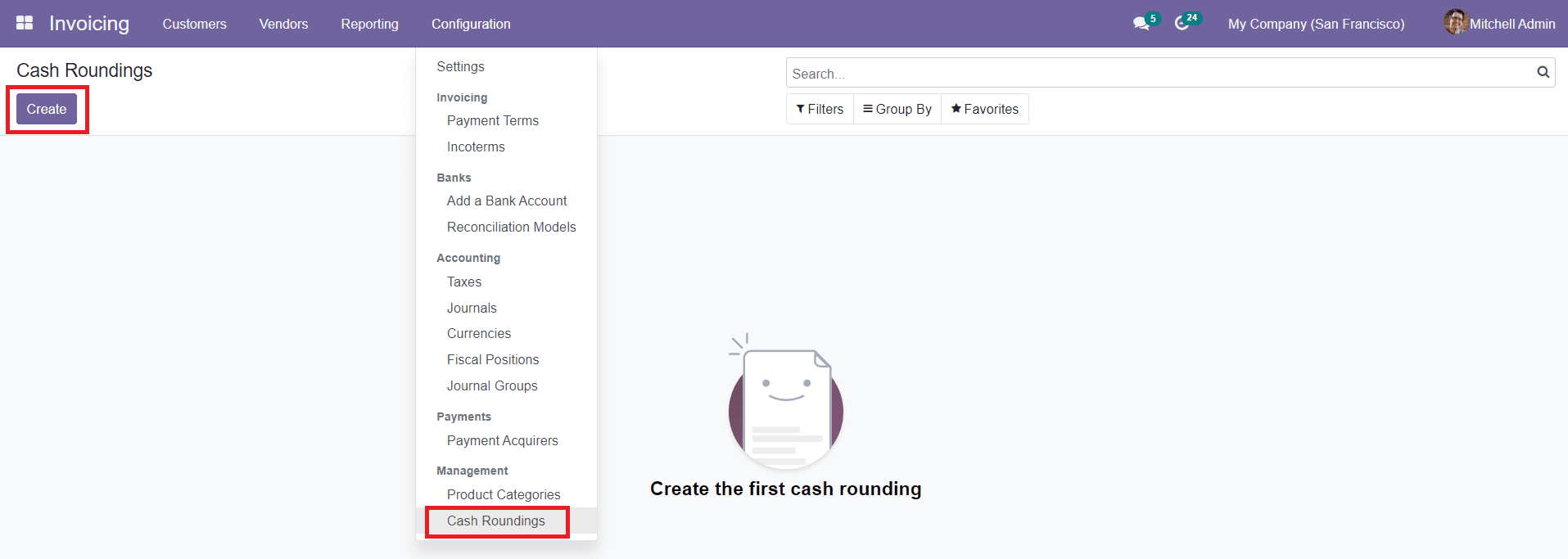
To create a new cash rounding in the platform, click the ‘Create’ button.
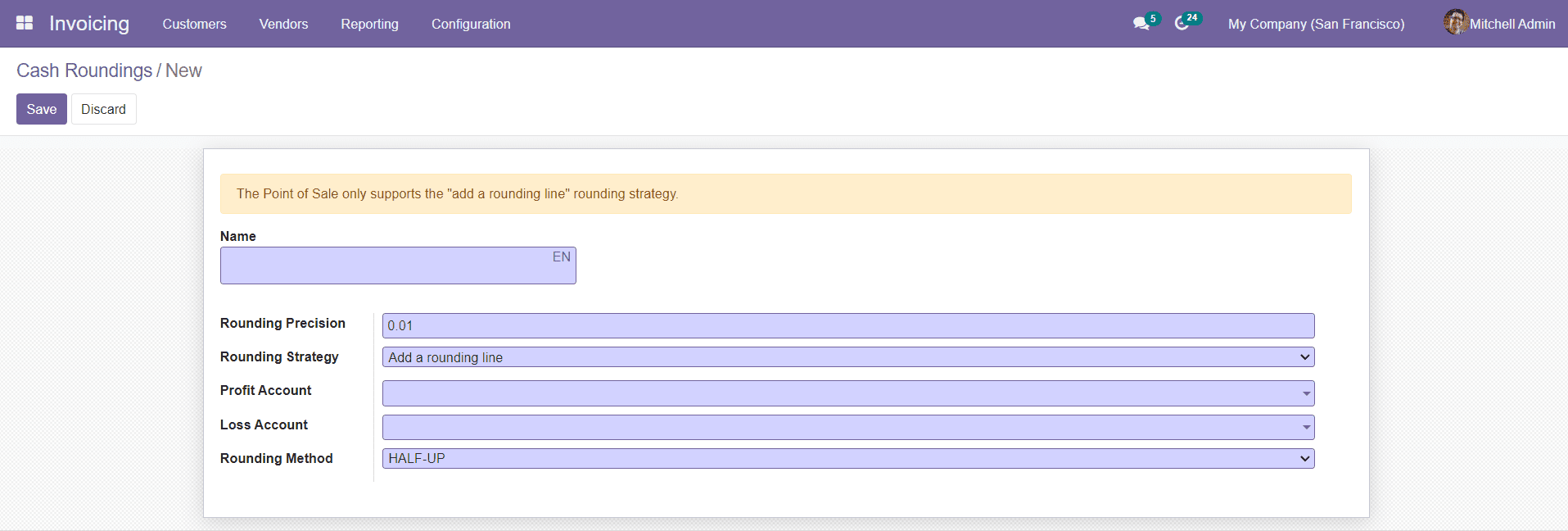
In the new cash rounding creation window, you can give a name to the cash rounding in the given field. Specify the Rounding Precision and Rounding Strategy in the respective fields. The rounding strategy will define the way which will be used to round the invoice amount to the specified rounding precision. It can be either Add a Rounding Line or Modify Tax Amount. Mention the Profit Account and Loss Account in the preferred spaces. Finally, select a Rounding Method from the given list such as UP, DOWN, and HALF-UP. By selecting the UP option, the value will round up to the highest infinity and the DOWN option will round down the value to the lowest infinity. But, in the case of the HALF-UP option, if the value of the decimal part is greater than or equal to 0.5, the value will be rounded up towards plus infinity otherwise rounded down towards minus infinity.
After completing all necessary fields, you can save the new cash rounding method by clicking the ‘Save’ button.