Add a Bank Account
Odoo will help you to add bank account details to the Invoicing module easily and manage the configured bank accounts efficiently. You can find the ‘Add a Bank Account’ option under the Banks menu in the Configuration menu of the module. Proper management of bank account details is very important and Odoo will assist you in the management of your bank details.
When you click the ‘Add a Bank Account’ details, you will be able to get a pop-up window as shown in the image below.
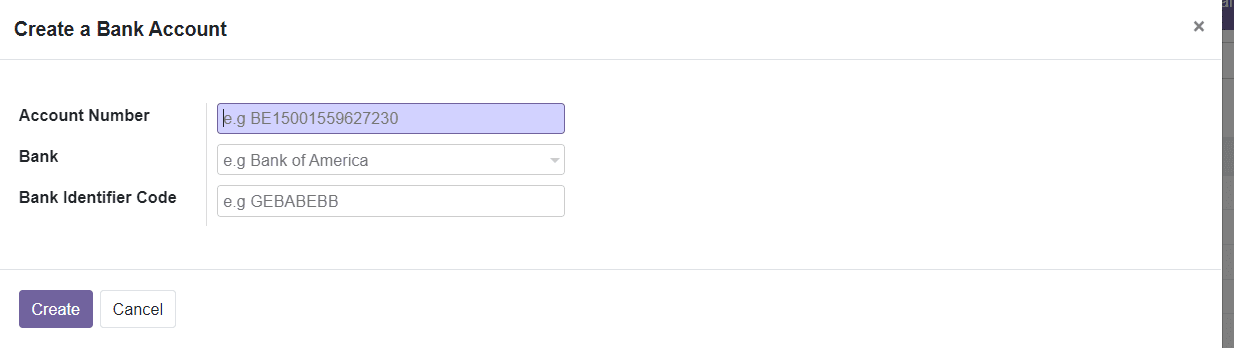
You can create a Bank Account in this field. You can add your Bank Account Number, Bank Name, and Bank Identifier Code in the specified fields. You can then click on the ‘Create’ button to create a new bank account. You will be able to manage all operations regarding your bank account in the accounting dashboard of the Invoicing module.