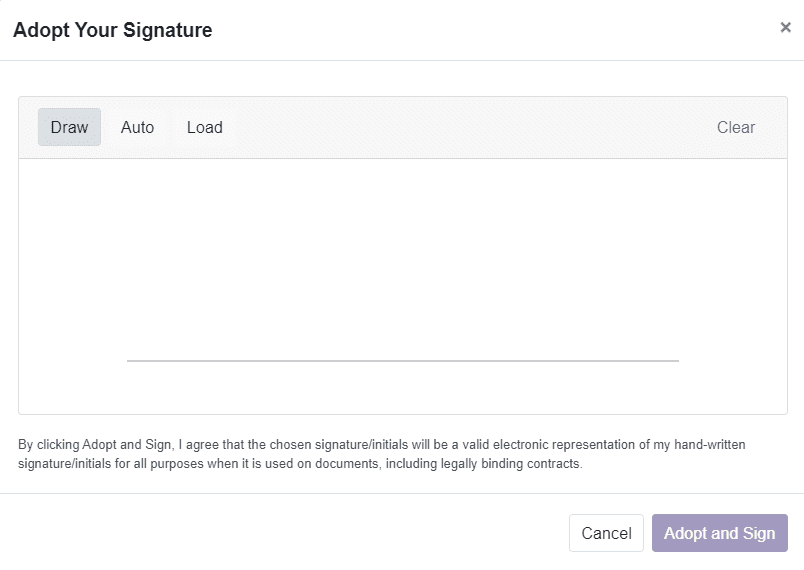Signature
The Signature option available in the Settings menu of the Inventory module can be used to confirm the delivery by demanding a signature from the customer after receiving the product. You can activate this option under the Shipping tab as shown in the image below.
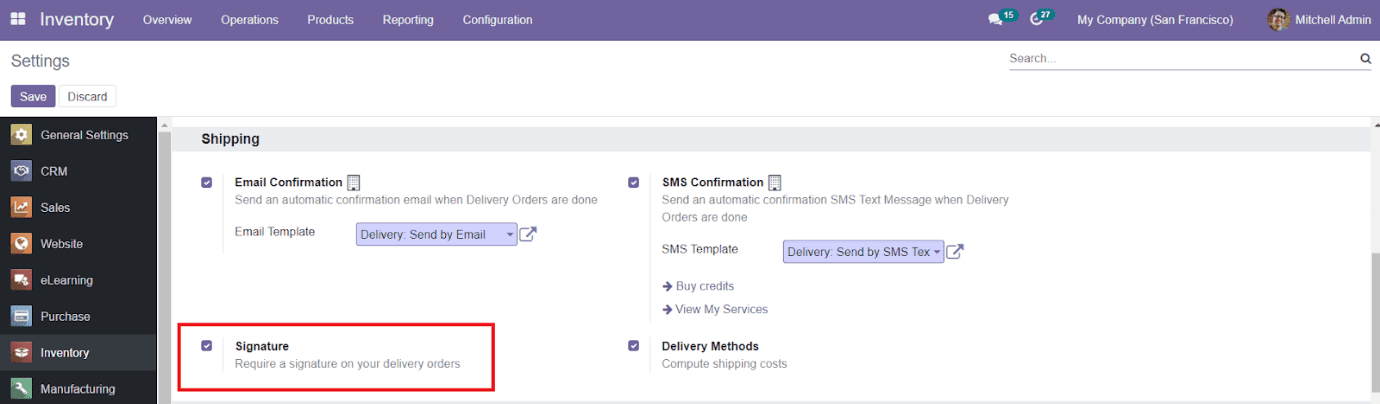
Now, let’s discuss how it works in the Odoo Inventory module. After confirming a delivery order, you will get the ‘Sign’ option as shown in the image.
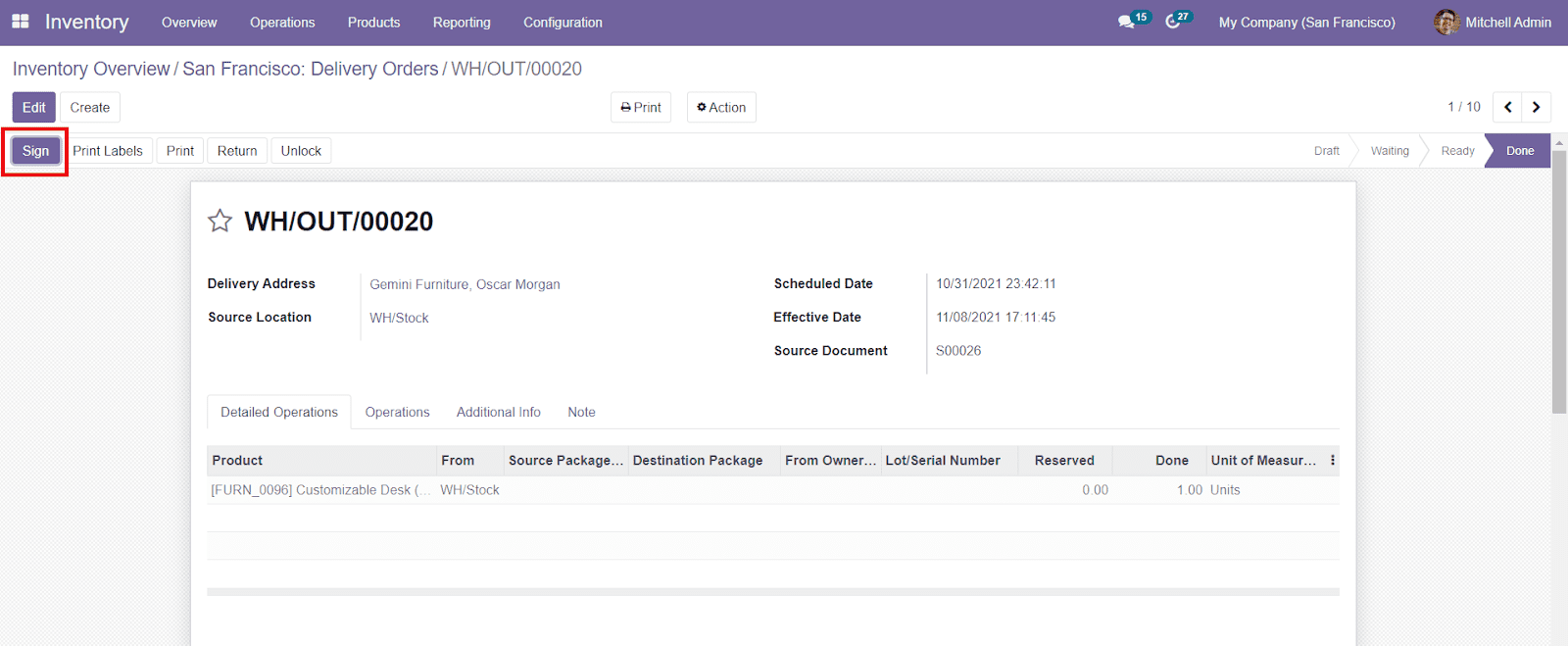
By clicking the ‘Sign’ button, you can add your signature after receiving the product described in the Delivery Order.