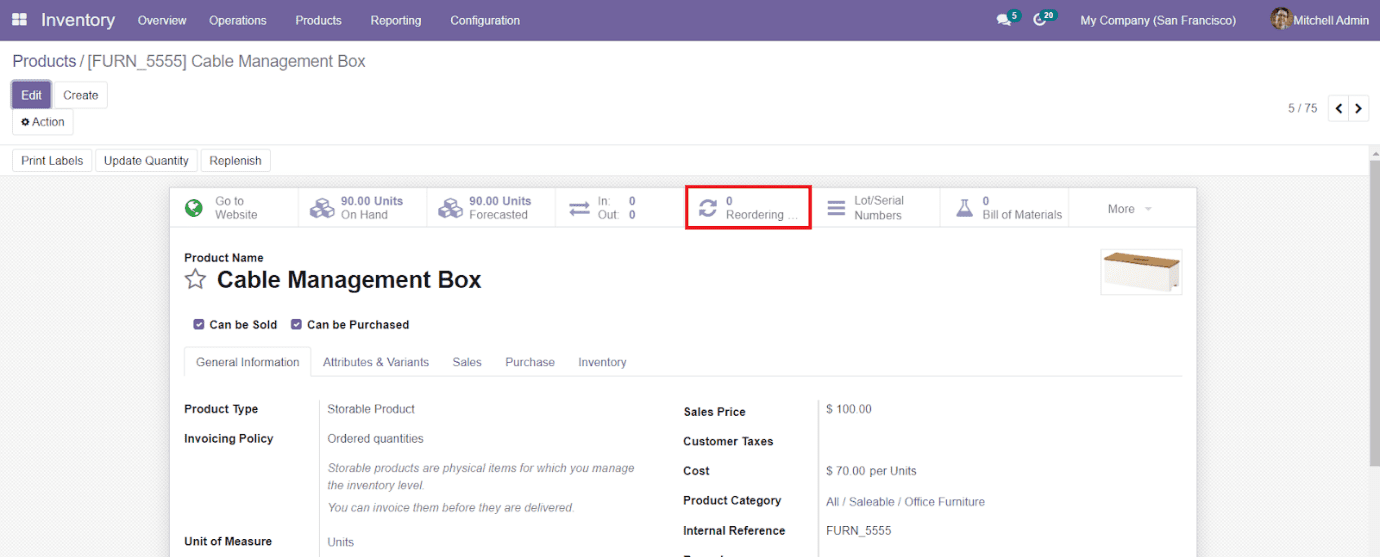Reordering Rules
By defining reordering rules in the Inventory module, Odoo will help you to make sure that you will never run out of stock. Whenever a new sales order is created or the stock becomes almost empty, Odoo will assist you to replenish your stock automatically.
In Odoo, you can find the Reordering Rules under the Configuration menu of the Inventory module. The platform will display the list of all available reordering rules in the Inventory module. You can change the view into Kanban also.
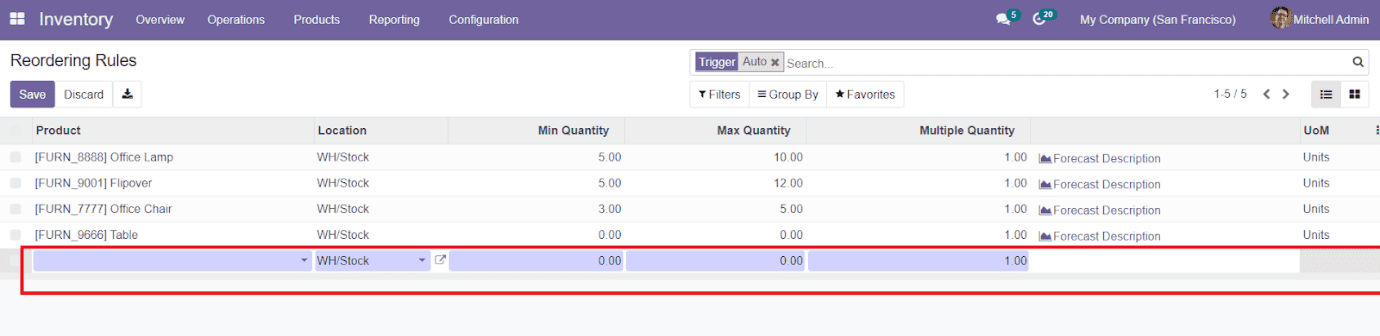
You can click on the ‘Create’ button to add the details of a new reordering rule and you will be able to get a new line under the available list. You can specify the Product, Location, Minimum Quantity, Maximum Quantity, Multiple Quantity, and Unit of Measure details in the list. The ordered product will reach the location you mentioned in this field. Minimum Quantity indicates the minimum quantity of product that should be maintained in the stock. When the product quantity goes below the defined Minimum Quantity, Odoo will send a Purchase Order automatically to the respective vendor to replenish the stock quantity. Maximum Quantity is the maximum quantity of the product maintained in the stock. Multiple Quantity can be defined as the lowest quantity that should be purchased from a vendor. This means the quantity we mention in the purchase order will always be the multiple of the multiple quantity.
You can set Trigger as Auto or Manual. The Run Scheduler will help you to automate the reordering process. You can also find the advanced option to define the reordering rule in the product description of any product as shown in the screenshot below.