Putaway Rules
In the Odoo Inventory module, we can generate putaway rules to ensure that the products are stored in the most appropriate location for them. The storage condition of the product may change in accordance with the physical and chemical nature of the product. So, it is very important to ensure proper and suitable storage location for each product.
You will get access to the Putaway Rules window from the Configuration menu of the Inventory module.
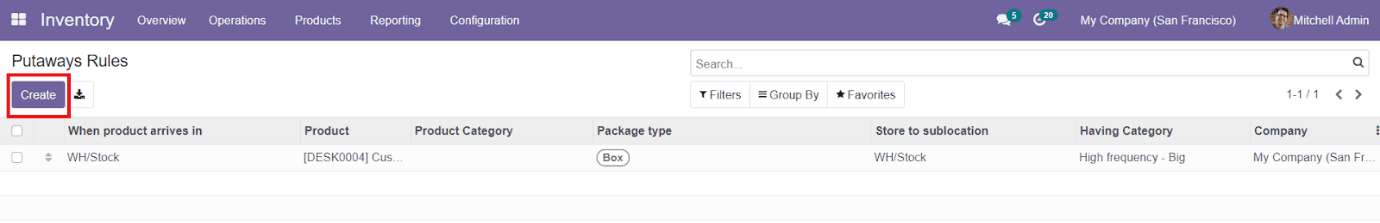
The platform will display all available putaway rules configured in the Inventory module. When you click on the ‘Create’ button, you will get an additional line below to the existing list to add details regarding the new putaway rule as given in the image such as When Product Arrives in, Product, Product Category, Package Type, Store to Sublocation, Having Category, and Company name. Whenever the product reaches the location specified in the ‘When Products Arrives In’ field, it will be automatically moved to the location added in the ‘Store to Sublocation’ field.
The newly created putaway rule can be used while defining storage location in the Inventory module.