Lots/Serial Numbers
Lots and serial numbers are useful to track the products. Odoo has enabled a dynamic system to assign lots and serial numbers when a product is shifted to the warehouse. These are the unique numbers that will help you to identify the product. Lots are used to identify a group of products of the same type. Serial numbers can be assigned to each product in inventory. In the inventory module, you can activate the ‘Lots & Serial Numbers’ option under the Product Traceability field in the Settings menu.
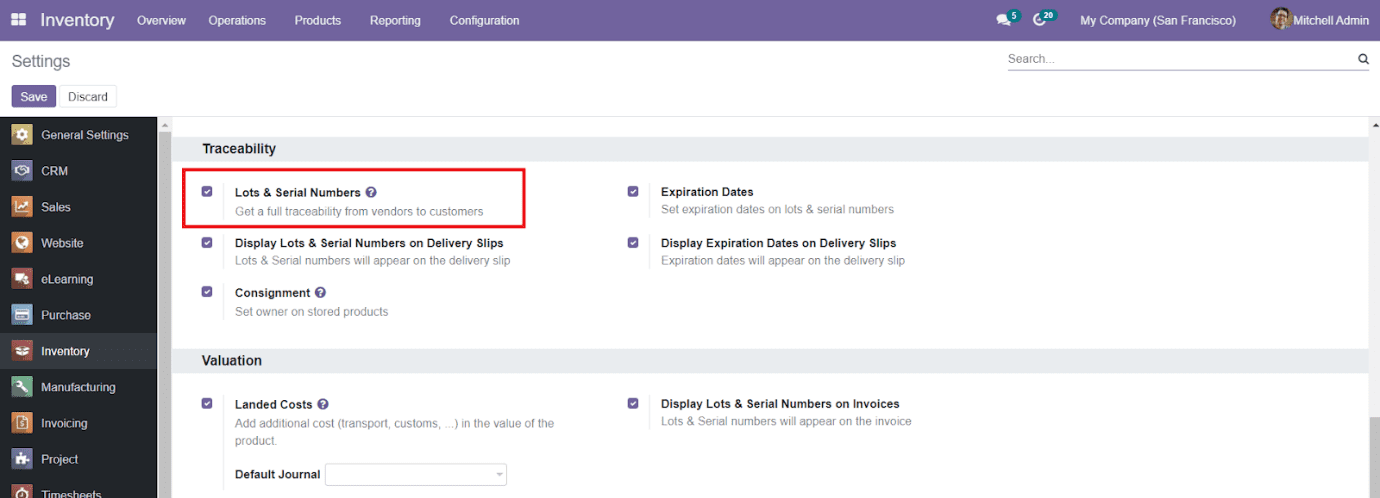
After enabling this field, you will get the Lots & Serial Numbers option under the Products menu in the Inventory module. The platform will show already configured lots and serial numbers in the module along with the Internal Reference, Product, Created On, and Company details.
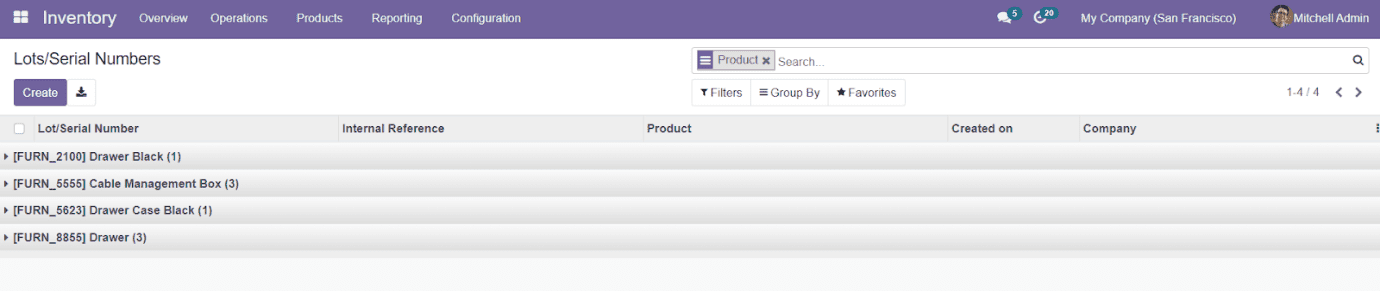
To create a new lot or serial number, you can select the ‘Create’ button.
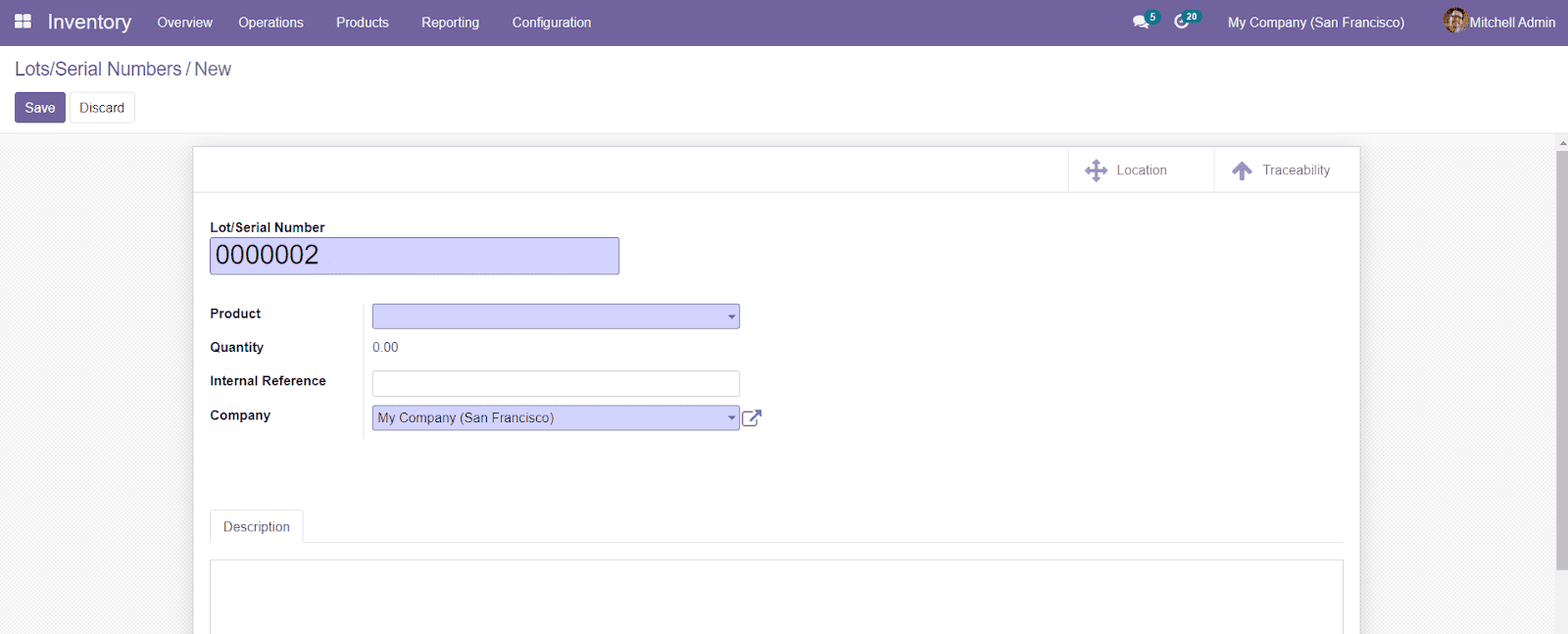
You can add the Lot/Serial Number, Product, Quantity, Internal Reference, and Company name in the given fields. There is an additional field given in this platform to add a description of the lots/serial numbers if any.
After saving the data you can use the Location and Traceability button to track the lots/serial numbers.
Location: -
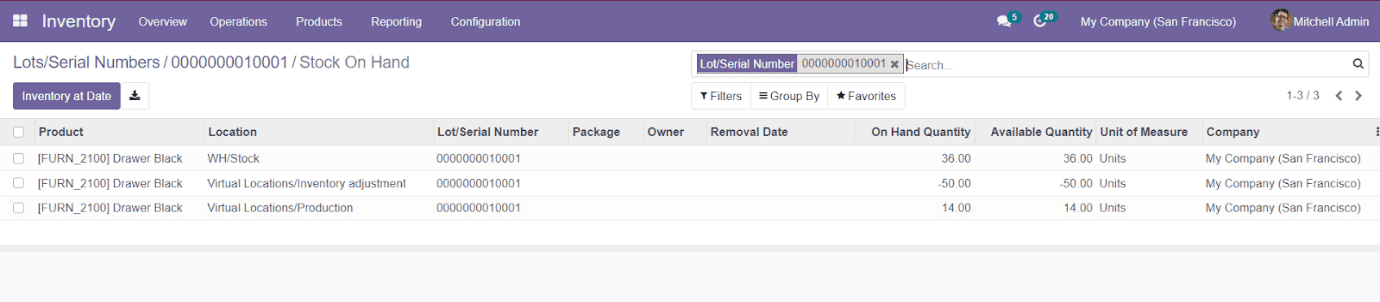
Traceability: -
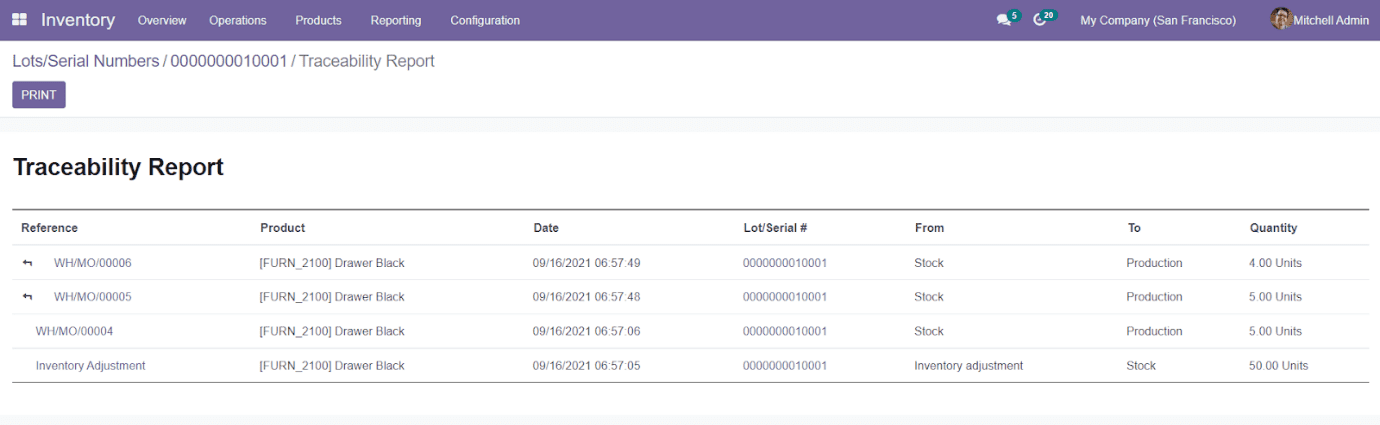
In the Settings menu of the Inventory module, you will get the ‘Display Lots & Serial Numbers on Delivery Slips’ under the Traceability tab. By activating this field, the delivery slips will display respective lots and serial numbers.
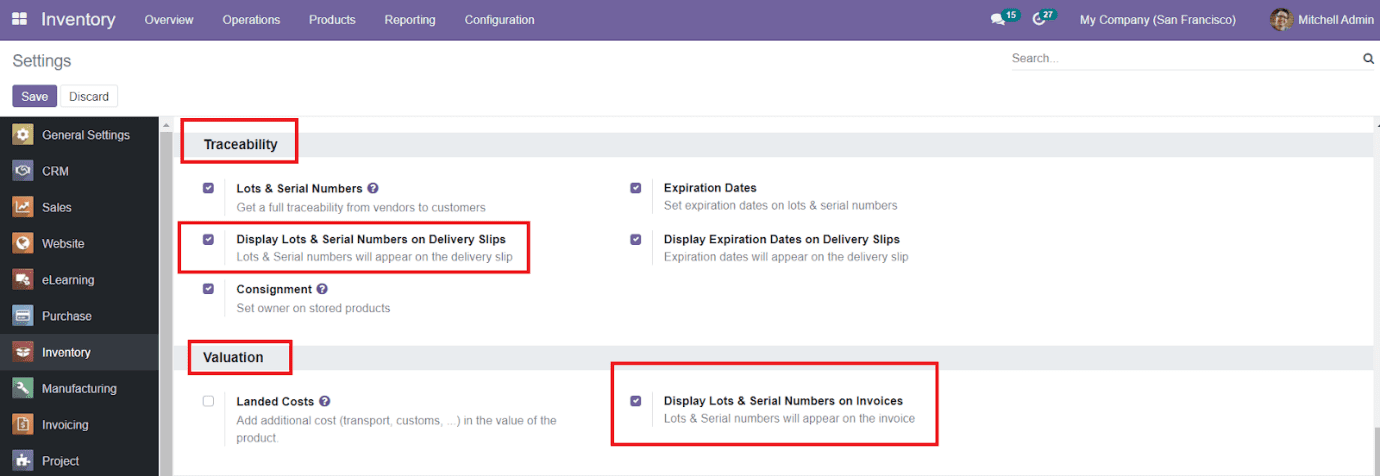
Similarly, under the Valuation tab, you can activate the ‘Display Lots & Serial Number on Invoices’ to get the Lots & Serial numbers on the Invoices generated in Odoo.