Tags
From the Configuration menu of the Recruitment module, you can create suitable tags for the recruitment forms. When you enter the platform, you will get various tags created on this platform as shown below.
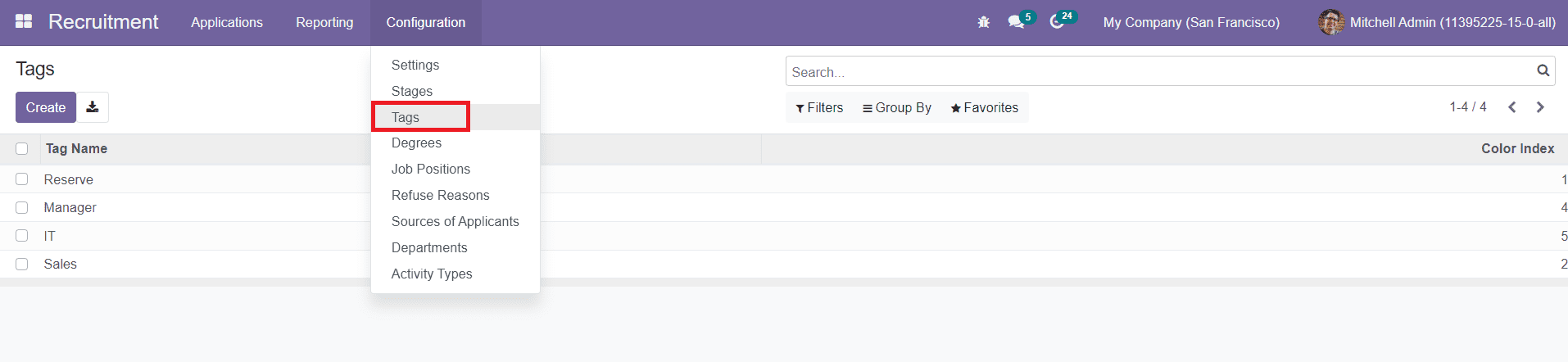
By clicking on the Create button, you can easily create a new tag. A new line will appear where you can mention the name of the Tag and click the Save button.