Job Positions
Now, we will discuss the creation of a new Job Opening using the Odoo Recruitment module. By clicking the ‘Create’ button from the Job Opening Dashboard, you will be able to get a new Job Position creation window as shown in the image below.

Here, you can mention the Job Position and click the ‘Create’ button. The new Job Position will appear on the main dashboard and you can add more details about the job vacancy by using the Edit option
You can also find the available list of Job Positions from the Configuration menu of the module.
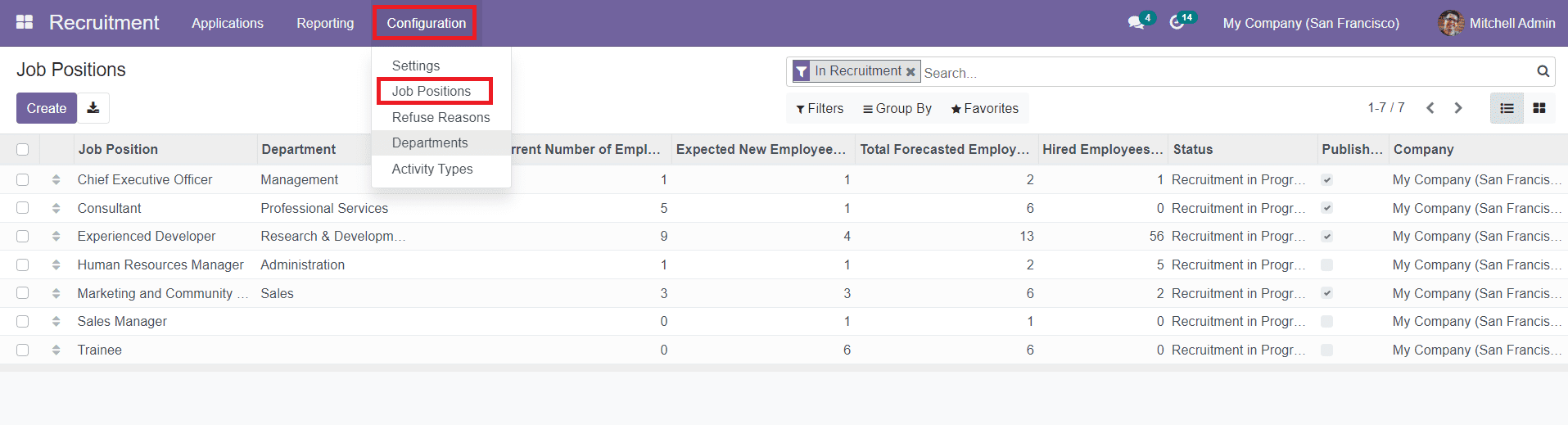
The list will show the Job Positions, Department, Website, Current Number of Employees, Expected New Employees, Total Forecasted Employees, Hired Employees, Status, Published Status, and Company. You can create a new Job Position in this window also.
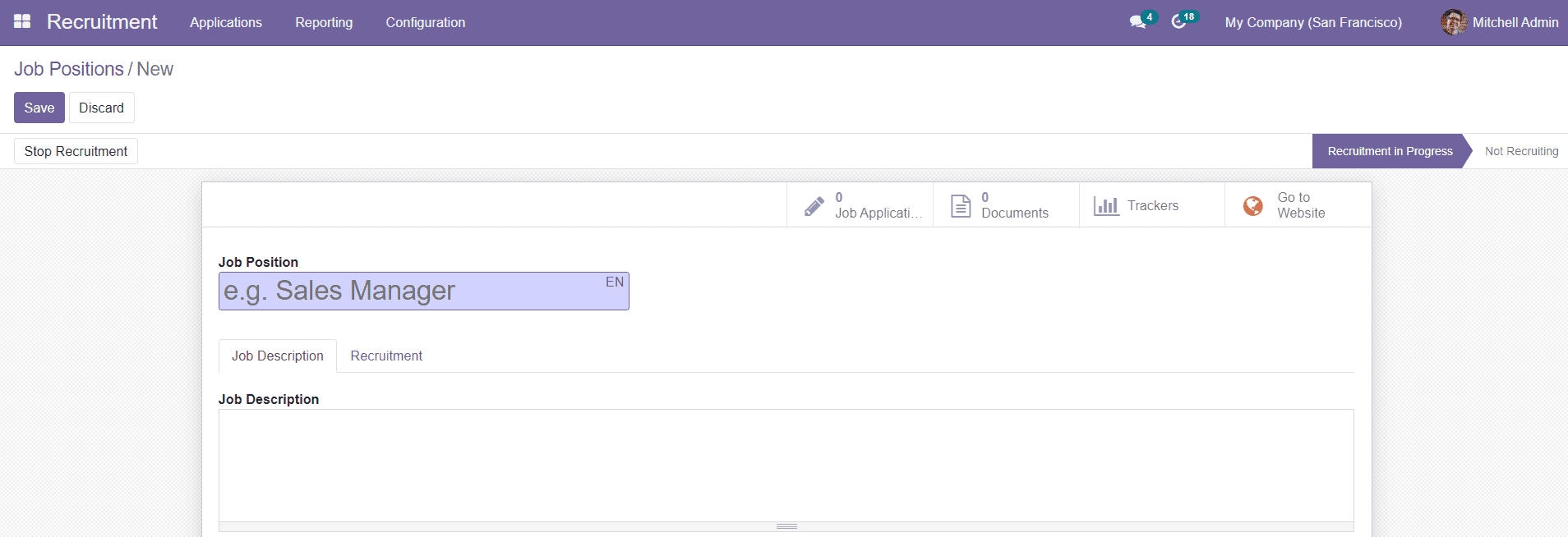
Add the title of the Job Position in the new creation window. You can note the instructions for the new Job Position under the Job Description tab. In the Recruitment tab, you can configure the details about the recruitment.
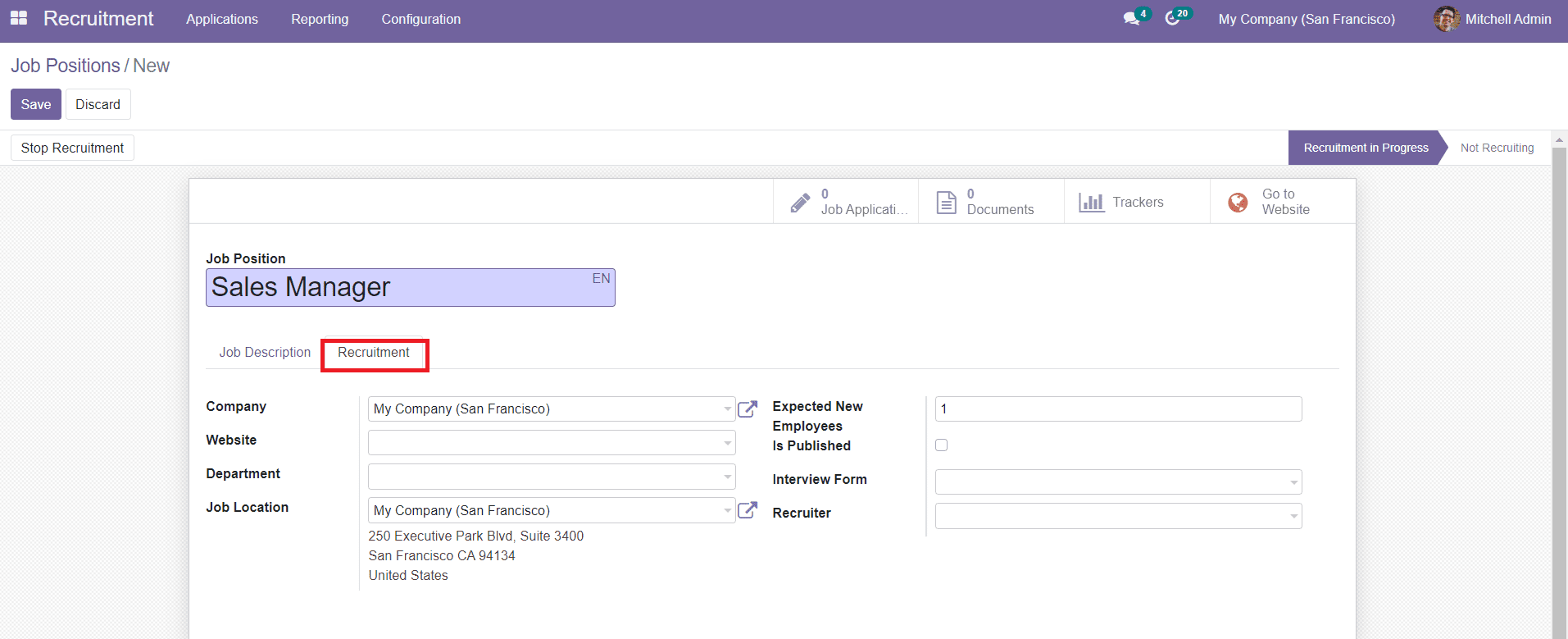
You can specify the Company in which the recruitment takes place, the Website to publish the job opening, the Department of the reported job vacancy, and Job Location in the mentioned fields. Define the number of employees you are recruiting in the Expected New Employees field. You can add a form for an interview in the Interview Form field and the applicant who applies for this job will print/answer the interview form of this particular job position. Mention the name of the recruiter who is responsible for this particular recruitment process in the Recruiter field. You can mark it as a tick in the ‘Is Published’ field in order to publish the Job Position on your company website.
Finally, click the ‘Save’ button to save the new Job Position. Now, the applicant can apply for this job from your company website.
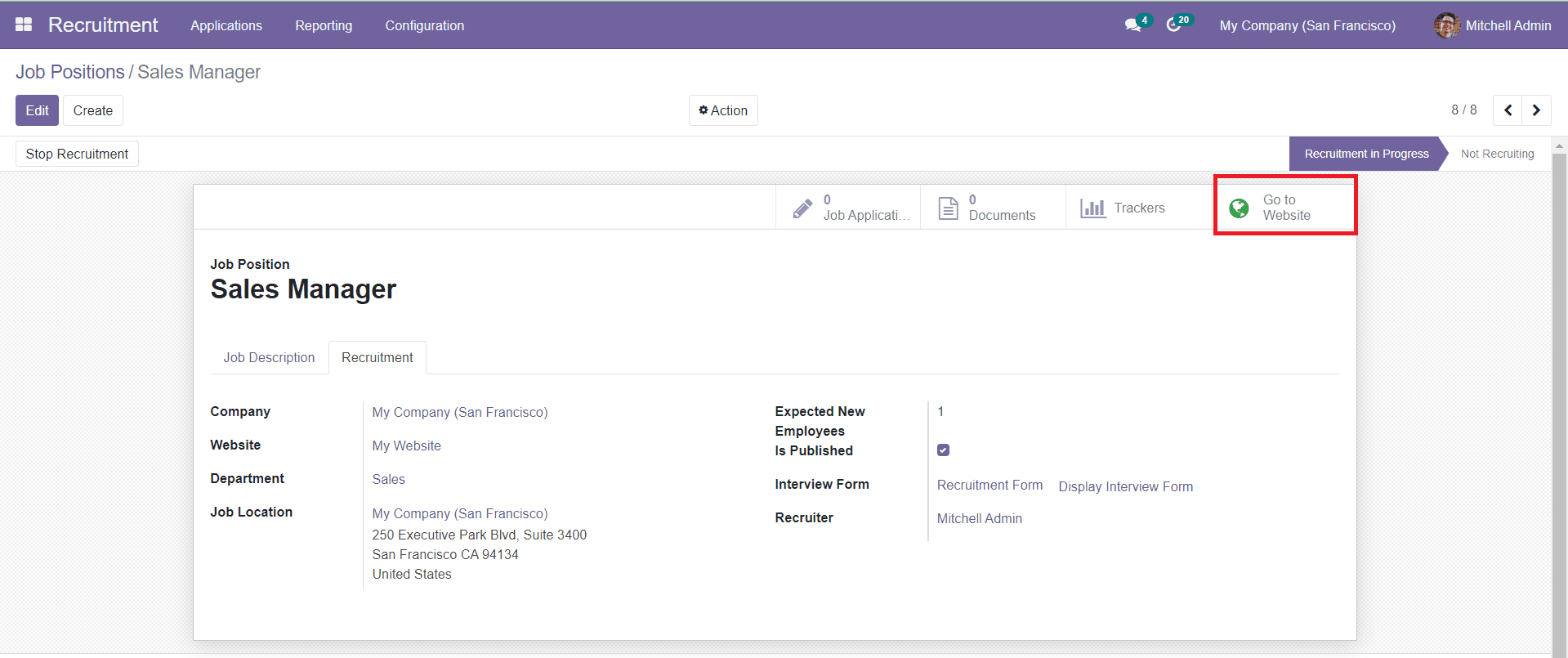
To get the website view of the new Job Position, you can click on the ‘Go-To Website’ button.
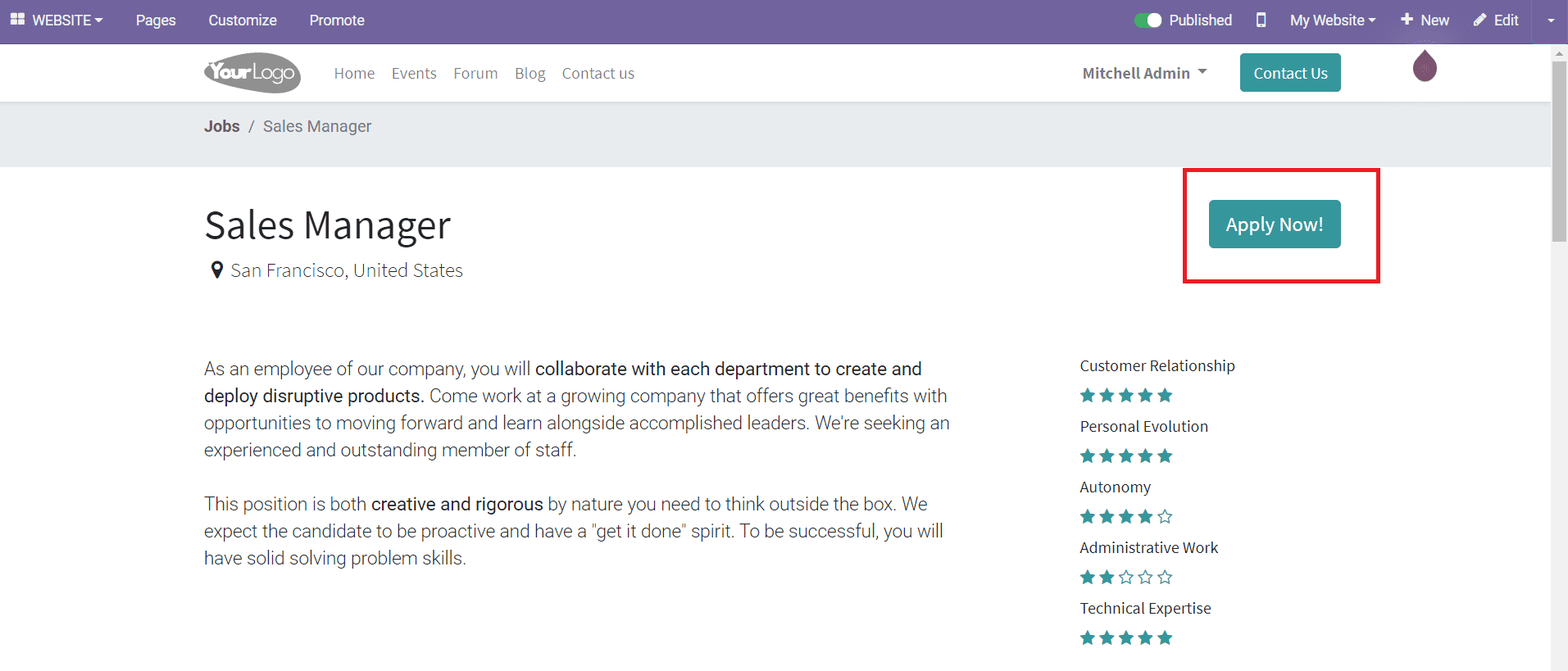
Click the ‘Apply Now’ button to apply for the job.
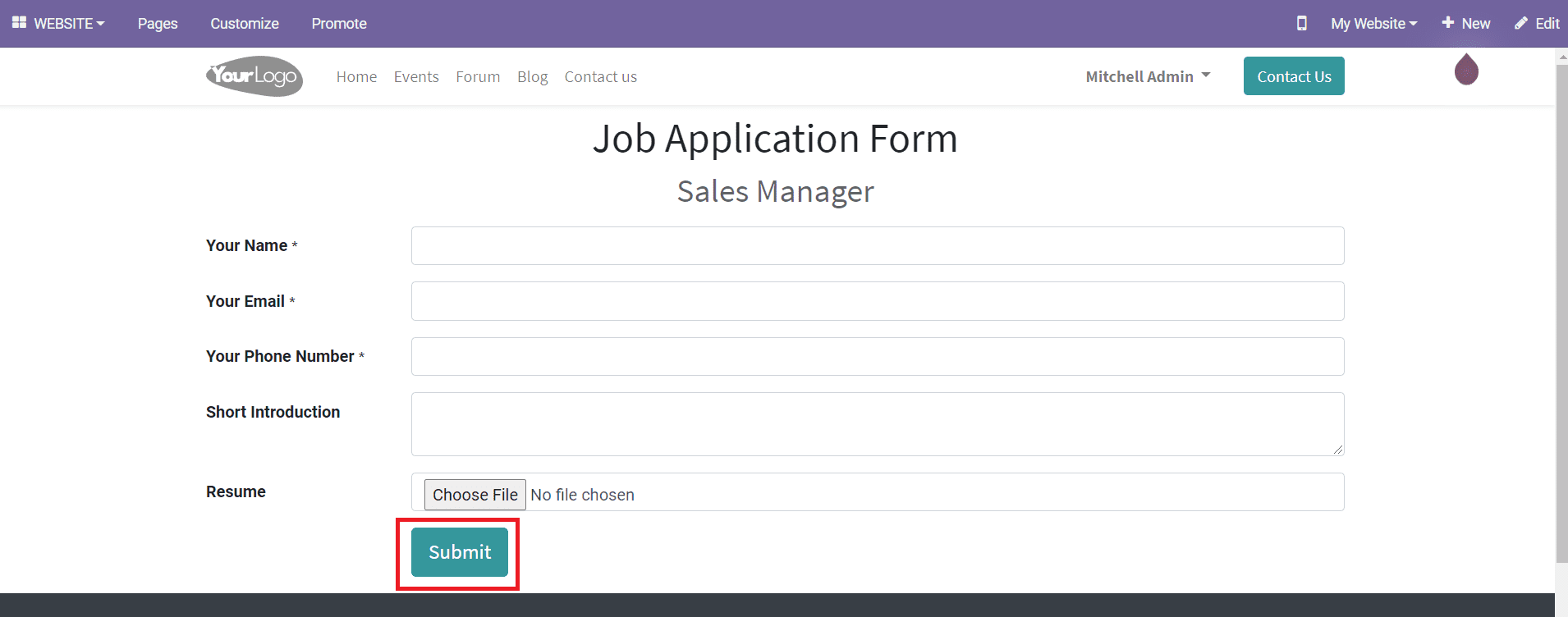
In the Job Application Form, the candidate can mention their Name, Email, Phone Number, and Short Introduction about yourself. In the Resume field, the candidate can upload the latest resume and click the ‘Submit’ button.
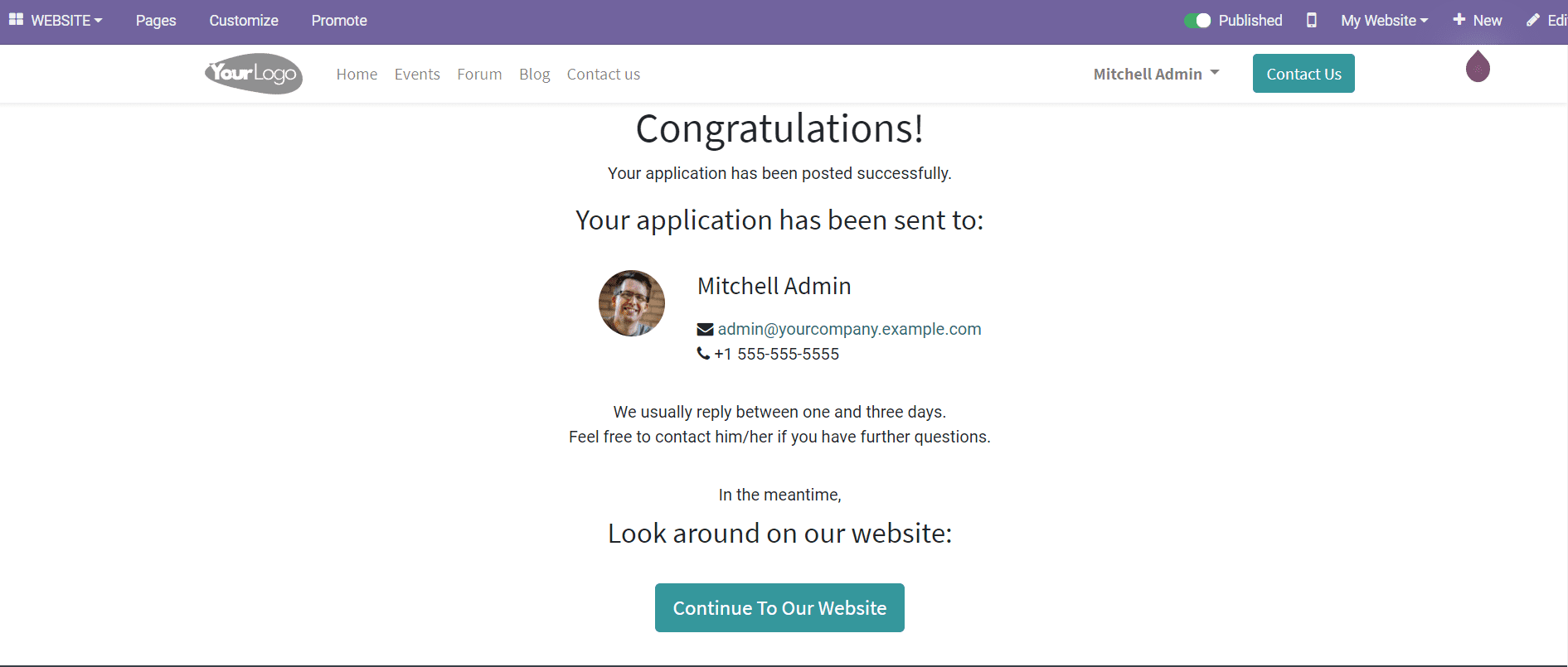
Your application is successfully submitted for this job. Now, all such applications from the applicants can be found in the Applications menu of the Recruitment module. Let’s take a look at the Application platform.