Reporting
The Reporting menu in the Events module will help you to create dynamic reports over the Events created in this module and Attendees participated in the events. These reports can be used to make better decisions to improve the current situation.
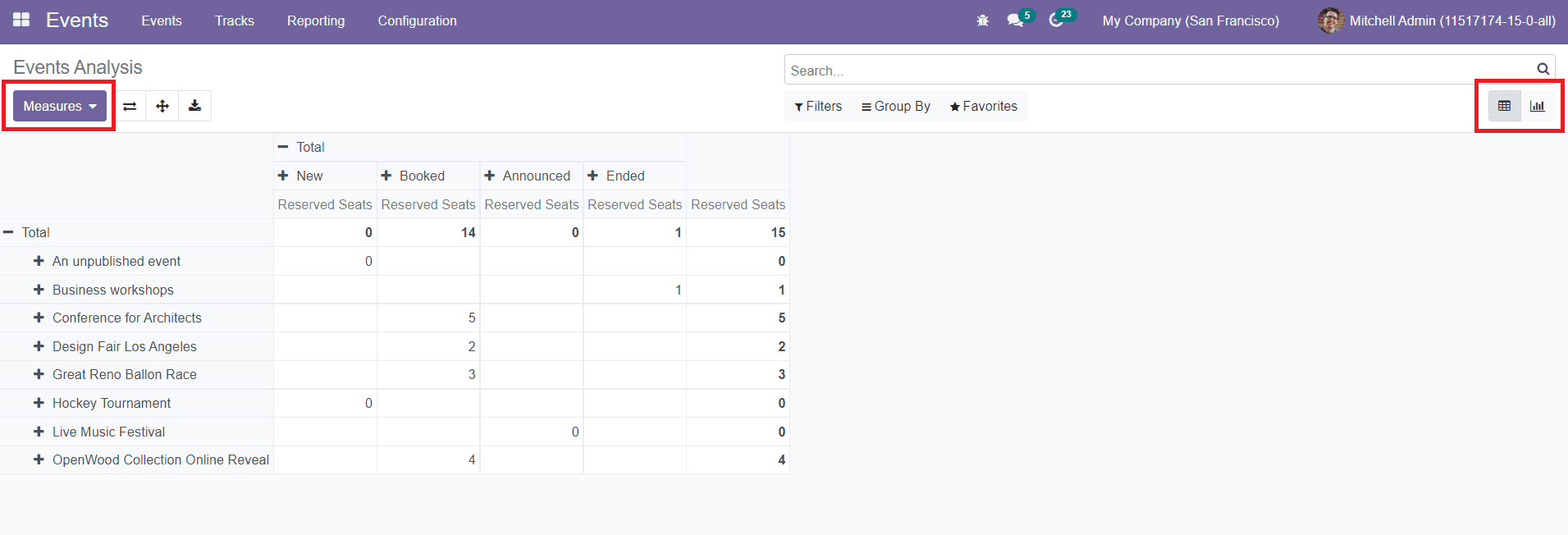
The screenshot given above is the Pivot view of the report of the events created in this module. You can use different Measures given in the window to improve the analytical report. The Filters and Group By options will also help you to get useful reports. You can change the report into the Graphical view also.
You will get the number of attendees who participated in each event under the Attendees option given in the Reporting menu.
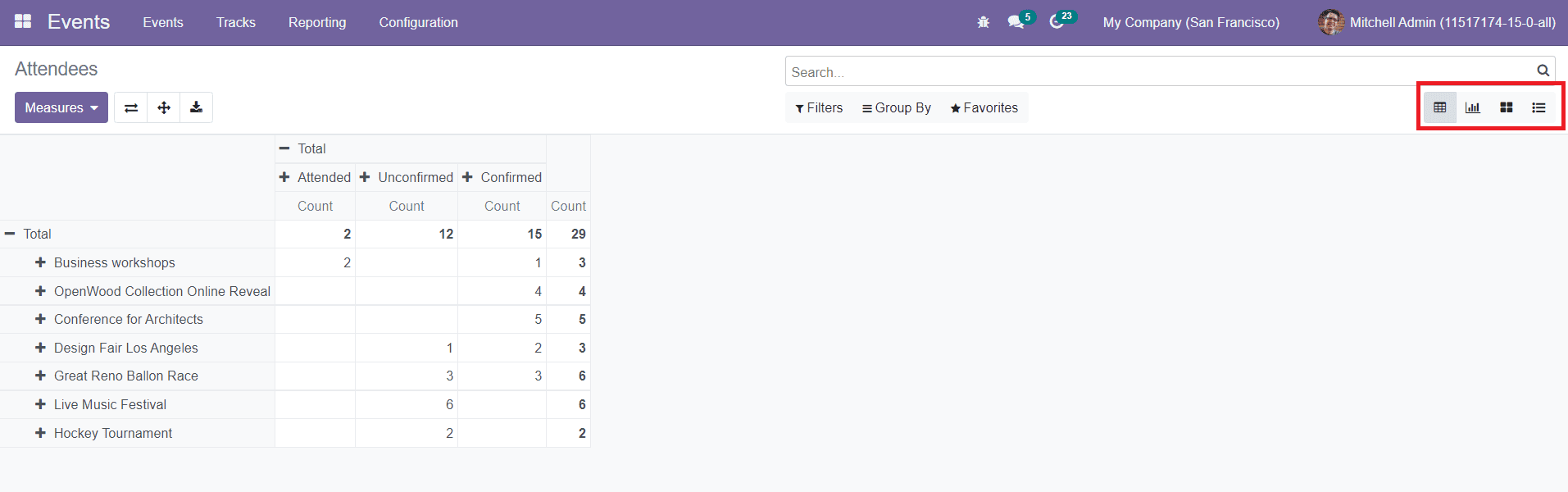
Apart from the Pivot view, you can use Kanban, Graphical, and List views on this platform.
The Events module in the Odoo 15 is a good solution for the activities related to the management of events in your organization. You can completely rely on this module to plan events, publish on the website, sell online tickets, manage attendees, and simplify every action related to event management.