Skills
While creating a new profile for the employee, you can add various skills to enrich the profile. After activating the developer mode, you will get the Skills option under the Configuration menu to define different types of skills.
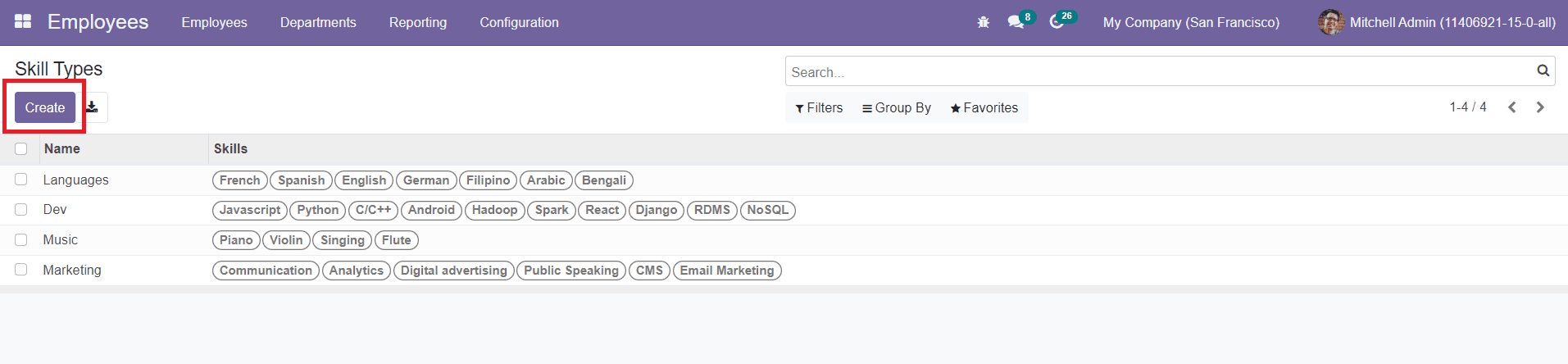
As you can see in the image above, the window will display all configured skills and types. You can add a new skill by clicking on the ‘Create’ button.
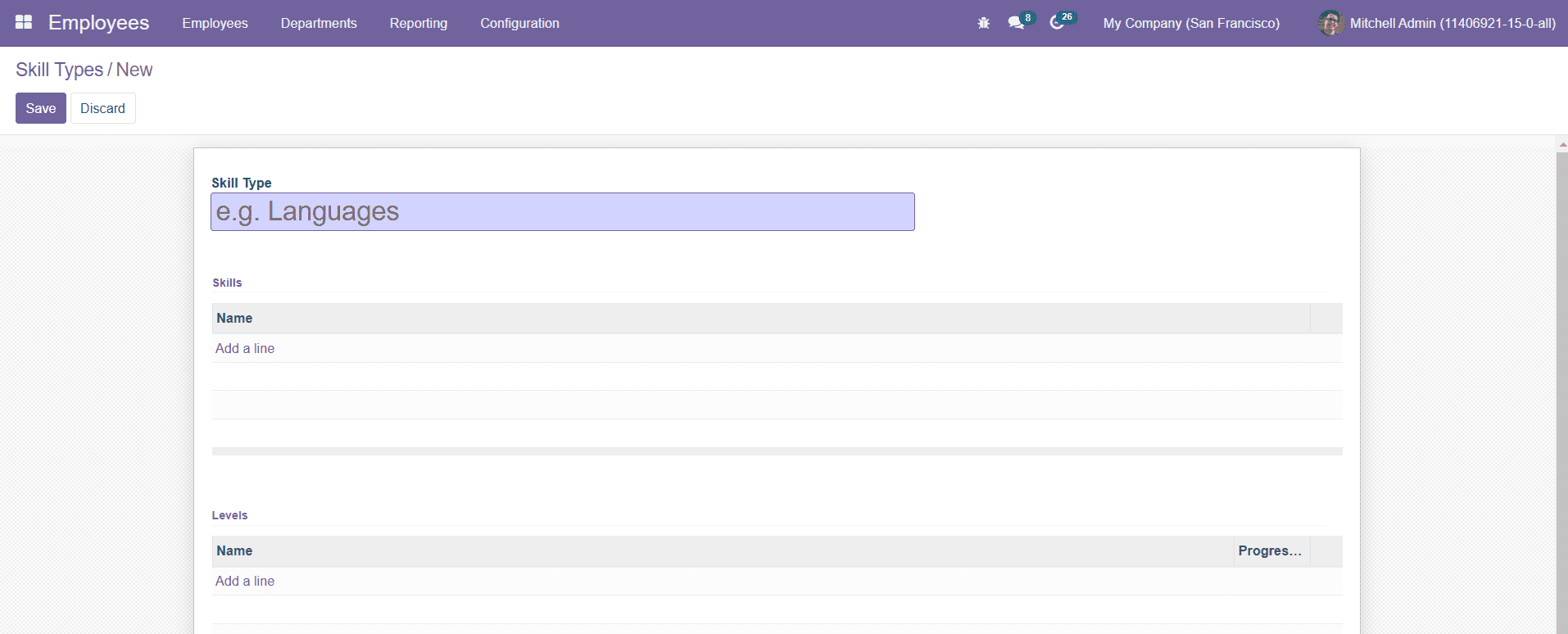
Here, you can mention the Skill Type in the given field. For example, if you are selecting Language as a skill, you can mention different languages under the Skills tab using the ‘Add a Line’ option. In the Levels tab, you can assign different levels for the skill to measure the knowledge in the selected language using the ‘Add a Line’ button.
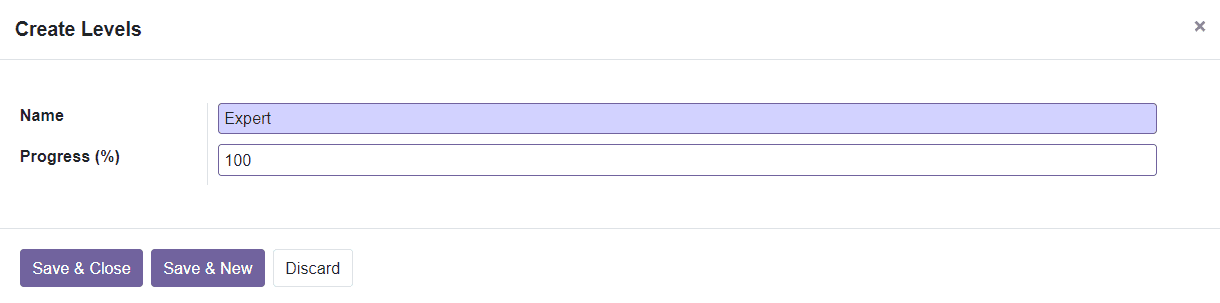
A pop-up window will appear where you can mention the Name of the level and Progression rate. Here, we selected language as the skill, and you can add different levels to measure the knowledge in the given types of languages. After completing all fields, click on the Save button to save the new skill type.