Plans
You can plan various activities for your employees using the Activity Planning option given under the Configuration menu. This option will assist you in scheduling different organized activity plans for your employees. The window will show the plans created in this module.
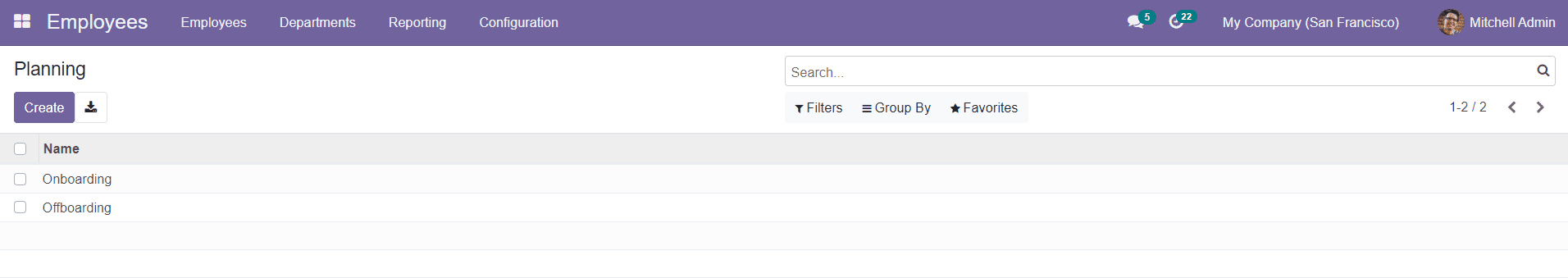
By clicking on the ‘Create’ button, you can easily create new Activity Plans.
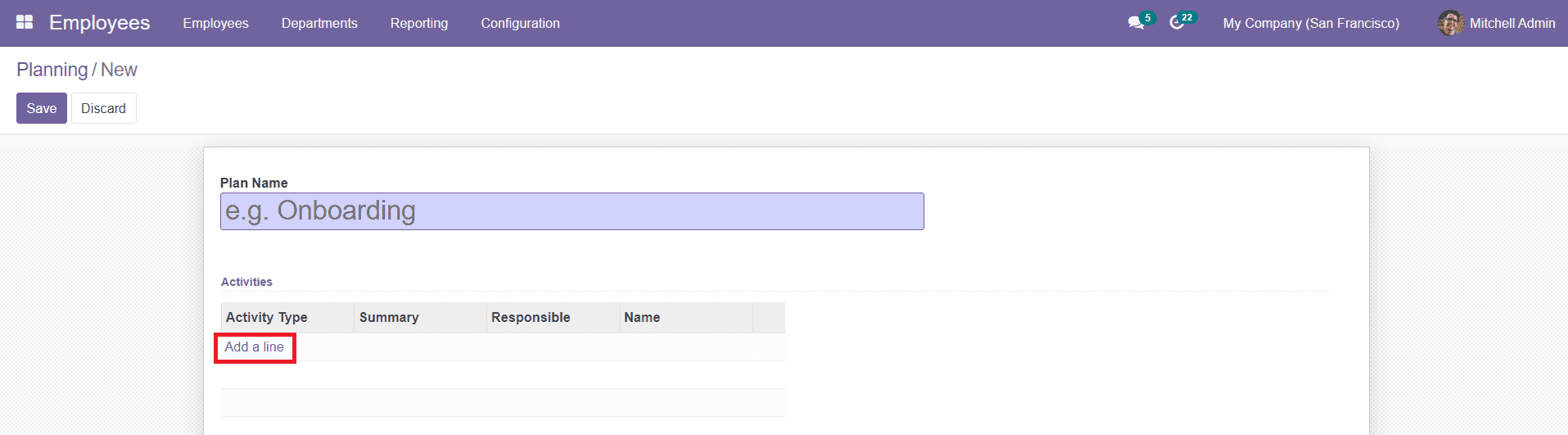
Add the name of the plan in the Plan Name field. In the Activities tab, you can add the Activity Type, Summary of the Plan, and Responsible user for this activity plan by clicking the ‘Add a Line’ button. A pop-up window will appear as shown below. From this window, you can select suitable Activities.
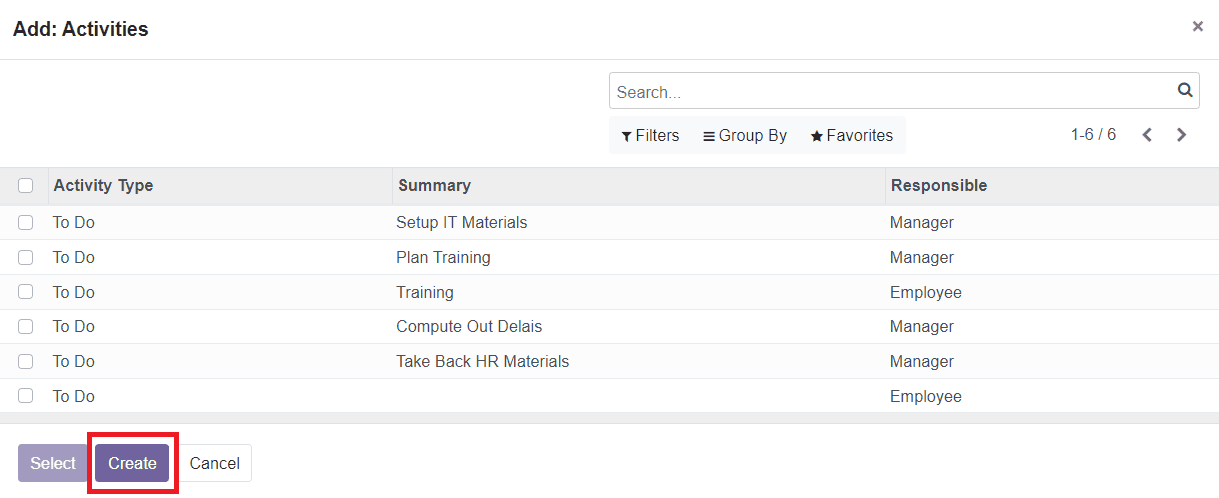
If you want to add a new activity, you can use the ‘Create’ button.
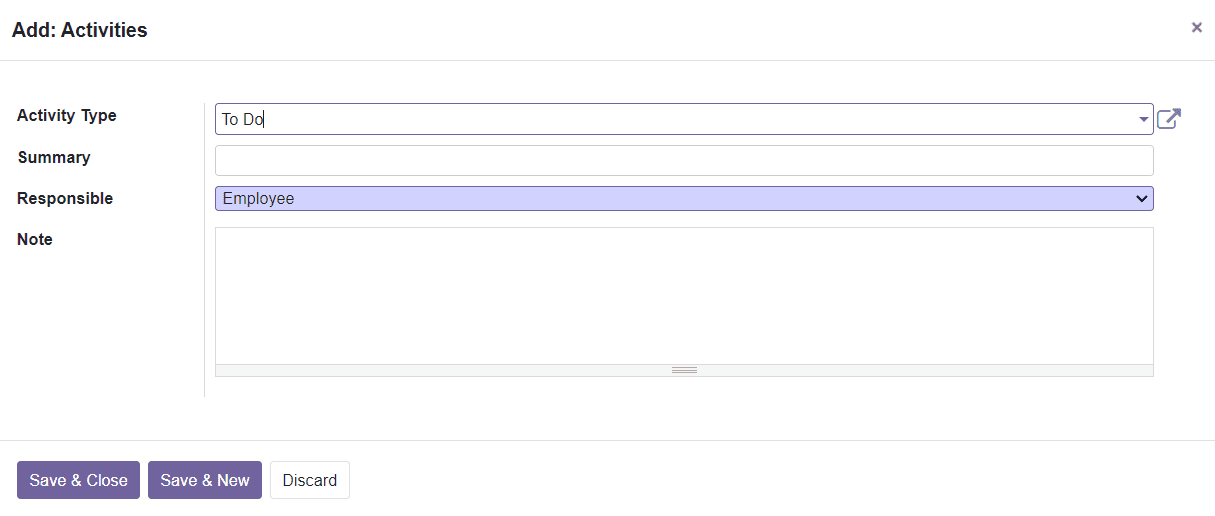
You can select a suitable Activity Type in this window. Specify the Summary, Responsible user, and add a custom-made Note also in the given fields. Click the ‘Save’ button to add this activity to your activity plan. After adding activities, you can save the new Activity Plan.
Next, we are going to detail the Badges in the Employee module.