Job Positions
Just like we configured different departments in the company to the Employee module, you can also add various job positions in a company into the module. You will get access to the platform from the Configuration menu.
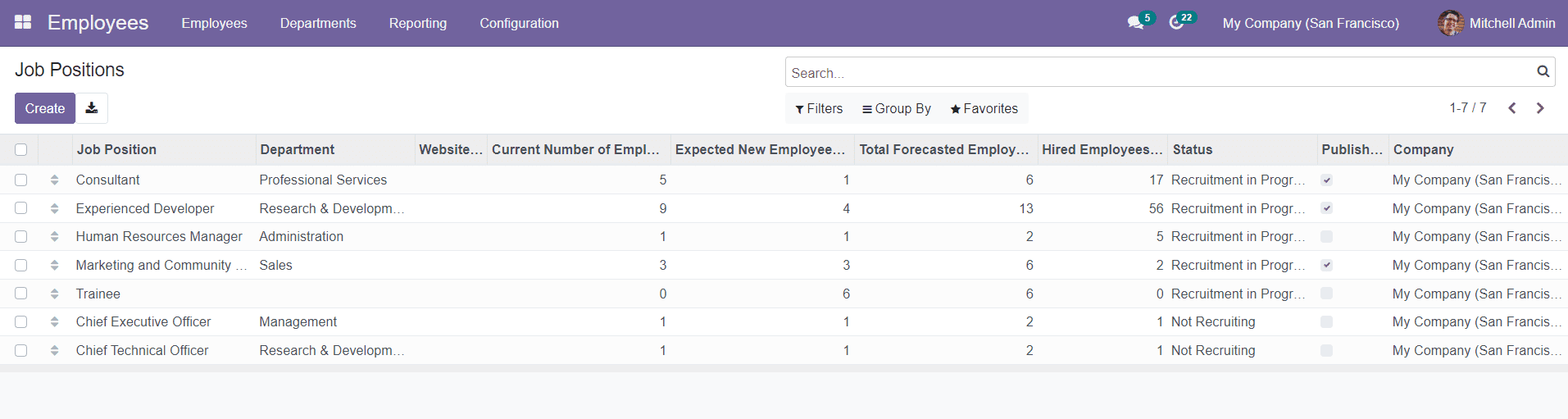
When you select the Job Positions option from the Configuration menu, you will get a list of all configured job positions in the Employee module. The preview of the list will show the details about Job Position, Department, Website, Current Number of Employees, Expected New Employees, Total Forecasted Employees, Hired Employees, Status, Published Status, and Company.
Click the ‘Create’ button to add a new job position.
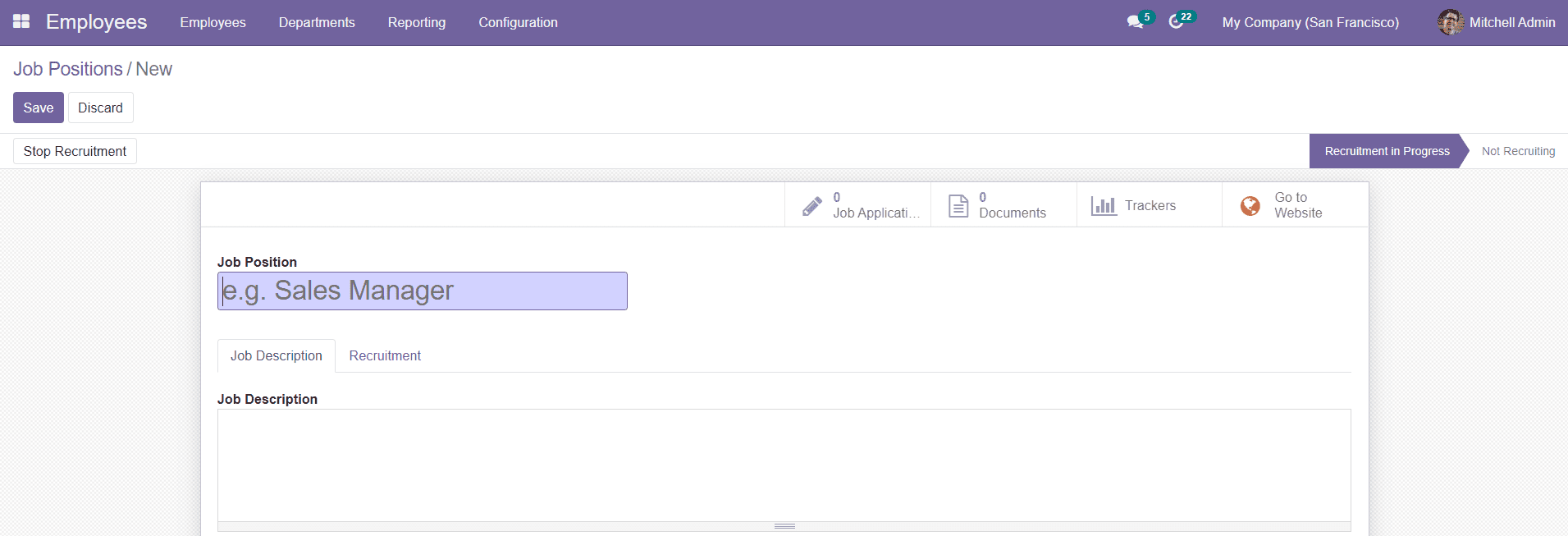
In the new creation window, you can specify the title of the job position in the Job Position field. In the Job Description tab, you can add additional information about this particular Job Position. The Recruitment tab can be used to add details for recruiting candidates for this job position.
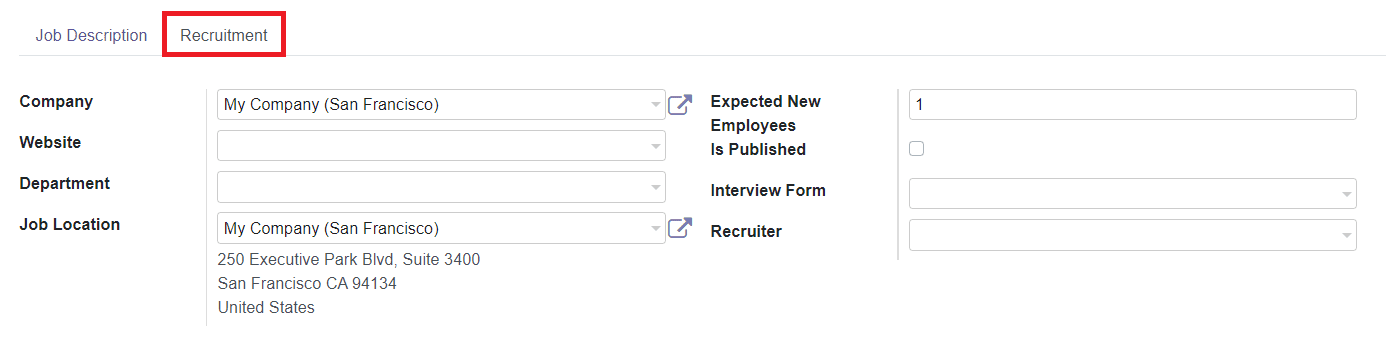
You can mention the Website to publish the vacancy post, Department where this job position belongs to, Expected New Employees (number of vacancies), Interview Form (for applicants to answer/print the uploaded interview form), and Recruiter (name of the employee who is in charge of the recruitment process) in the respective fields. Click the ‘Save’ button to save the new Job Position. We already discussed the recruitment procedures and creation of a new Job Position in Odoo in the previous chapter, i.e, the Recruitment module.
Now, we are moving to our next option in the Configuration menu which is Work Locations.