Departments
In the Odoo Employee module, you will get a separate platform to configure the departments in your company. You can manage the employee data according to their departments using this platform.
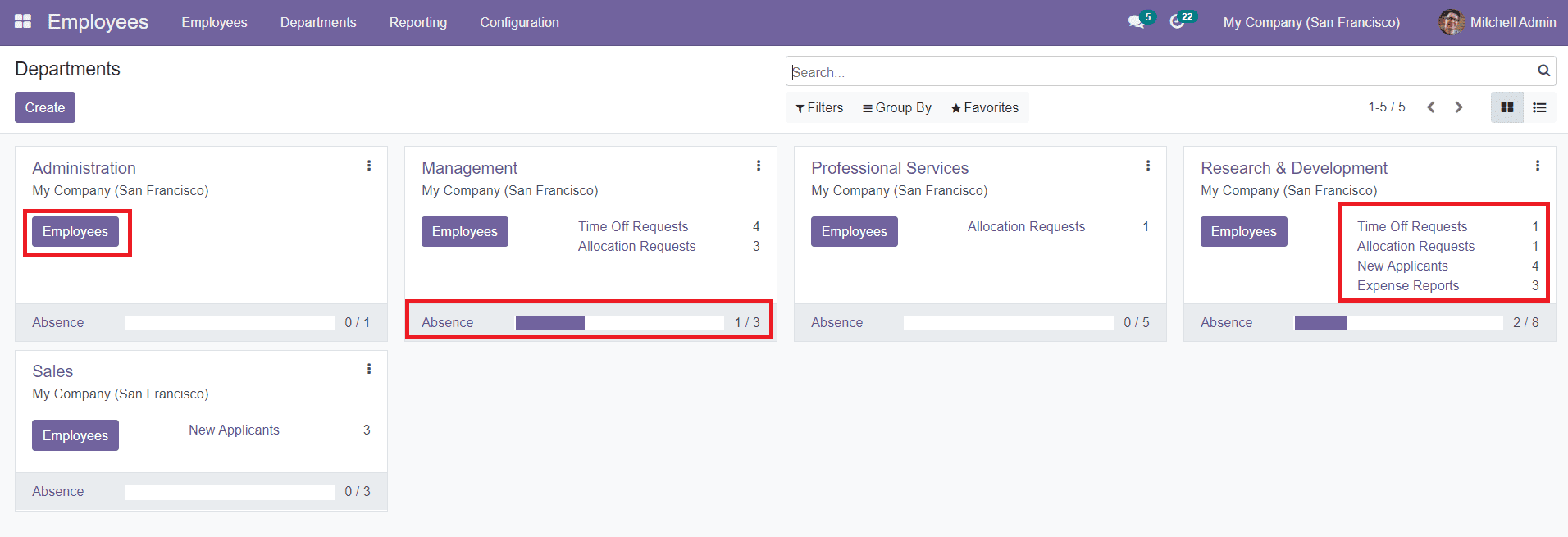
The Departments window will show all available departments configured in the company. Using this advanced dashboard you can manage various operations easily. The Kanban view of this window will show each department separately with an Employee option on each of them. This option can be used to get the details of employees working under the respective department. The dashboard will also show the number of Absent Employees in each department.
You will get a preview of various operations in each department such as Time off Requests, Allocation Requests, New Applications, Expense Reports, and many more on the dashboard itself. You can manage each of these operations by selecting the respective one. For example, if you want to manage the Time Off Requests in a department, you can select the Time Off Request option from the respective department.
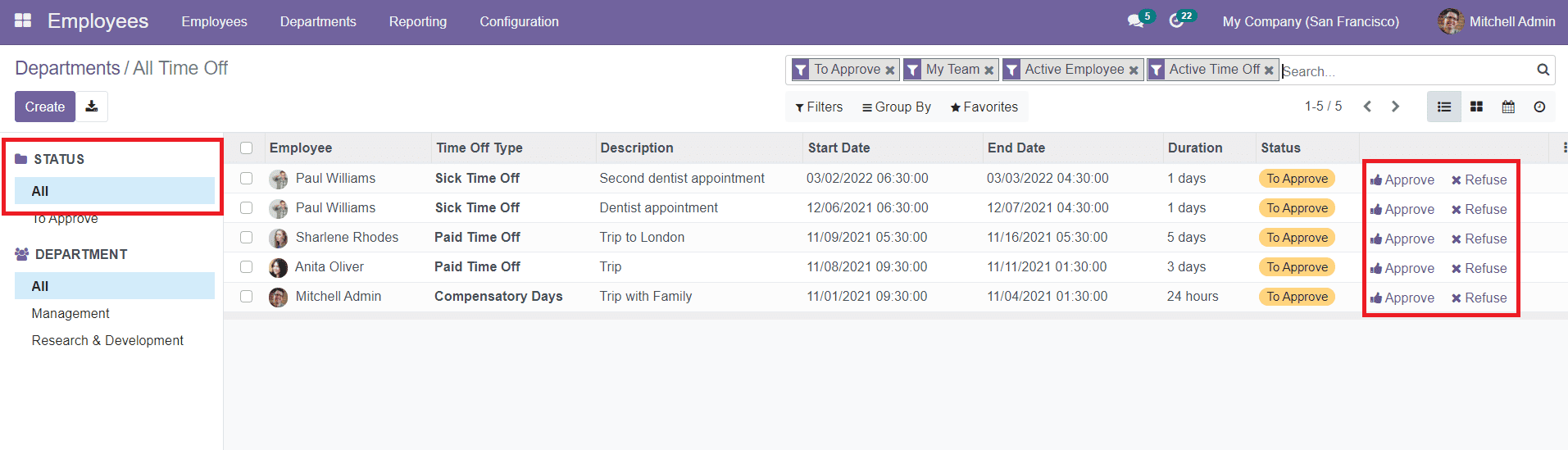
Here, you will get the list of time off requests from employees of the selected department. You can Approve or Refuse the request using the smart button given in the window.
Just like this, you can easily manage the operations of each department in your company. By clicking on the three dots given on the top right corner of each department, you will be able to get the options to generate reports about Attendance, Time Off, Recruitment, Expenses, and Timesheets of the employees in that department.
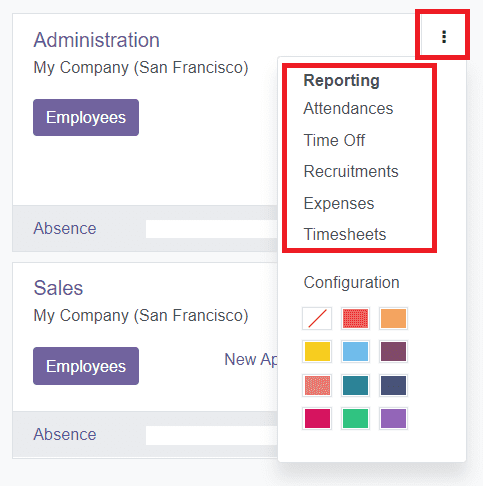
To configure a department to the Employee module, you can click on the ‘Create’ button.
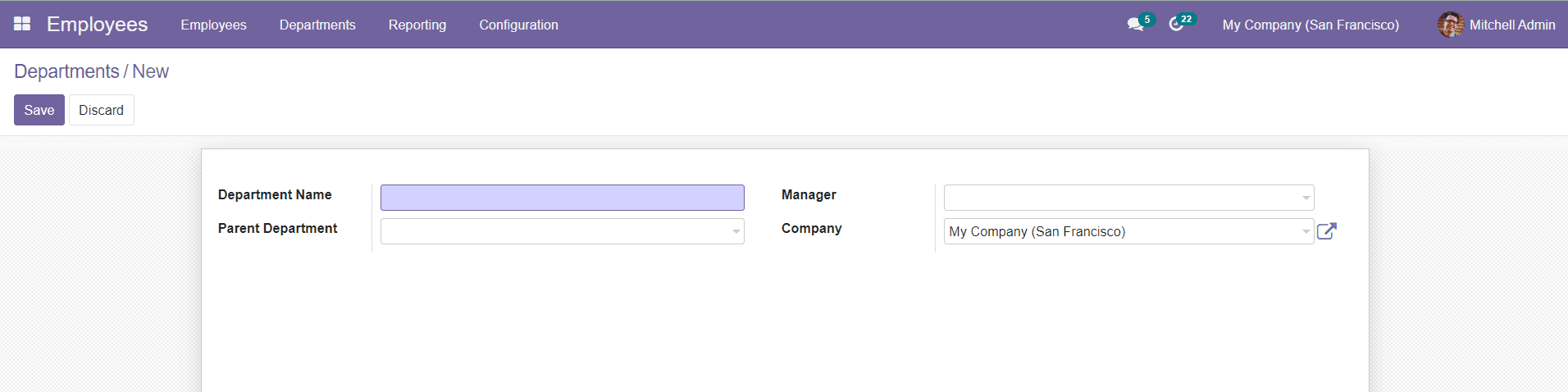
You can mention the Department Name, Parent Department, Manager, and Company in the new department creation window. Click the ‘Save’ button to add the new department to your system.