Direct Messages
You can create new direct messages using the + icon given in the window. By clicking the + icon you can find or start a conversation.
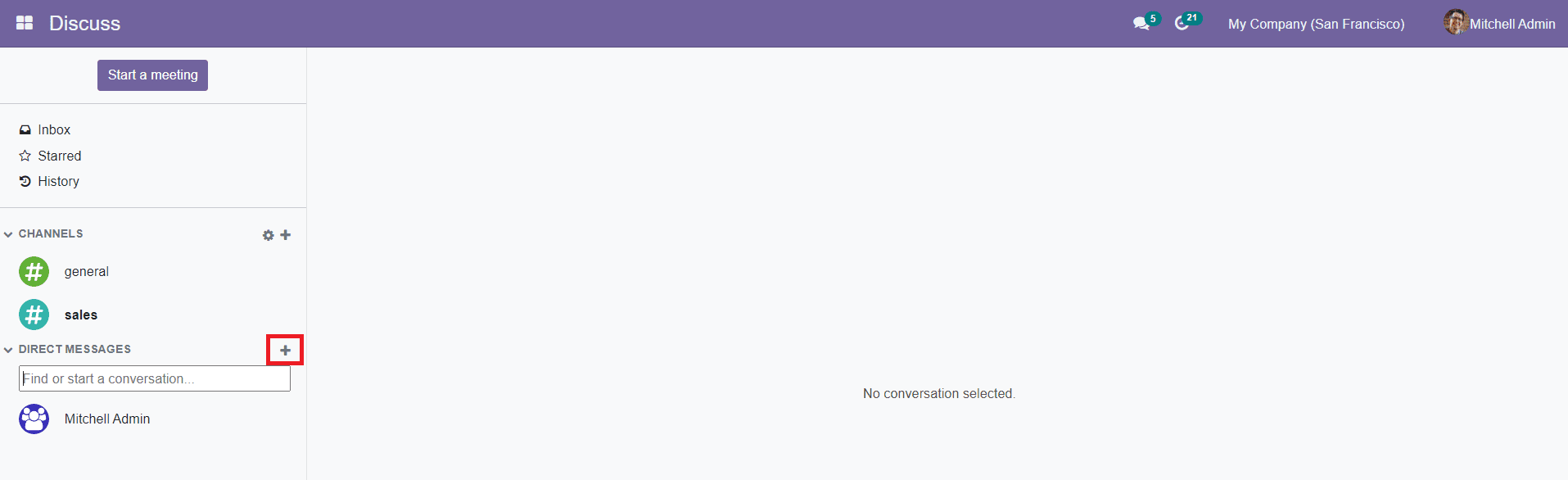
You can send and receive messages on this platform. You can also send attachments, start the normal call as well as video call in the direct message option.
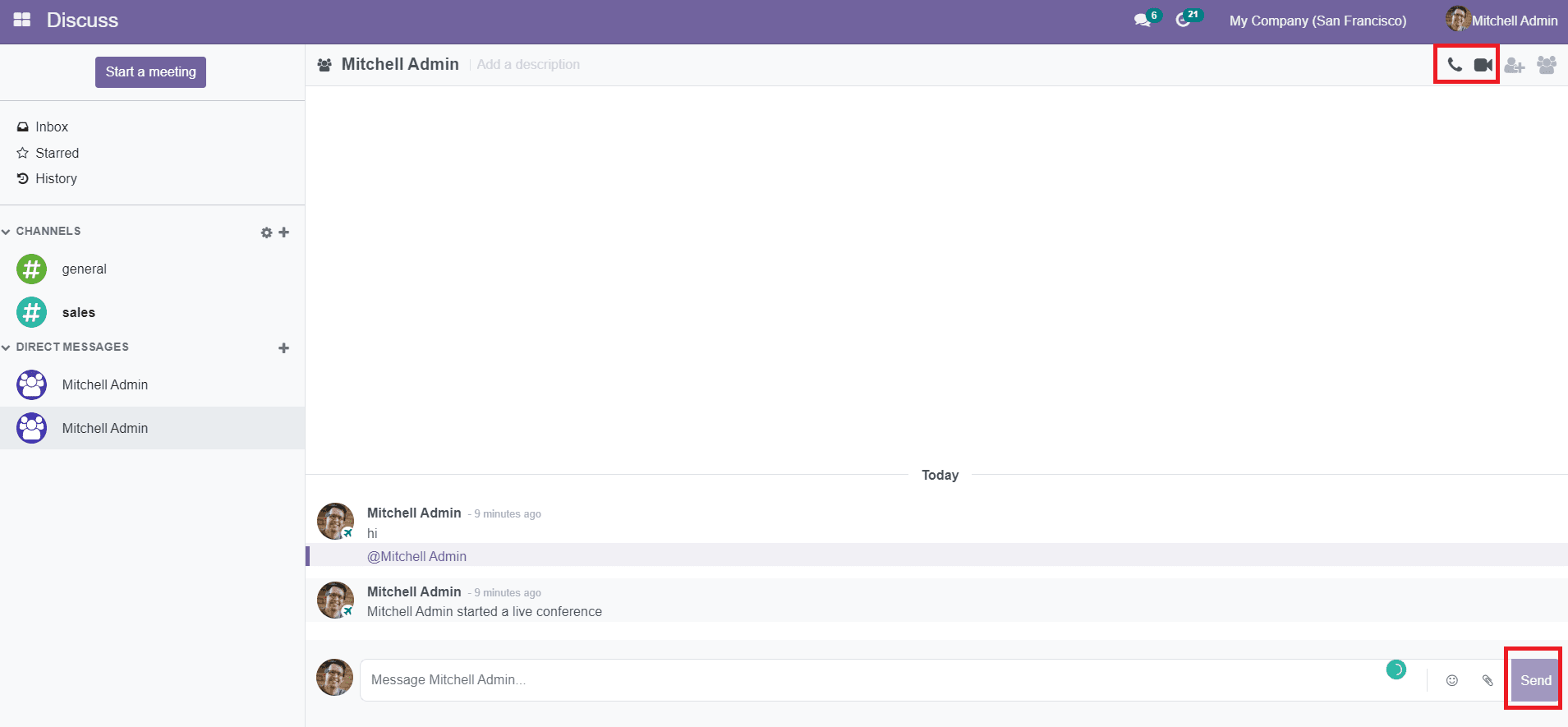
You can enable desktop notifications to get push notifications while receiving messages. The chat icon given in the main menu bar will show new notification messages from the Discuss module.
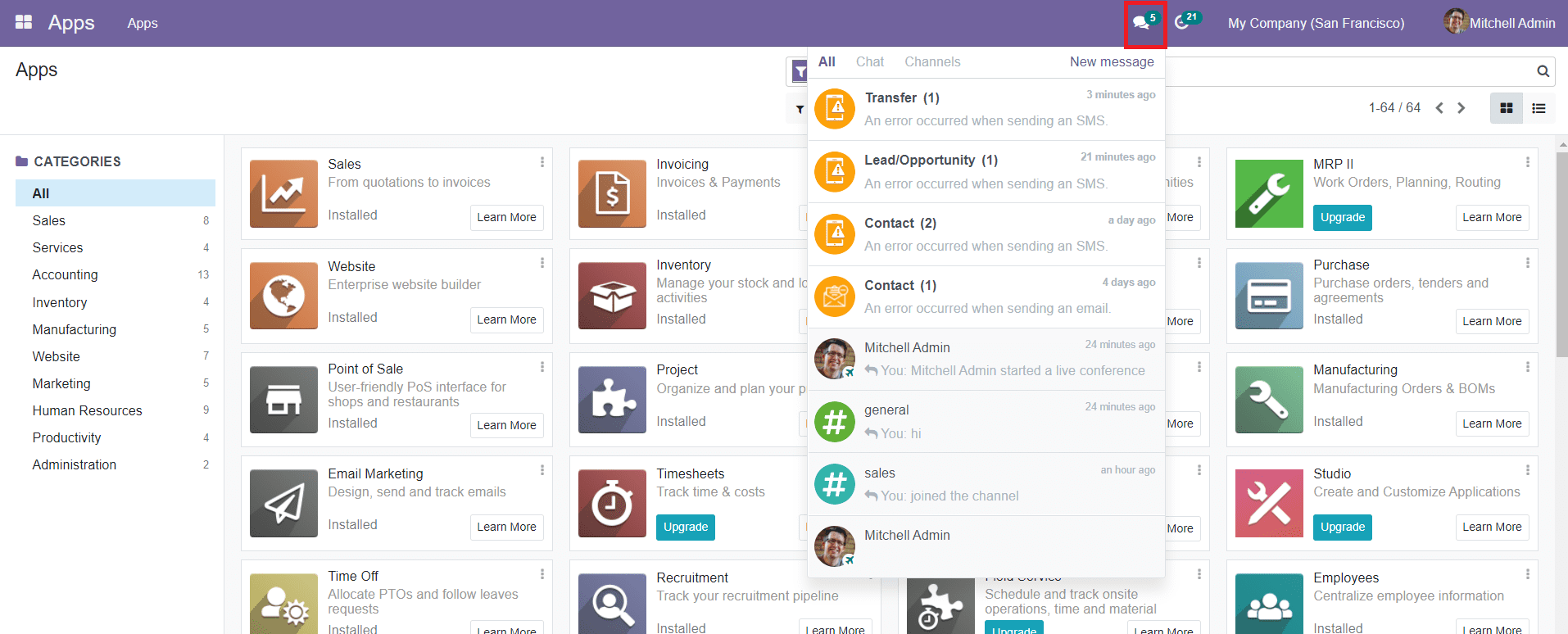
You can manage chats using this icon anywhere in the Odoo.
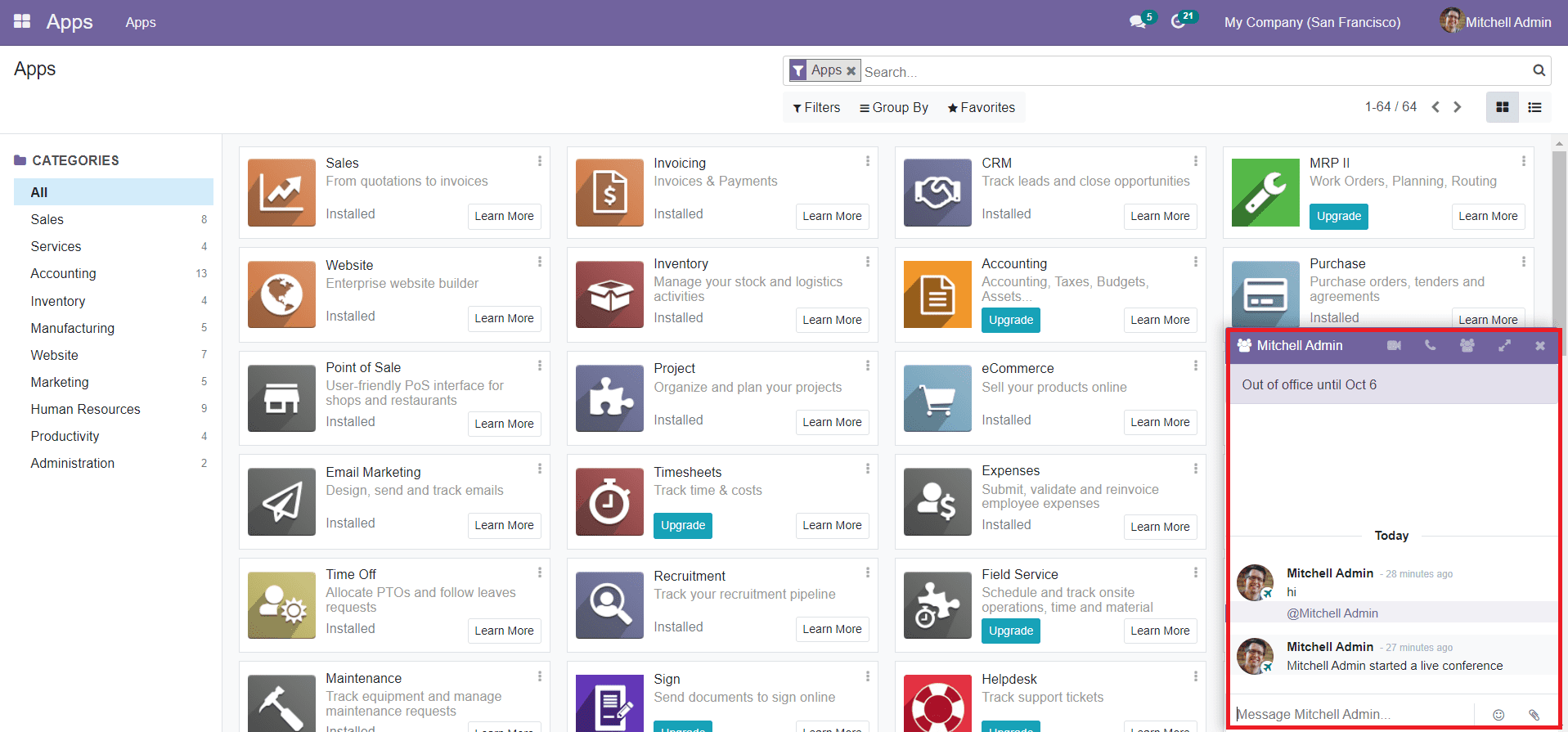
There is no need to open the Discuss module every time. You can open the notification from anywhere in Odoo and give replies to new messages.