Discuss
In any business organization, having an effective platform for communication will benefit you in many ways. You can build a healthy environment in your company by introducing an internal platform for communication between all employees inside the organization. The Odoo ERP system provides you with the Discuss module that will help you to communicate with your colleagues. For formal and informal purposes you can use this module to chat with your friends and colleagues in your company. This platform has enabled private communication as well as group chats based on your interest.
The Discuss module in Odoo will help you clarify your doubts about different business activities with your colleagues thereby you can speed up your tasks. You don’t need any external media to send and receive messages in this module. The Discuss module is a simple module in Odoo that can be easily integrated with other modules and used in all modules in Odoo.
If you are facing any difficulties in completing a business task, you can instantly use this module to connect with your colleagues for help. Rather than sending and receiving emails, the Discuss module will simplify your methods of communication. You can create general groups for your team works and discussions on this platform.
When you open the Discuss module, you will land on the main inbox of the module.
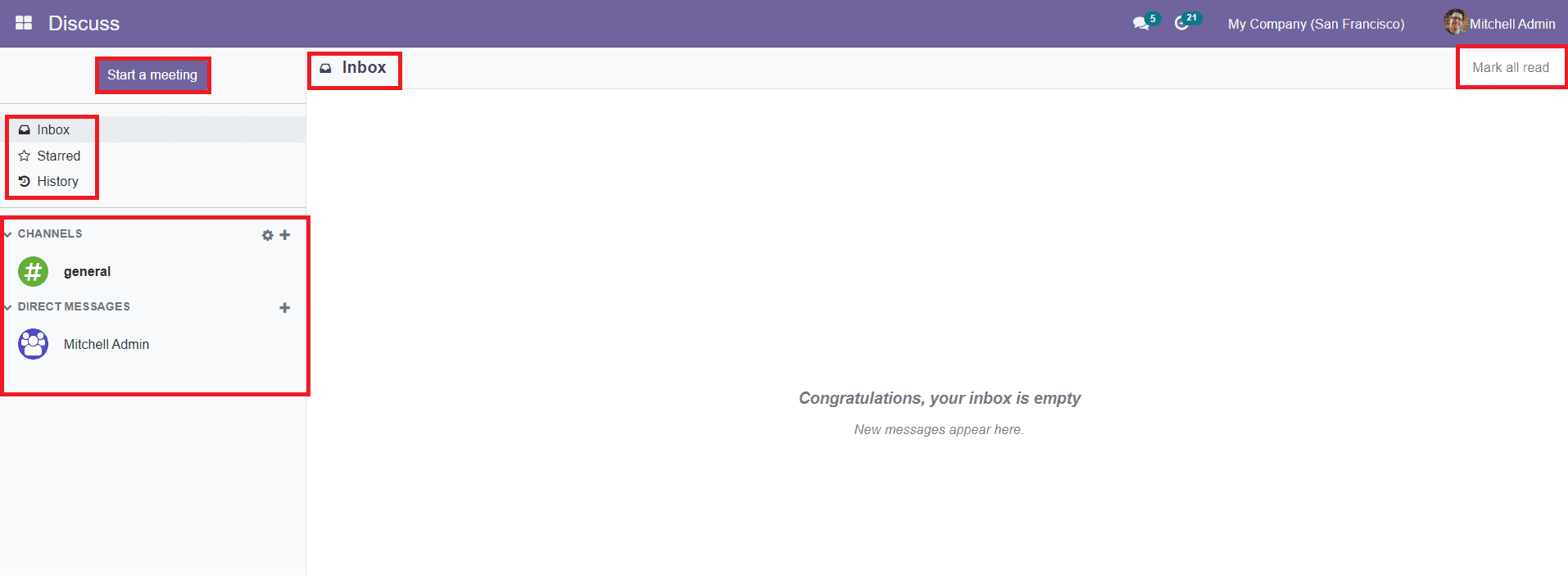
On the left side of the window, you can see the Starred messages and the History of the chats. You can add important messages in the starred messages by clicking on the star icon on the top of the respective chat. The new messages will appear on the main inbox and you can mark them as read by clicking on the ‘Mark as Read’ option given on the top right corner of the Inbox.
The left side panel includes fields for Channels and Direct Messages. All your private and individual conversations will be listed under the Direct Messages option and the group discussions and chats will appear under Channels.
Now, let’s take a look into how to create new channels in the Odoo Discuss module.