Visit to Leads Conversion
Under the setting option of the CRM module, we have an option to enable the ‘Visit to Leads’ that will help you to convert the visitors of your website into leads and you can use this data for lead enrichment also based on the visitor’s IP address.
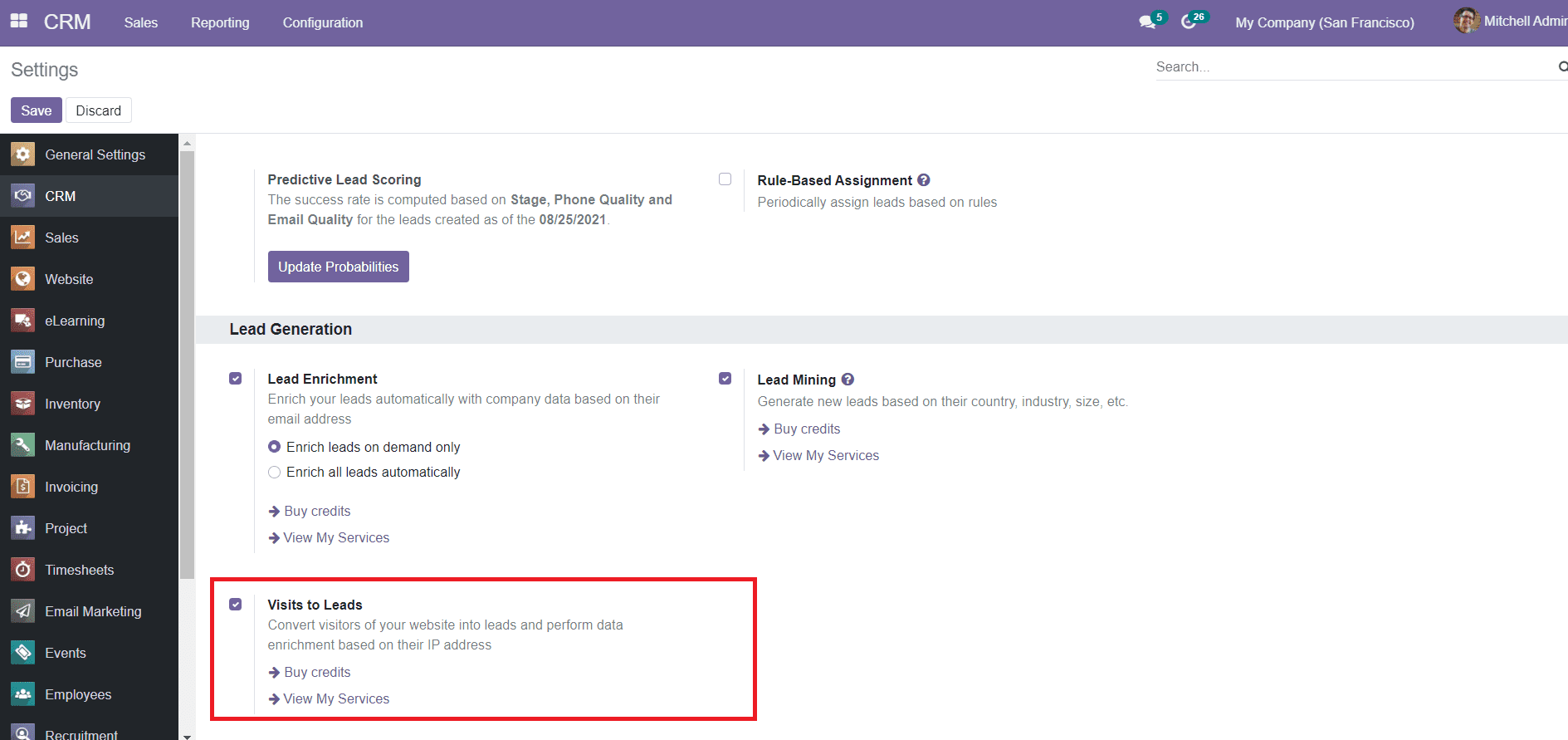
The visit to leads rules can be defined using the specified option under the Configuration menu. You can set certain rules for the conversion of visitors into leads in the field shown below.
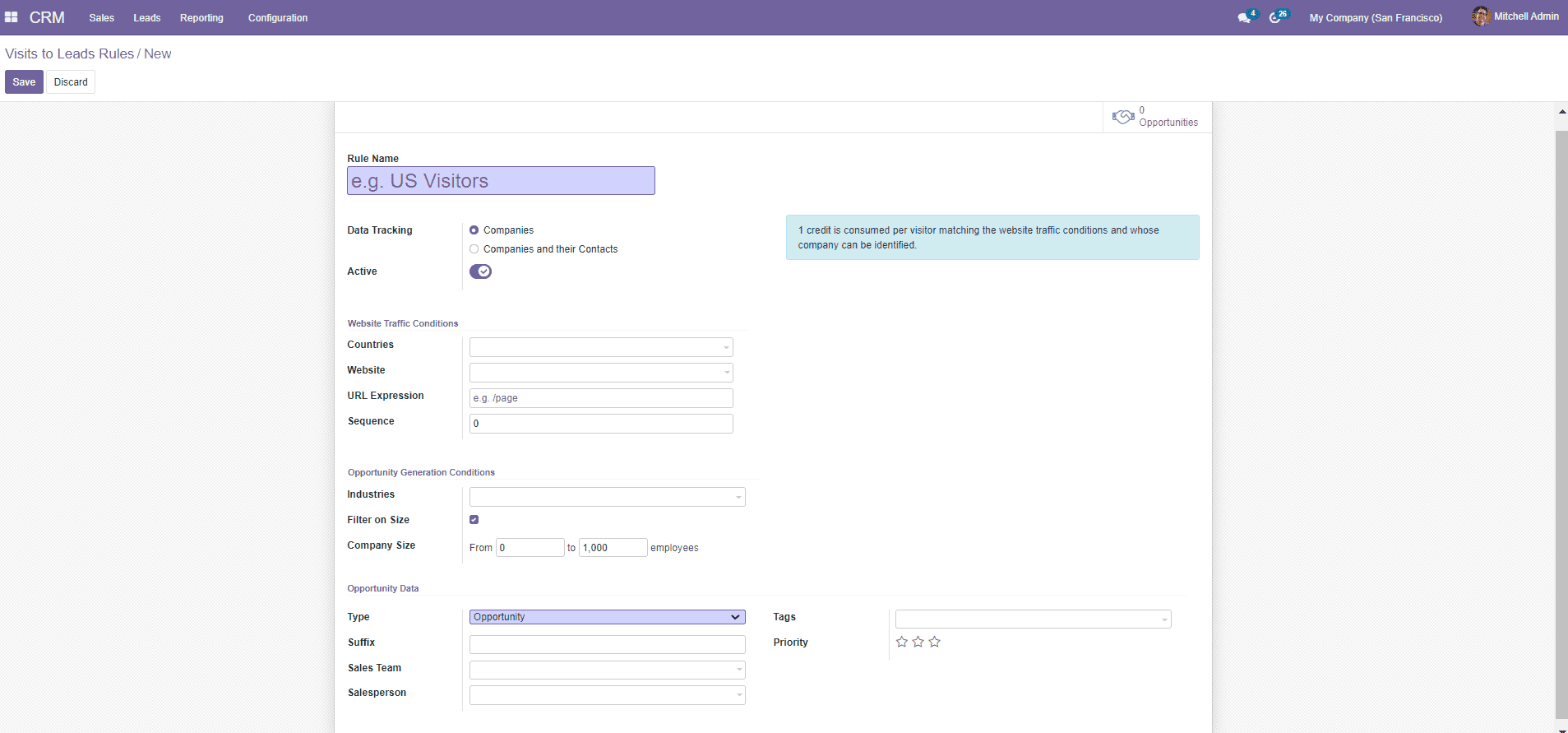
Initially, give a name to the rule. You can choose the Data Tracking based on companies or companies and their contacts from the given options and activate the field by clicking the specified button. Add details under the Website Traffic Conditions tab such as Countries, Website, URL Expression, and Sequence. Similarly, define the Industries, Filter on Size, and Company Size in the Opportunity Generation Conditions. You can assign the Type, Suffix, Sales Team, Salesperson, Tags, and Priority for the rule in the Opportunity Data field. Save the Visit to Leads Rule after adding complete details to the form.