Tags
The Odoo CRM has facilitated an additional platform to create new tags for the operations inside the module which will ease the searching process. This option can be accessed through the Configuration menu of the CRM module. Select the ‘Tags’ option from the Configuration menu. You will get a list of all available tags created on this platform.
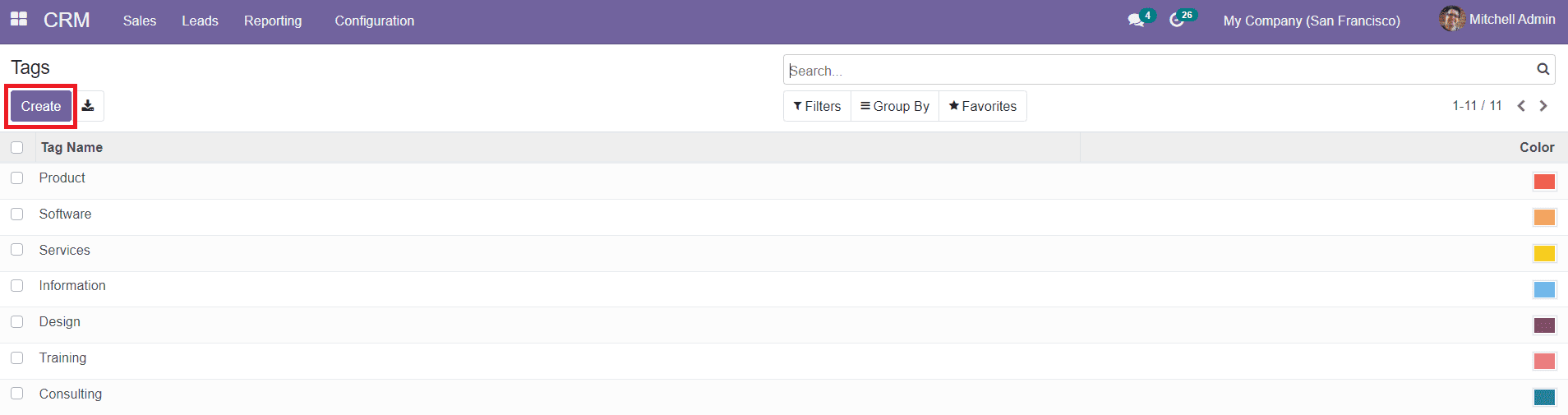
The ‘Create’ button in the window will help you to create new tags. While clicking the ‘Create’ button, a new line will appear below the available tag list.
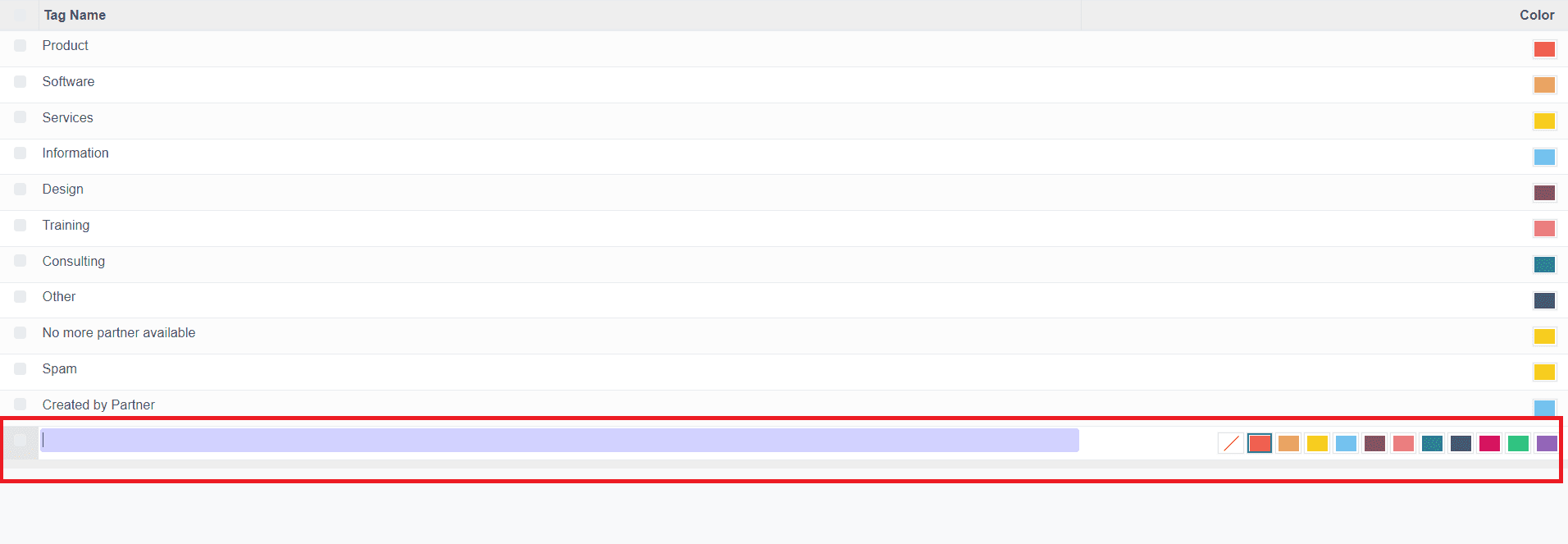
You can add a new tag and give color to the added tag in this field.